New style of Help for PAF
HELP is provided on each page of the PAF Worksheet. See Index of Additional Help.
When editing a PAF, Help will no longer appear in the blue box on the right-hand side of the smart-form.
Instead, click an underlined question, or click the question mark button ![]() , to open and view the related Help text. Help text will appear in a box at the middle of the page.
, to open and view the related Help text. Help text will appear in a box at the middle of the page.
Old look
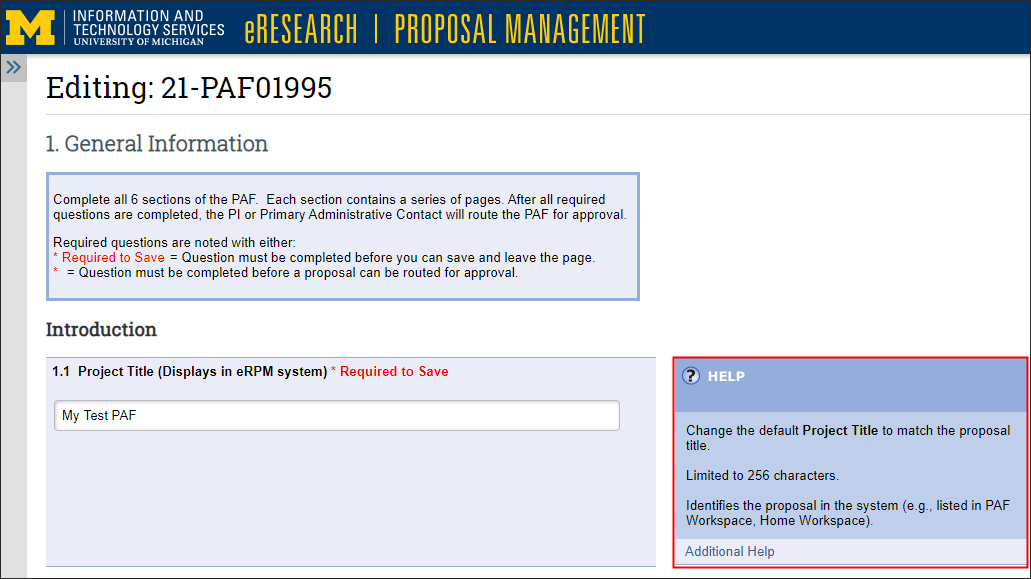
New look
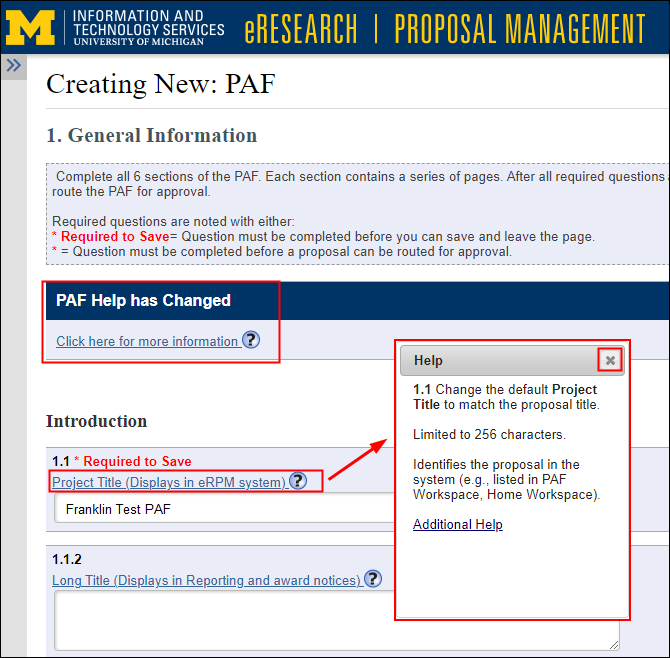
Index of Additional Help pages
If a question needs further explanation, it has a link to an Additional Help page.
PAF Worksheet
1. General Information
- Introduction
- Sponsor Information
2. People
- Project Personnel
- Project Administration
3. Budget
- Budget Components
- Budget and Time Period
- 3.5 Other UM Commitments
- 3.6 Other UM Commitments Documents
- Indirect Cost Waiver
4. Space
- 4.1 Space for UM Investigators
- General Space
5. Research Activity
6. Submission Information
PAF Workspace Message
Manage Data
Last Updated
Thursday, July 6, 2023
