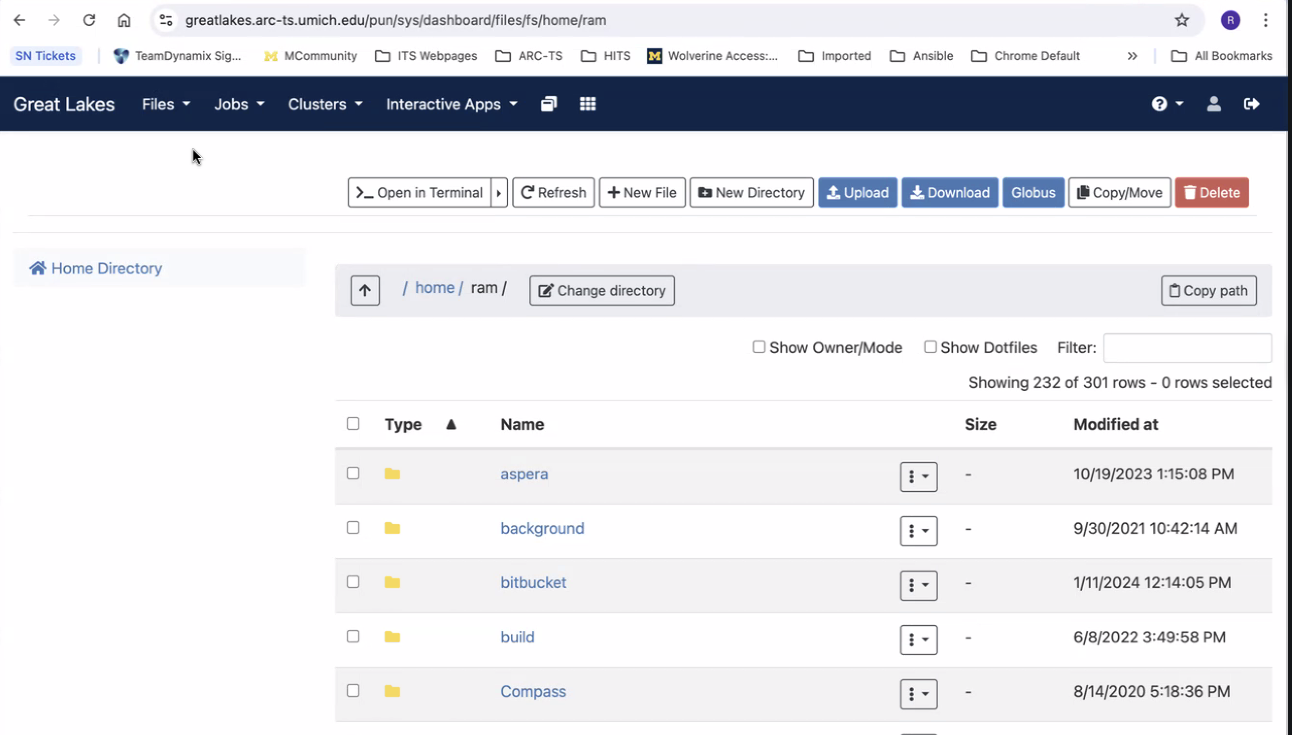By default, Open OnDemand will start you in your home directory. That has a path of /home/$USER where $USER is your uniqname. Note that your home directory is a local storage location mounted on the cluster and is limited to 80GB. You may want to move your program files to this space if want to run jobs from this location. However, note the small size of this space and plan accordingly for where you want to call your program and files from this location or alternatively you can run natively on Turbo.
Some users have access to /scratch on the clusters and scratch has limits. Work with your Primary Investigator to see if /scratch is needed and if you have access.
Many users have a Turbo volume they can access to run programs against their data in this file path. The file path to your turbo is /nfs/turbo/<volume name> where volume name is your Turbo volume name as assigned or your shared Turbo location of data files if you are collaboratively working on a research project.
Be sure to have the data and code files you need in your preferred directory. You may want to use these methods to transfer files:
- Turbo on mounted on your machine to transfer files where you can copy files to and from Turbo
- SFTP to move files to and from the cluster (your home directory, scratch or your Turbo volume)
- Globus File Transfer Tool
- Open OnDemand has a graphical file browser as well but it is slow to use.