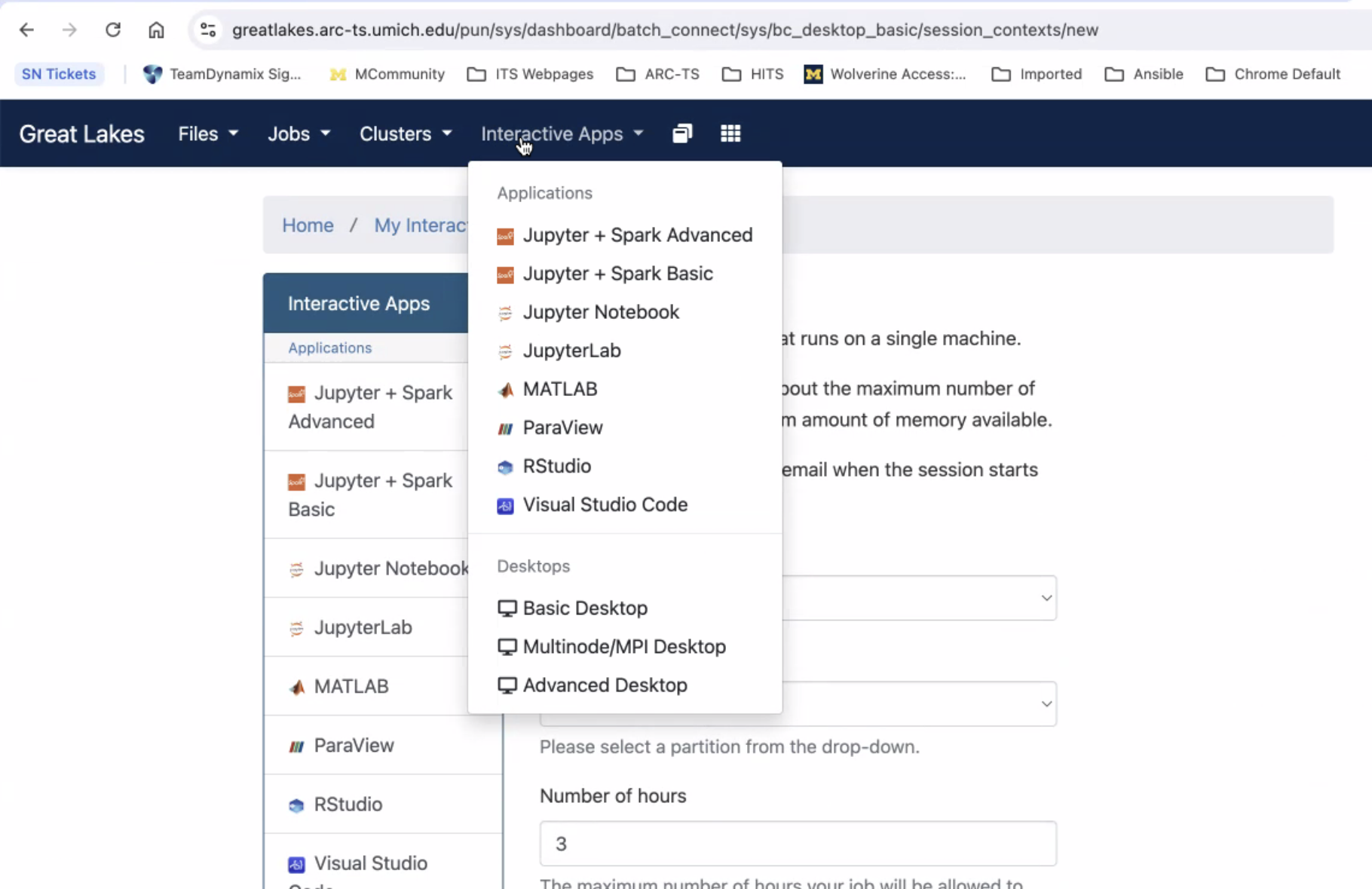Open OnDemand offers several interactive applications for a user to use: RStudio, Jupyter Lab and Notebook, MATLAB, Spark and the ability to set up various Linux remote desktops on Great Lakes or Lighthouse.
NOTE: When your session is ready to launch, you are reserving resources and those resources will be charged against your slurm account.
For each of the interactive apps you’ll need to select the following:
- Account
- Number of hours
- Partition
- Number of cores
- Memory per node (GB)
- Number of GPUs if the gpu partitoon is chosen
- Number of nodes for some applications
Additional steps may be needed to launch each app. More detailed information about launching apps can be found below.