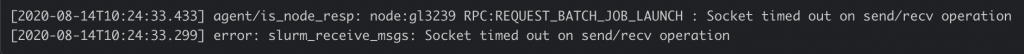IMPORTANT: Disconnecting from your job does not end your job. To end your job, click the Delete button.
Open OnDemand works best with a default Linux environment. Customizing your environment may produce irregular/unexpected issues or behaviors in Open OnDemand.
Moving items into the trash, does not remove the data from your home directory. It gets stored in ./local/Trash and has to be removed manually by emptying the trash or through the command line.
Open OnDemand creates a hidden directory in your home environment when you launch a session. Some users who run into disk space issues, may not be able to launch an OOD session, because it cannot create the file in the .vnc directory and they will need to connect to GL via ssh to cleanup some data. In some cases, this directory may get large if they open a lot of OOD sessions without closing (deleting) them through the web UI.
Session vanishes even though the job still shows up in the job list. This is due to a socket issue on the cluster. If you experience this please email us.