Instruction and information is located in the workflow of the Service Request System (SRS). Here is an overview of what is available.
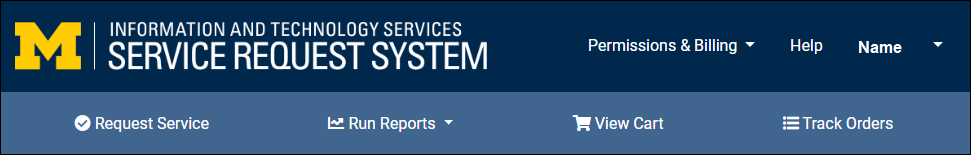
Permissions and Billing
- Chartfield Change Request
Provides a way to modify unit Chartfield for billing using the Service Request System. See the Chartfield Change Request documentation for instructions. - Manage User Access (for Department ID Managers and Proxies)
Assign or change a user’s role. See the Access and Permissions documentation for more information. - Department Look Up
Find out who has access to a department and what role they have. - User ID Look Up
Search a user to find the Department Manager, Chartfield, location, and billing information for user. - Uniqname Look Up
Search by their uniqname to find the phone number for a user. - Manage Chartfields (for Department ID Managers and Proxies)
Add, edit, or remove the Chartfields available to a Department.
Help
- Access support documentation.
- Submit questions and feedback to the ITS Telecommunications team.
Your Name
- View System Privileges
See the role you have for each of your Departments. - Logout
Securely end your authenticated SRS session.
Request or Manage Service
Telephone, Data, Video and other ITS Service Orders
Request, change, and cancel services, equipment, and accessories. A workflow guides the process to ensure that orders contain the information needed for quick processing. For large orders, contact your department’s Project Manager.
Other ITS Services
Include MiBackup, MiStorage, Turbo Research Storage, Locker Storage, Data Den, MiServer, and MiDatabase; as well as reporting such as Amazon Web Services (AWS), Microsoft Azure, Google Cloud Platform (GCP), CrashPlan, Container Services, and GitHub.
Run Reports
Note: Some reports, depending on run criteria, may take longer to run (several minutes). ITS is working to improve the response time.
View and print information about your unit’s products and services. A description for each report is on its page in the SRS.
- Departmental Telephone Service Metrics
- Inventory and Location Report - Instructions for running this report.
- Non-Telephony Detail of Charges
Note: Includes MiBackup, MiStorage, Turbo Research Storage, Locker Storage, Data Den, MiServer, and MiDatabase; as well as, Amazon Web Services (AWS), Microsoft Azure, Google Cloud Platform (GCP), CrashPlan, Container Services, and GitHub. - Summary of Charges
- Telephony Detail of Charges
- Toll Statements
- Total Call Usage By Month
View Cart
Telephone, Data, and Video Orders
See the cart items that you have selected, but not yet ordered. You can also see what other people within your department have selected but not yet ordered. You can save cart items to be ordered later or order them all together. Cart items are bundled by the one-time charges Chartfields that were selected during the request process.
Track Orders
Telephone, Data, and Video Orders
See the status of orders you have submitted. You can also see the status of the orders that other people within your department have submitted. Orders are bundled by the one-time charges Chartfields that were selected during the request process.
