Overview
As a Research Unit Liaison (UL) or as a Unit Reviewer, you can maintain a list in eResearch Proposal Management (eRPM) of the people or groups who do the following for each Department ID to which you are assigned:
- Reviews all PAFs, awards (AWD), award change requests (ACR), unfunded agreements (UFA), agreement acceptance requests (AAR), and subcontracts (SUBK) in eRPM for a particular Dept ID.
- Notes
- Only ULs can add/remove Unit Approvers (i.e., reviewers who can also approve for the Dept ID).
- Contact the ITS Service Center if you need to change the UL of your department.
- Notes
- Receives system email notifications for PAFs, AWDs, ACRs, UFAs, AARs, SUBKs.
Note Only the Subcontract Email Notification option gives the person eRPM access. - Acts as the department Contact for Questions regarding proposal preparation, award, etc.
- Acts as a Unit Data Manager for a particular Dept ID.
Note Only people with this access can use the Manage Unit Data activity in eRPM.
This list facilitates system functions, such as automated email notifications and the routing of PAFs, Awards, ACRs, UFAs and SUBKs, as well as provides departmental contact information for project teams. Department contacts and project-specific notification recipient lists can also be maintained by anyone specified on the department.
Important Refer to your unit’s policy to determine who manages the department information in eRPM. Some units assign the UL to manage this information for all Dept IDs within the unit, but others may assign a Unit Reviewer to manage a particular Dept ID.
Navigation
Role: Unit Liaison or Reviewer > Home Workspace
Step-by-Step Process
- Click the applicable Role: Reviewer or Unit Liaison.

- From the Unit Liaison Home Workspace, click Manage Department for the applicable Dept ID, then go to step 4.
Note New departments appear in the Department in need of Review section as a flag for your immediate attention.
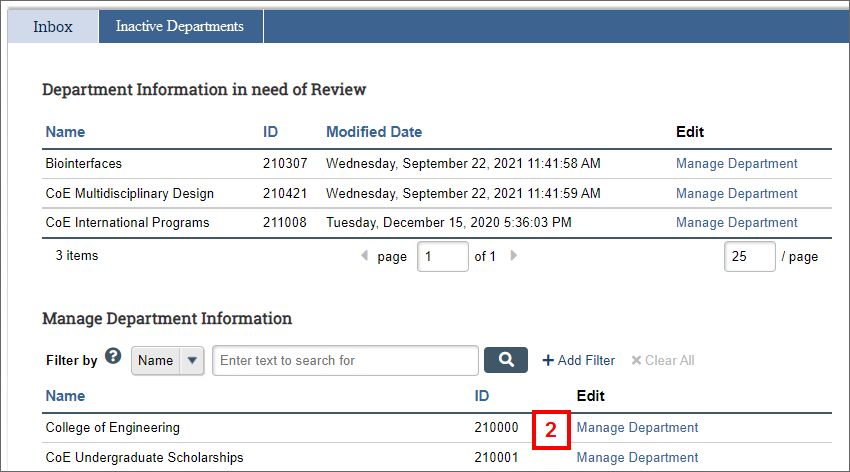
OR
From the Reviewer Home Workspace, click the Manage Departments tab.
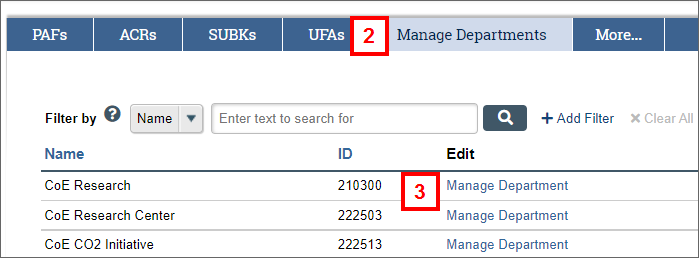
- Click Manage Department for the applicable Dept ID.
- Review the information and Unit Contacts on the Manage Department page.
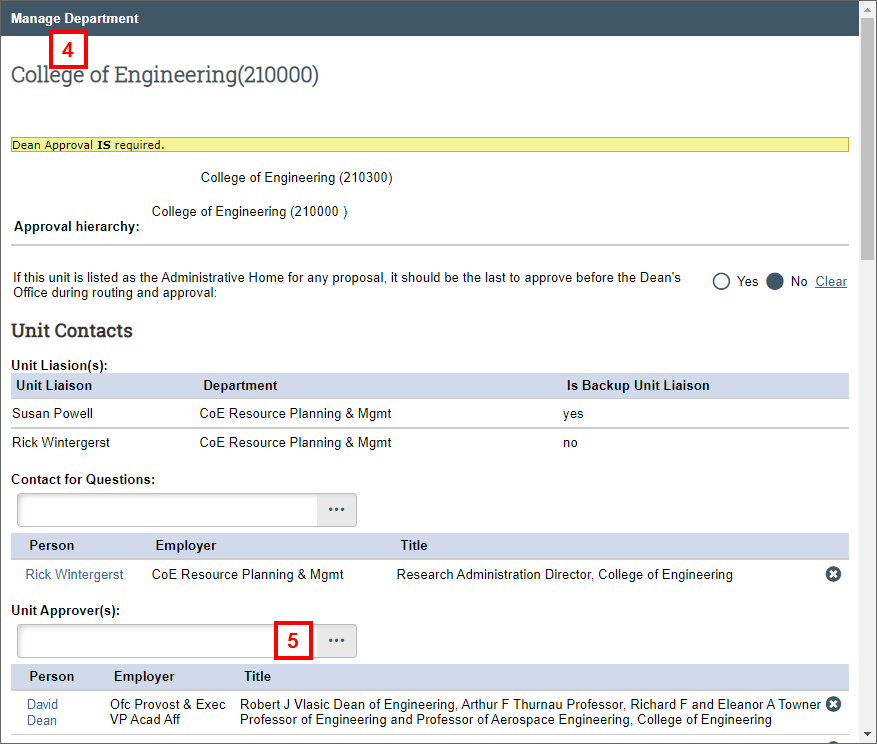
- To add a person/email group for any of the roles displayed (e.g., Contact for Questions, Unit Approver(s), Unit Reviewer(s), Email Notifications, etc.), click Browse... to search for and select a person/email group.
- Select a Filter by criterion (e.g., Last Name) and enter a keyword (e.g., name).
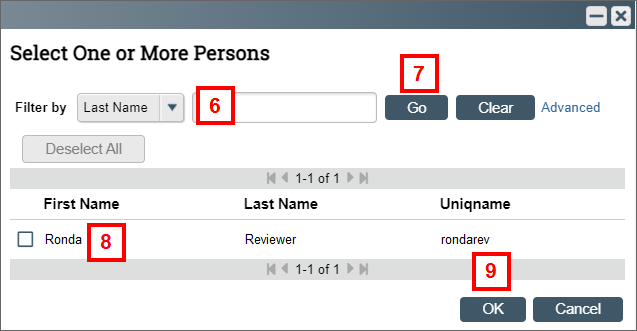
- Click Go.
- Check the box by the person to add.
- Click OK to return to the Manage Department page.
Note The IT Managers role is used by departments engaged in work that requires system security plans. - To delete a person/email group, click delete Remove next to the person or group’s name.
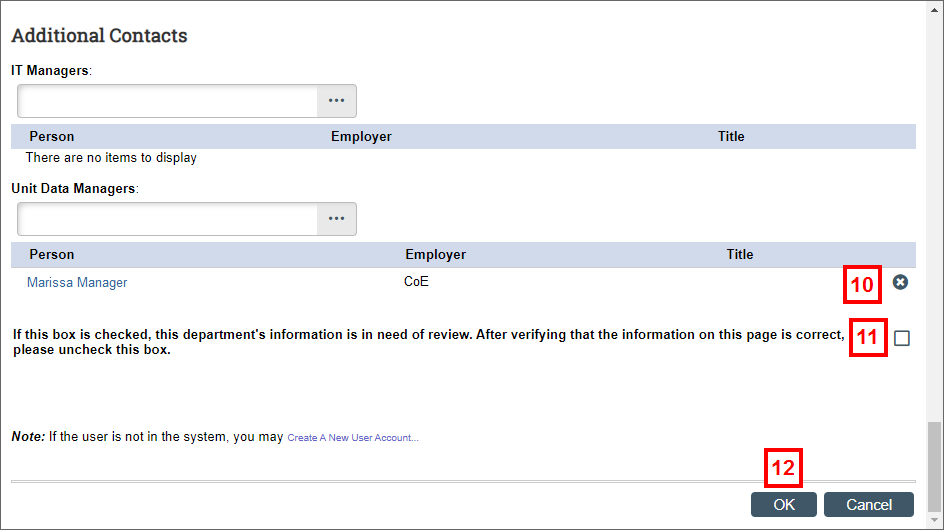
- If applicable, after verifying the information on the page is correct, then uncheck the box: "If this box is checked, this department’s information is in need of review.”.
- Click OK to save and return to your Home Workspace.
Tips
If a user is not found when searching eRPM, click Create A New User Account.
Use the eRPM Contact Us page to:
- Add a new department.
- Change department routing roll-up (i.e. hierarchy).
- Change the Unit Liaison(s) for the department.
Include name(s), uniqname(s), and Dept ID(s) in the request.
Related Resources
