Overview
When an Award record has been flagged for “Other Support Review,” COI Staff will conduct a congruence review of information in:
- the M-Inform system,
- the sponsor’s required documentation (e.g., Other Support, Biosketch, Current/Pending Support), and
- the answers provided by the investigator in the “Sign PAF” activity. If updates are needed to an investigator’s M-Inform disclosure information, COI staff will contact the investigator.
COI Staff will complete their review via the "Record Other Support Review" activity, and instructions are provided below. Additional activities are available on the Other Support Review workspace that are similar to those activities available on a Research Certification workspace, depending on the state of the certification:
- Post a Comment
- Assign COI Staff Owner
- Record Other Support Review
- Assign Committee
- Request Input
- Manage Documents
- Cancel Certification
- Post Private Comment
Navigation
COI Staff Dashboard > My Inbox | or Unassigned tab
Step-by-Step Process
Record Other Support Review
- Click the name of the Other Support Certification.
- Click Record Other Support Review under Activities.
Note The activity is available in the Disclosure states of "Admin Review", "Feedback Received", "Response Received". - Select the applicable drop-down options and radio buttons to answer the questions.
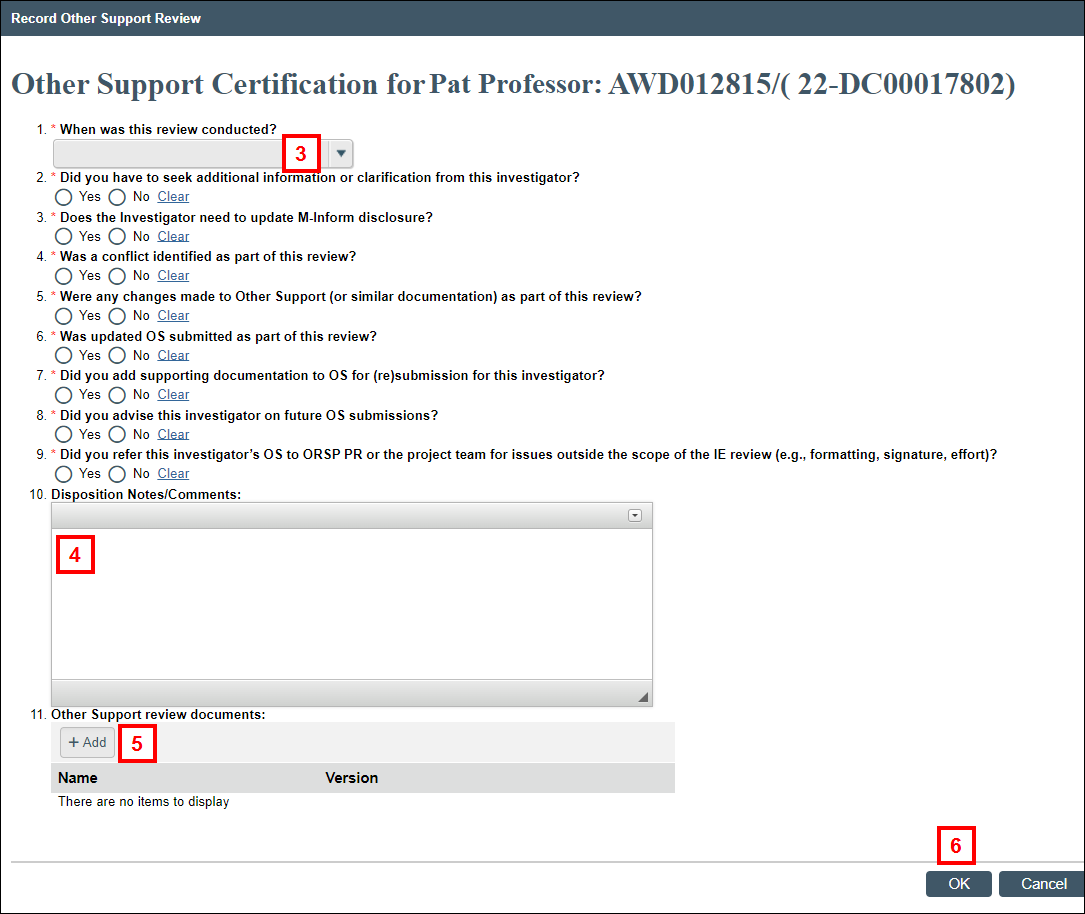
- Enter Disposition Notes/Comments.
- Click Add to upload Other Support review documents, as needed.
- Click OK.
An email will be sent to the ORSP Other Support Review Team indicating that the COI Other Support Review is complete.
Last Updated
Thursday, June 29, 2023
