Overview
COI Staff
The Post Private Comment activity allows COI staff to record their comments and/or add attachments, which are private correspondence to the COI office staff and committee members. The information that is recorded will be stored as a reference on the Private Review Information tab. The Post Private Comment activity is available on Research Initiated Certifications and Disclosure Certifications.
Navigation
COI Staff Dashboard > My Inbox | Unassigned | My In Progress | or Office tab
Step-by-Step Process
- Verify COI Staff under My Dashboards is selected.
- Click the name of the Research Certification (or Disclosure Certification).
- Click Post Private Comment under Activities.
- Enter Comments.
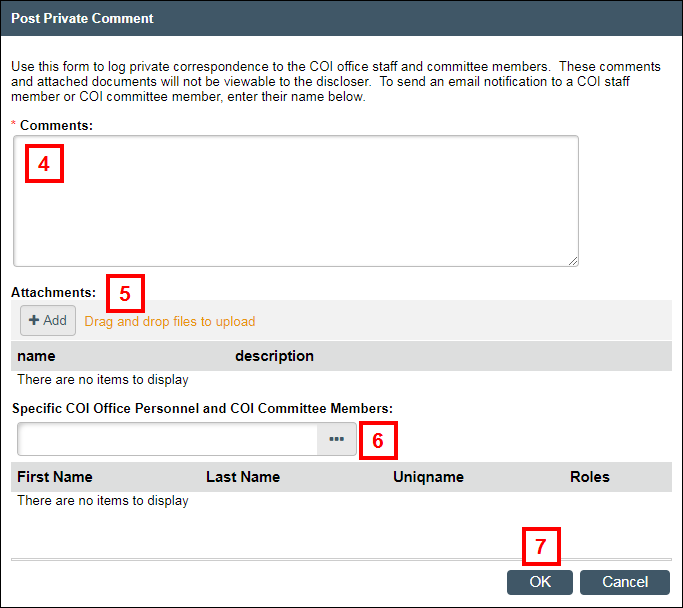
- Click Add or drag and drop files to attach, if desired.
- Enter and select a name to email Specific COI Office Personnel and COI Committee Members.
- Click OK.
Note The information will be stored on the Private Review Information tab under Private Review Correspondence.
Last Updated
Wednesday, July 1, 2020
