Overview
If changes to the Award are routed to ORSP, the Awards Inbox will display Awards in the State of "Changes Requested." Change Requests are displayed on the Activity Log tab of the Award workspace. Once you have reviewed the requested changes, use Edit Award Worksheet to make changes to the award information and Submit Changes to return the Award to OCA, SSC, or Sponsored Programs for processing.
Navigation
Role: ORSP > My Home
Step-by-Step Process
Search
- Click Awards Inbox.
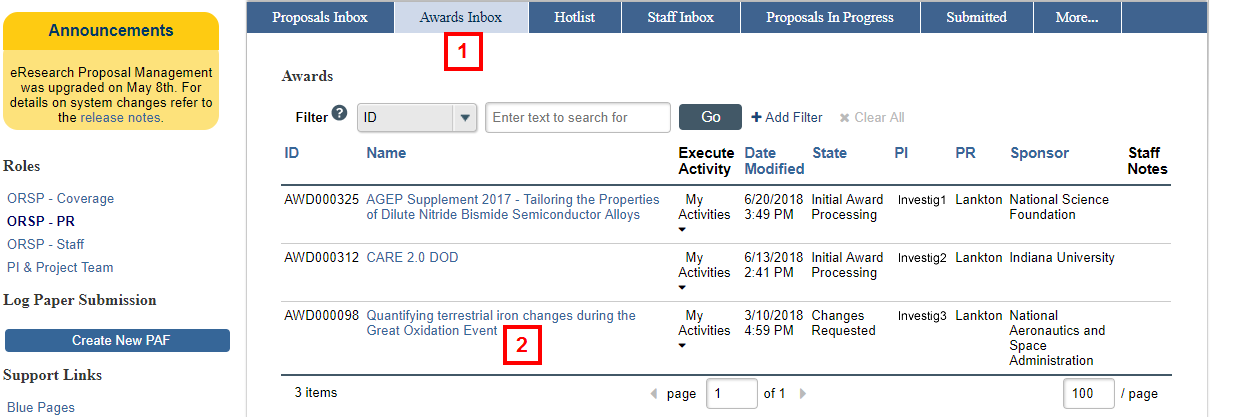
- Click the applicable award Name.
- Click Activity Log.
Note Click an Activity to see Activity Details.
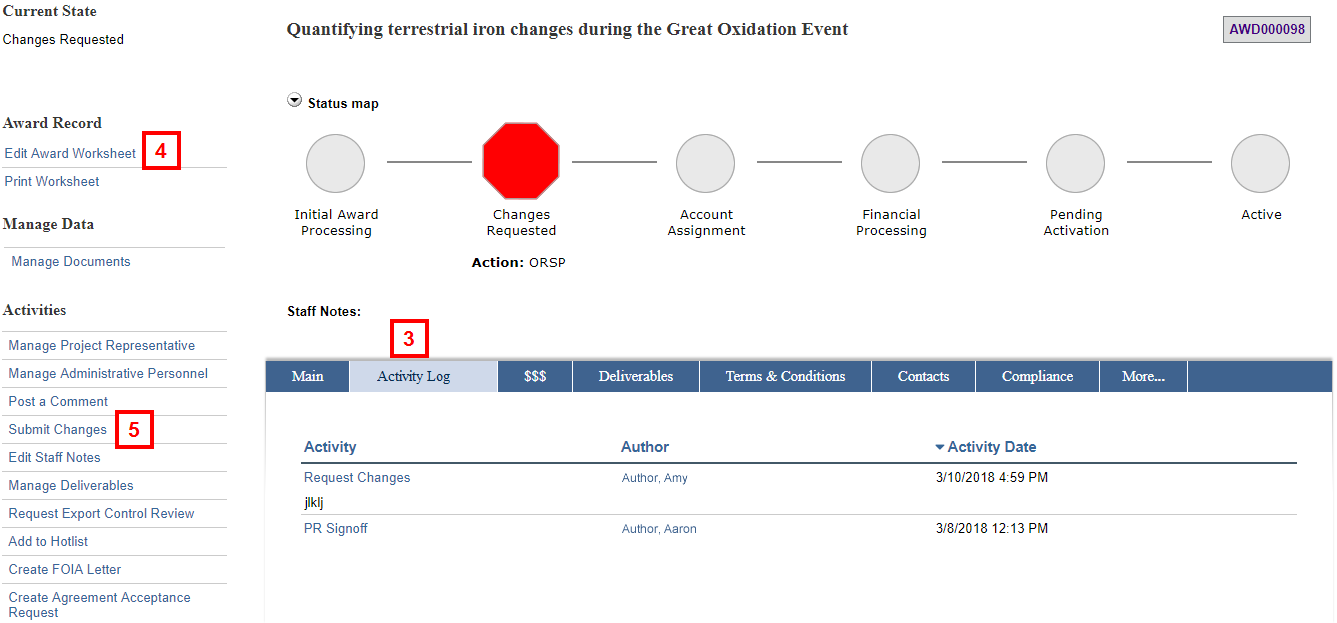
- Review requested changes and click Edit Award Worksheet to update Award information.
- After editing the award worksheet, click Submit Changes.
- If applicable, enter comments about the changes made.
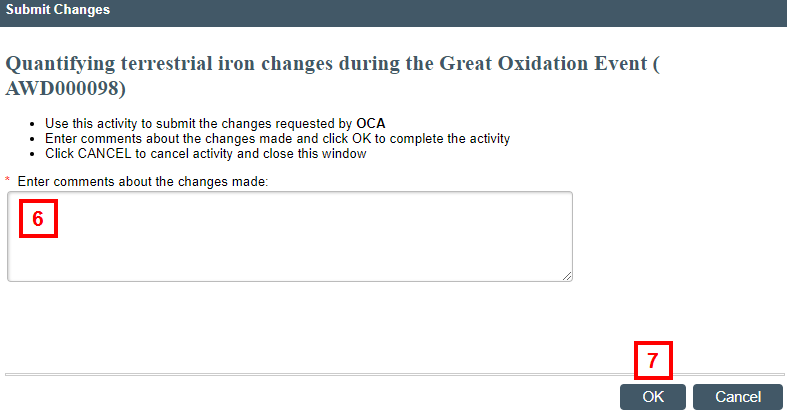
- Click OK to submit the changes.
Last Updated
Thursday, October 10, 2019
