Overview
If an Award or Award Modification (Change) requires ancillary review, RPC staff will receive an email notification from eRPM indicating the need to review. Awards and Award Modifications awaiting review will display in the Home workspace for Ancillary Reviewers. From there, you can click on the applicable award to open the award/modification workspace.
When the review is complete, use the Submit RPC Ancillary Review activity in eRPM to submit your ancillary review.
After submitting a review, the Compliance Status meter on the award/modification workspace will indicate that the applicable review is complete. Refer to Compliance Status for more information. The Award will move to the Completed Award tab on the Home workspace.
Navigation
Role: Ancillary Reviewer > My Home
Step-by-Step Process
- Click on the applicable award or award modification Name.
Note Verify the Ancillary Reviewer role is selected.
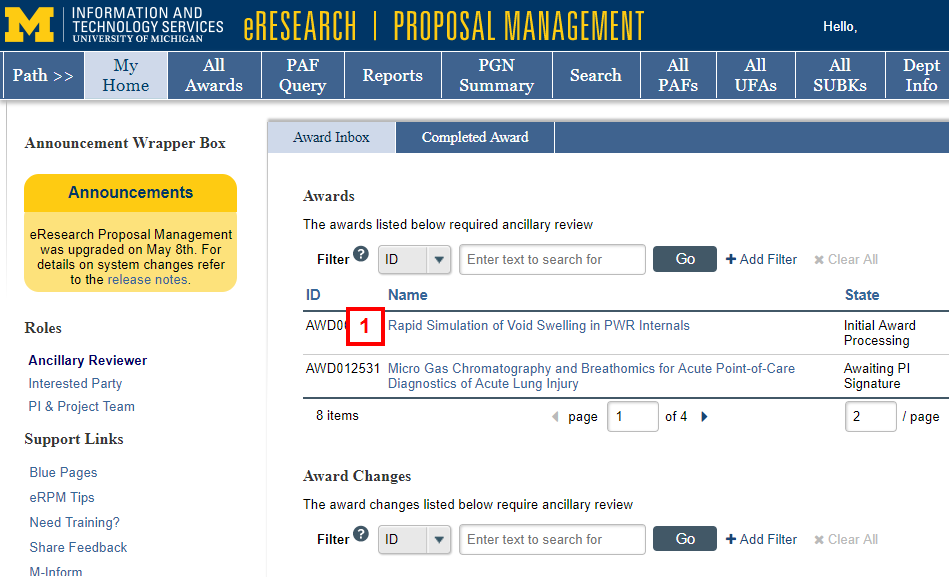
- Click Submit RPC Ancillary Review under Activities.
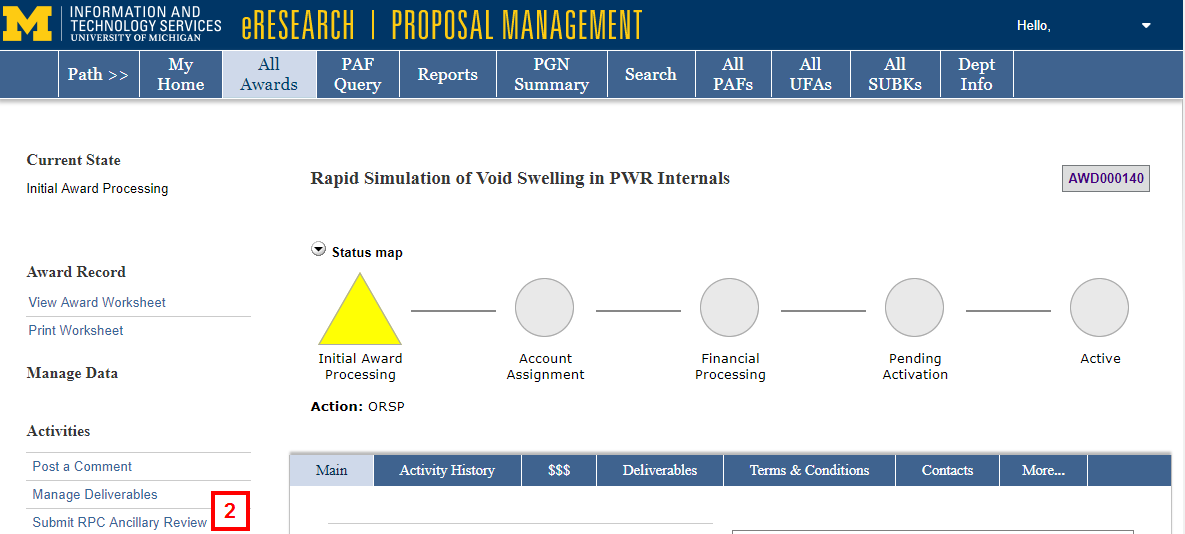
- Select Yes/No to Has the RPC number been terminated?
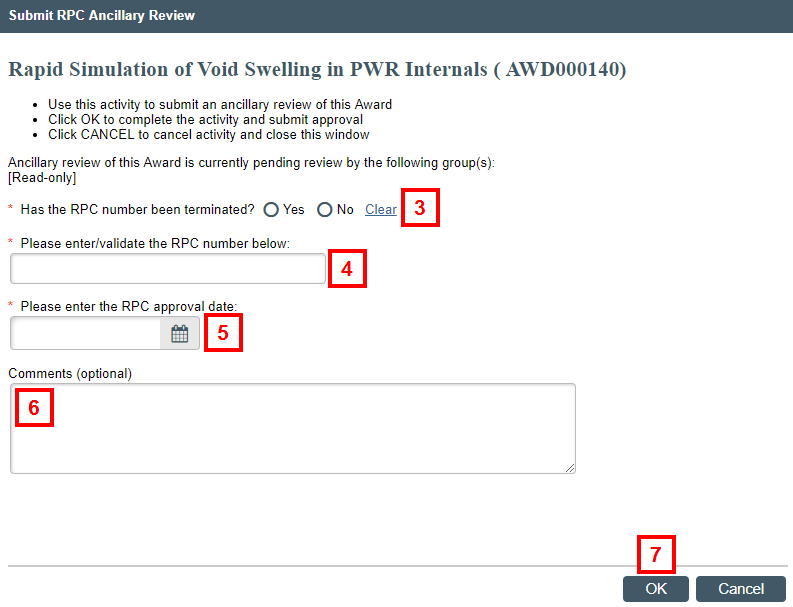
- Enter or validate the RPC number.
- Enter or select the RPC approval date.
- (Optional) Enter Comments.
- Click OK.
