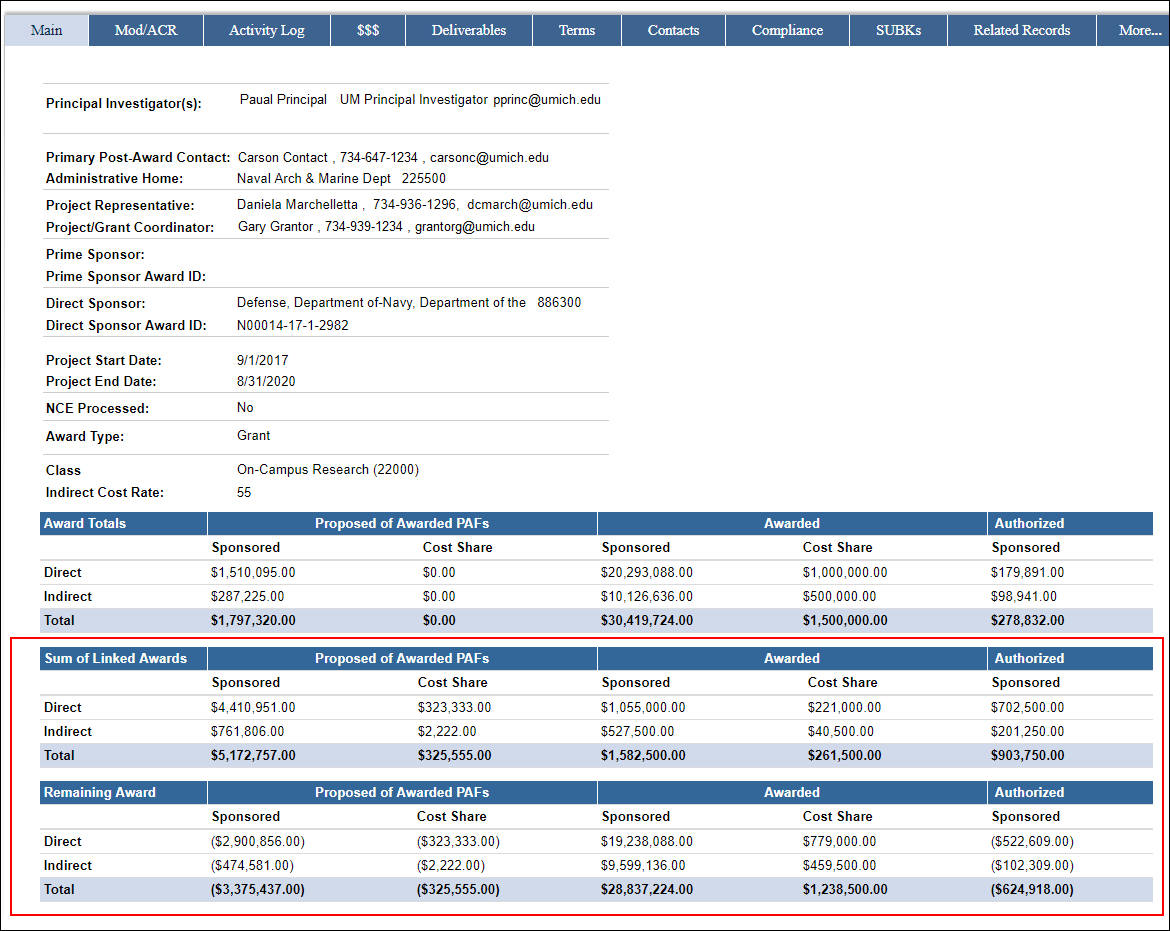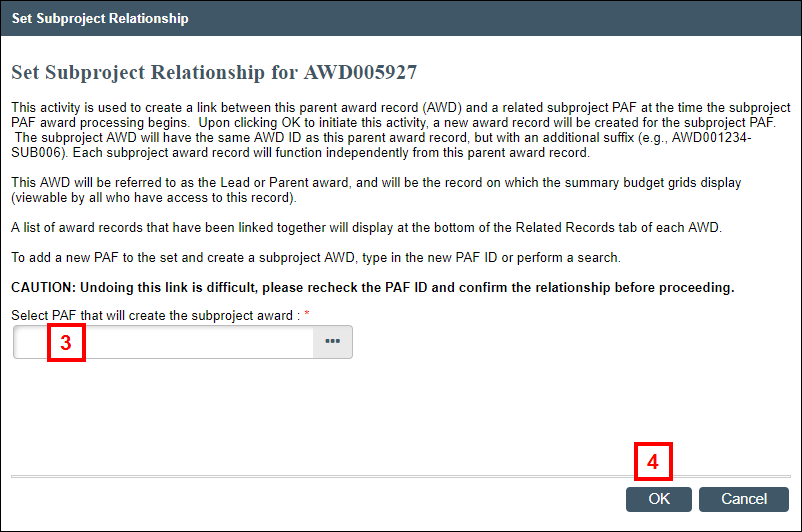Overview
Beginning with eRPM Release 5.2, Awards will have the ability to be "linked" by relating award records.
A Set Restricted Award Relationship activity is available to mark an Award in an "Active" State as a Type 2 Parent, meaning that it is eligible to have a sub-project award created off of it. Once an award is marked as a parent, then children subproject awards can be created from it. This is referred to as "Type 2" linking of awards.
Type 2 Example: Holding Accounts and Masters with money. The first Award in this series usually has a ceiling or cap amount dictated by the sponsor but will not necessarily have any money allocated for it. Instead, separate proposals are routed then awarded from this pot of money. In this case the first Award would be flagged by ORSP or Sponsored Programs as a Type 2 (Restricted/Lead).
Subsequent awards would be created from this Award using the Set Subproject Relationship activity. Each subproject award record will function independently from its parent award record. The children awards will have an award amount and allocations.
Navigation
Role: ORSP-PR > Award workspace
Step-by-Step Process
Set Restricted Award Relationship
This is a restricted activity that is limited to a few people.
- Choose the award to be the Type 2 Parent and navigate to its Award workspace.
Note The parent award will be the record on which the summary budget tables display. - Click the Set Restricted Award Relationship activity.
- Enter comments.
- Click OK.
The Award relationship is recorded under Activity Log in the Award workspace.
Set Subproject Relationship
This activity is used to create a link between the parent award record (AWD) and a related subproject PAF at the time the subproject PAF award processing begins.
- Choose the lead/parent award and navigate to its Award workspace.
Note The lead AWD will be the record on which the summary budget tables display (viewable by all who have access to this record). - Click the Set Subproject Relationship activity.
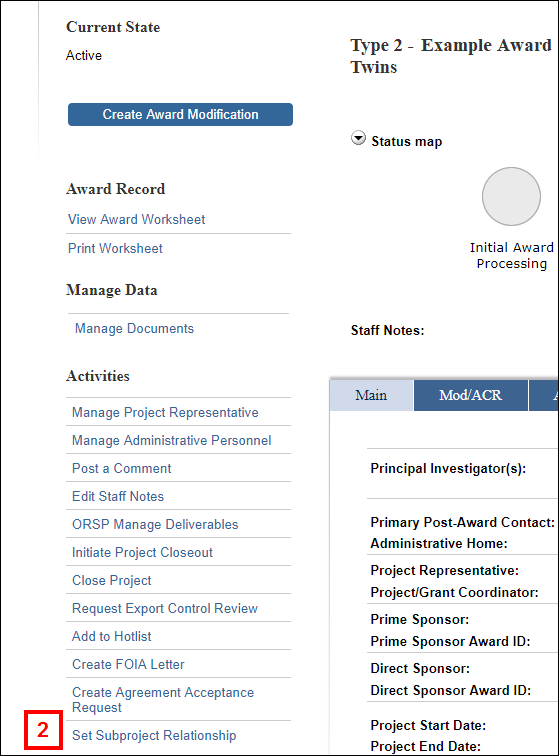
- Enter or select the PAF that will create the subproject award.
exclamation CAUTION: Undoing this link is difficult, please recheck the PAF ID and confirm the relationship before proceeding. - Click OK.
A new award record will be created for the subproject PAF. Subprojects share the same AWD ID as the parent (e.g.AWD000111) and include a suffix (e.g. AWD000111-SUB001). The subproject award opens in "Initial Award Processing" State.
- Click Edit Award Worksheet.
- Complete all the required fields.
(See Edit Award Worksheet for details.)
The Subproject Award creation is recorded under Activity Log in the Parent Award workspace.
A list of Linked Awards records that have been linked together will display at the bottom of the Related Records tab of each AWD.
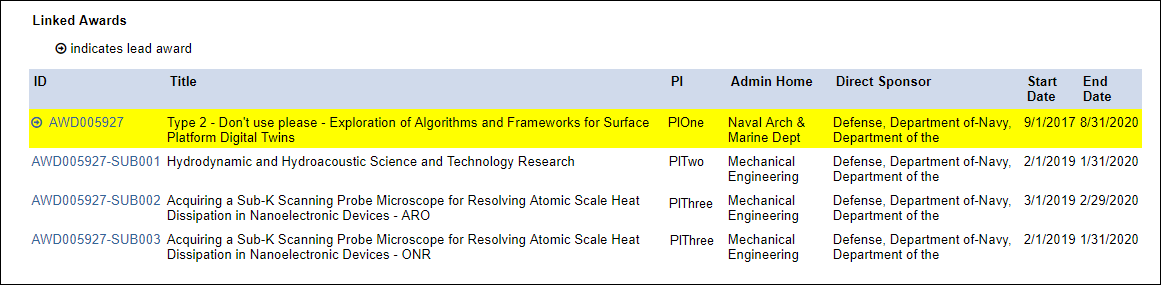
Once the subproject relationship has been set, two additional tables on the Main tab of the Award Workspace display under the Award Totals table:
- Sum of Linked Awards (shows the Direct, Indirect, and Total costs of the subproject awards)
- Remaining Awards (where there is a single parent and one or more subproject awards, all of them sum together to show the remaining balance)