Overview
Request Export Control (EC) Review is an activity available to the EC Office and the Office of Research and Sponsored Projects (ORSP). It is used to alert the EC Office that a project (AWD, PAF, SUBK, UFA) is in need of review by an EC Officer.
Alternatively, there is an auto-request EC Review feature in PAF, UFA, and SUBKs where the system automatically requests EC Review based on the project team's answer to Export Control related question(s) (i.e., at least one EC question is answered Yes or Unsure). The auto-request question evaluation happens at different times depending on the project type:
- PAF - If the PAF is to be awarded, and moves from Submitted to Sponsor to Processing Award or Submitted to Sponsor to Negotiation in Progress.
- UFA - When the project first reaches the central office, or when it enters either the ORSP Administrative Review or Innovation Partnerships Processing State for the first time.
- SUBK -
- If the Project Team indicates potential Export Controls in the Submit Subcontract Request activity, the SUBK will automatically be flagged for Export Control review.
- If the parent AWD for the SUBK has undergone or is currently undergoing an Export Control Review, the SUBK will be flagged for Export Control Review when the Project Team runs the Submit Subcontract Request activity.
Either method to request EC Review emails the Export Control Officers to alert them that a review is pending. Projects pending an EC Review display on the All Projects in EC Review tab in the Export Control Officer's Home workspace. Once it is assigned to an EC Officer via the Set EC Reviewer activity, it also appears in the specified EC Reviewer's Review Inbox tab.
The Export Control Officer then determines whether an Export Control (Technology Control Plan) UFA is needed to track the export control terms independently. Once the EC Review has been completed, the applicable project moves to the Export Control Officer's EC Reviewed Records tab.
Refer to Export Control Home Workspace for more info.
Navigation
Role: Export Control > My Home
Step-by-Step Process
- Click the Name of the PAF/SUBK requiring Export Control Review from the Review Inbox tab.
Note If the EC Review pending project is not visible in the Review Inbox tab, check the All Projects in EC Review tab.
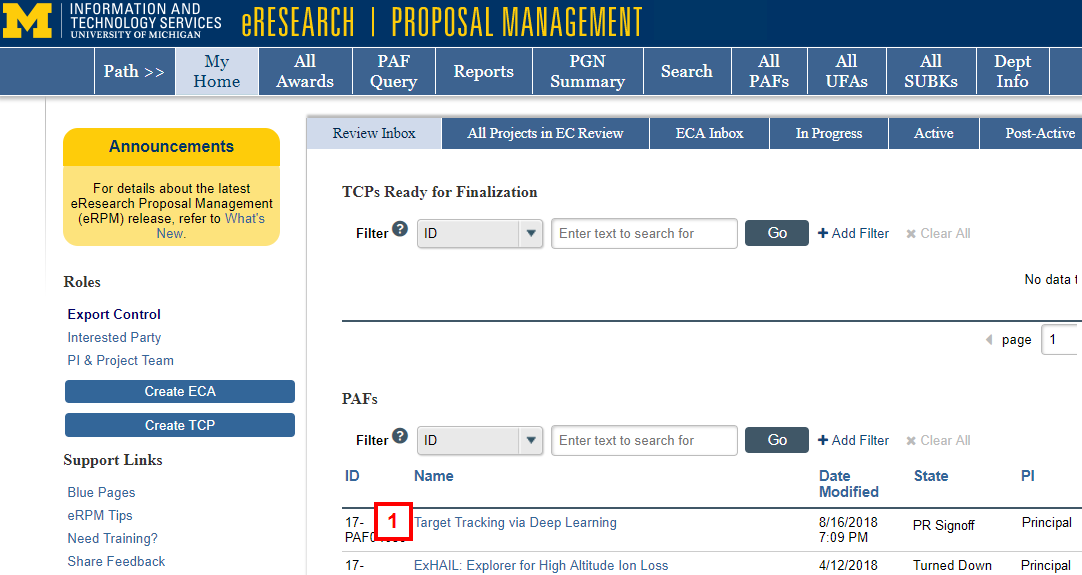
- Click Complete Export Control Review.
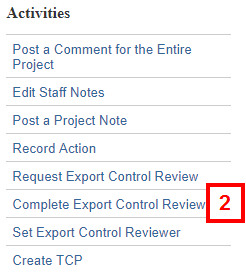
- Select the applicable outcome of the review radio button.
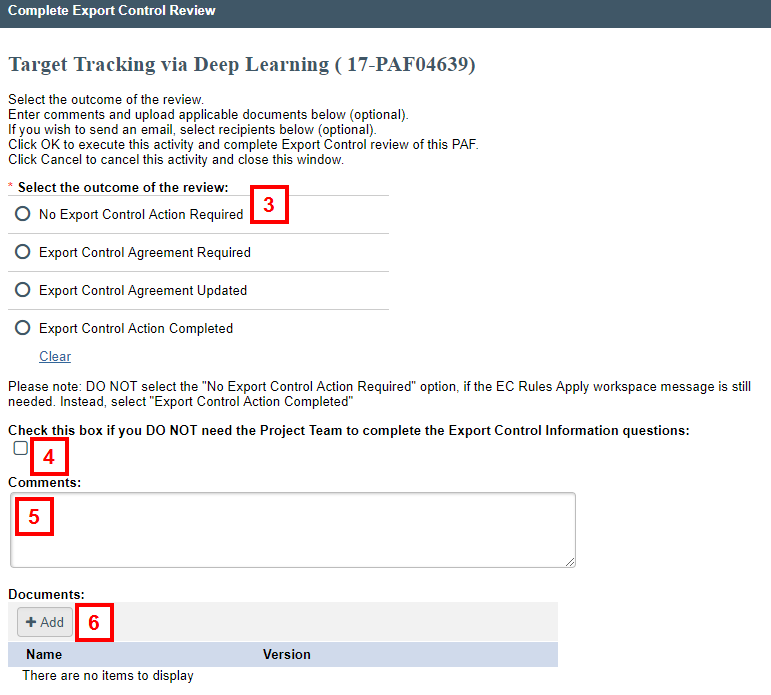
- If applicable, check the box if you DO NOT need the Project Team to complete the Export Control Information questions.
- If applicable, enter Comments.
- Click Add to attach any supporting documents.
- Check the box(es) to select Email Recipients.
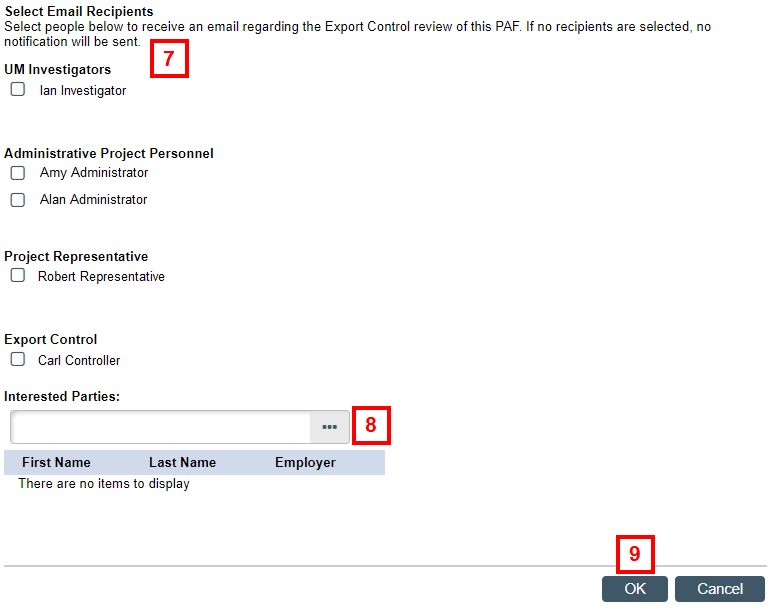
- Click Browse... to include other Interested Parties on the email notification.
- Click OK.
Notes- The Export Control Review is recorded in the Recent Activity list on the PAF or SUBK workspace and includes any attached documents.
- Email notifications are sent if recipients were selected.
- You can click Manage Factors in the PAF/SUBK workspace to view completed ECRs listed in the ORSP-Related Factors section.
