Overview
This document outlines the process used by ATR/EMR Staff (animal Husbandry Technicians) and Veterinary staff (Technicians, Residents, Faculty) to create/generate an Animal Treatment Report (ATR) in eRAM.
Step-by-Step Process
The Create ATR button is available from the ATR/EMR Staff Home workspace, which is shown in the example below. The Generate ATR button is also available from Intake, Clinical, and Physical Exam workspaces. Completing either option will open a new Animal Treatment Report.
- Select ATR/EMR Staff under My Roles.
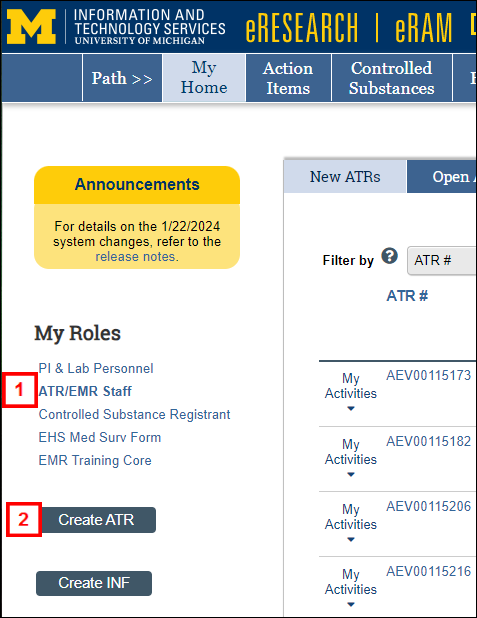
- Click the Create ATR button.
Note If you are on a Clinical, Intake, or Physical Exam workspace, click the Generate ATR button. - Verify or update the default values in the Report Date and Report By fields.
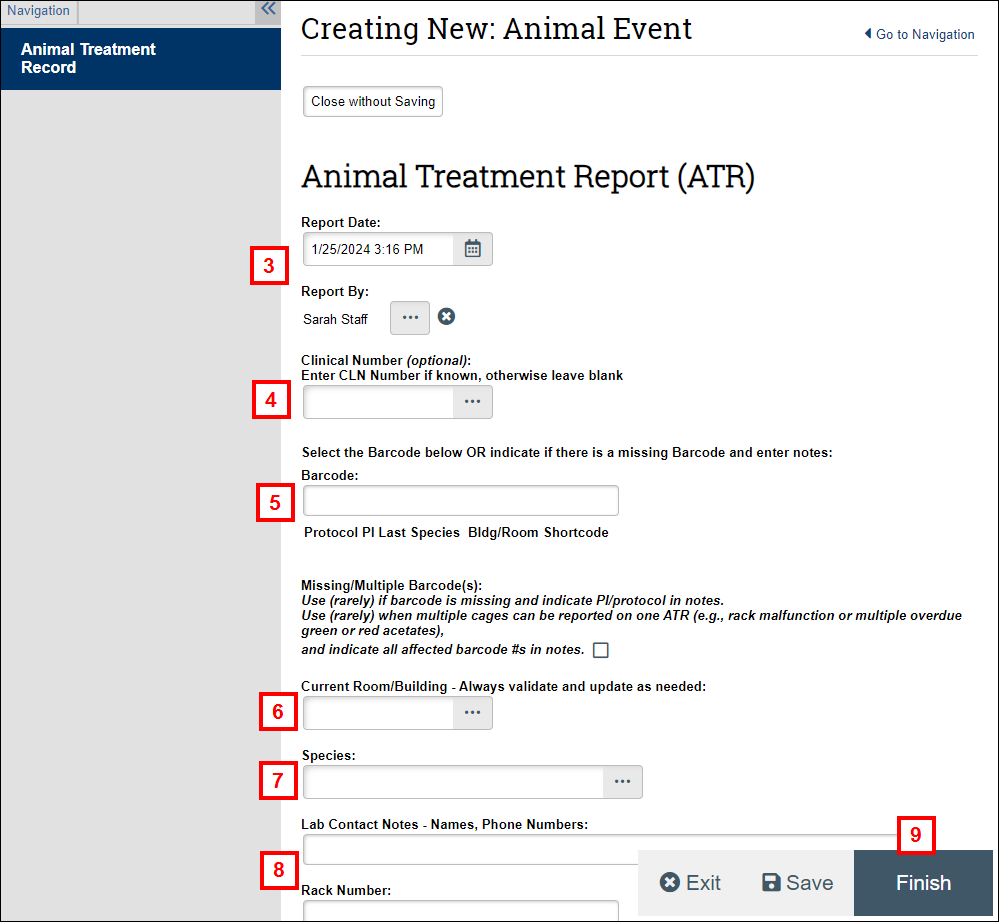
- If known, enter the Clinical Number. Otherwise, leave it blank.
- Enter or select the Barcode.
Note If applicable, check the Missing/Multiple Barcodes box and enter Notes. - Verify or update the Current Building/Room.
- Verify or update the Species.
- Complete the remaining fields. All questions are required unless indicated as optional.
Notes
- Depending on the boxes that you check, additional questions may display, including those for USDA-regulated animals.
- Please complete as many fields as possible.
- Help text is available for some fields, to help you answer the questions.
- Click Finish.
The Animal Treatment Record workspace will display. From there, you can:
- Click an activity to update the ATR.
- Until Veterinary staff records their first ATR visit, the creator of the ATR can edit it by using the Update Initial ATR activity.
- Click the Clinical Number link to go to the Clinical workspace.
- Click the Created from AEV link to go to the Animal Event workspace associated with that AEV #, if applicable.
- If an Animal Treatment Record is created from an Intake or Physical Exam with the Generate ATR button, then the information saved on the ATR will also appear on the ATRs Created tab on Intake or Physical Exam workspaces.
- The Animal Treatment Record AEV will also appear on the Clinical workspace, Animal Treatment Records tab.
Refer to Animal Treatment Record (ATR) Workspace and Clinical Workspace for more information.
Last Updated
Friday, February 2, 2024
