Overview
Grouper allows users to export a group's current membership to a CSV file. This CSV file can be useful to compare the membership of a group in Grouper to another group outside of Grouper, along with other use cases where Grouper membership information is needed. The following document provides instructions on creating a CSV file of Access Policy Group members from Grouper at U-M.
Create a CSV file of your Access Policy Group Members
- Log in to Grouper at U-M.
- Navigate to your Access Policy Group folder and click to open.
- Click on the appropriate policy group for which you would like to create a CSV file.
- Select Export members in the More actions drop-down menu.
- Click the All member data radio button in the What data would you like to export? field.
- Click Export.
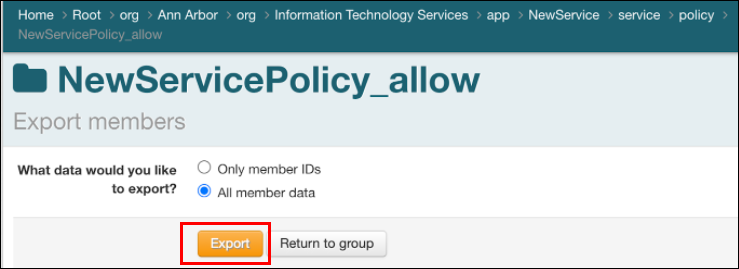
Grouper will generate a csv file labeled groupExportAll_YourGroupName.csv. The CSV file contains the following information about each identity: UMID, Uniqname, Full Name and Title.
Additional Information
Last Updated
Tuesday, January 11, 2022
