Overview
The U-M Investigators page on Award Modification Worksheets includes the ability to import Award Change Request (ACR) or Proposal Approval Form (PAF) investigators. It displays different tables for tracking active and inactive investigators. Personnel information listed may include Date Activated on Award Record, Role, Sponsor Role, Senior/key, Date Deactiviated on Award Record, and Appointment.
Notes
- PI & Project Team members can view the U-M Investigators page, but they do not have buttons available to update personnel or import investigators.
- For ORSP, the MOD worksheet must be editable in order to update it.
Navigation
Role: ORSP > Award Modification workspace > Edit Worksheet > UM Investigators page
Step-by-Step Process
Import ACR or PAF Investigators
If one or more of related ACRs or PAFs include a “UM PI/Key Person” change, activity buttons will appear at the top of the U-M Investigators page.
- Click Import ACR Investigators or Import PAF Investigators.
Note Opening the activity displays only ACR/PAFs associated with this MOD. - Select the applicable ACR (or PAF) to Import.
- Click OK.
- Click Save.
The data from the selected ACR/PAF will copy into the Modification. Any new investigators will be added to the MOD, and any modified personnel rows will be updated with the ACR data.
Review and Update Investigators
After importing ACR or PAF Investigators, review for the lists below and make any additions/updates as needed.
-
Current U-M Investigators: Lists the current investigators on the Award record.
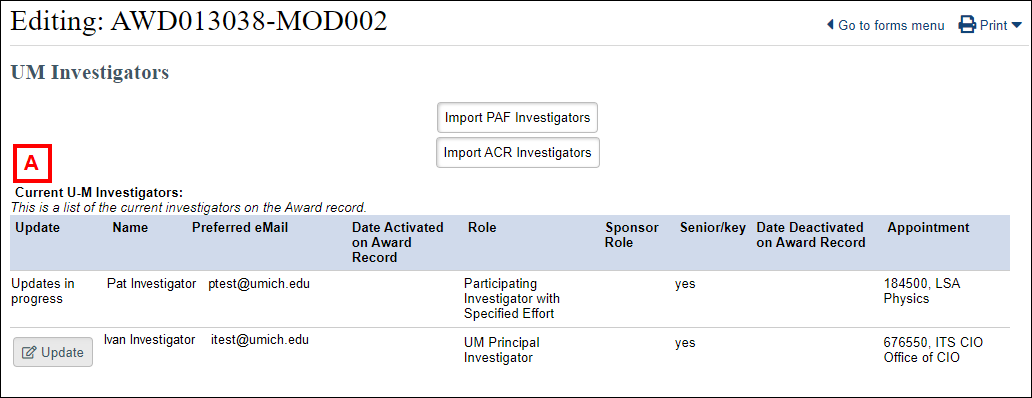
-
Personnel to be Added: Personnel in this section are being added based on ACR/PAF import or by an ORSP manual change. For each investigator, click Add or Update to Edit Award Personnel and indicate whether they are Senior/Key according to the sponsor.
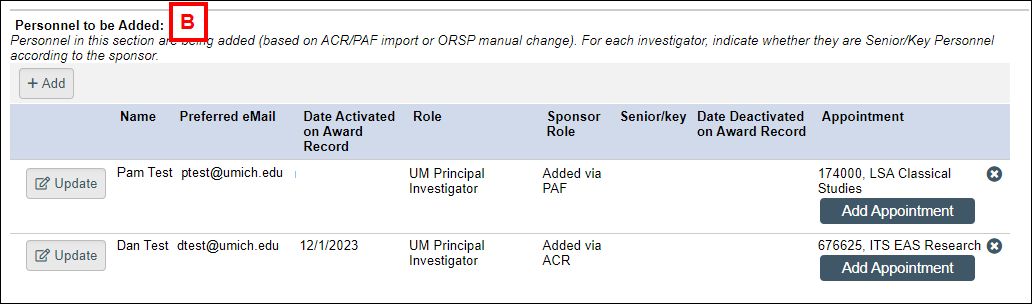
-
Personnel Updates in Progress: Personnel in this section are being modified (based on ACR import or ORSP manual change). Modifications may include changes to role, appointment, and status on the project.
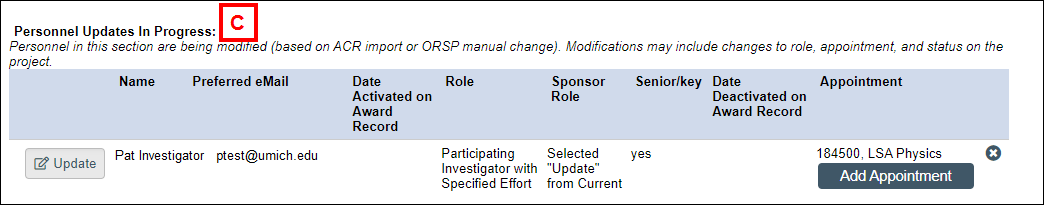
-
Current Personnel who have updated their COI or IE responses: Personnel in this section have updated their Conflict of Interest or International Engagement responses (based on ACR/PAF import) since their last recorded responses on this Award record.
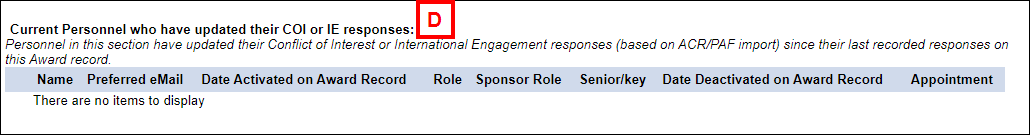
Edit Award Personnel:
- Click Update next to the name you need to edit.
- Select Yes or No in the Senior/Key field.
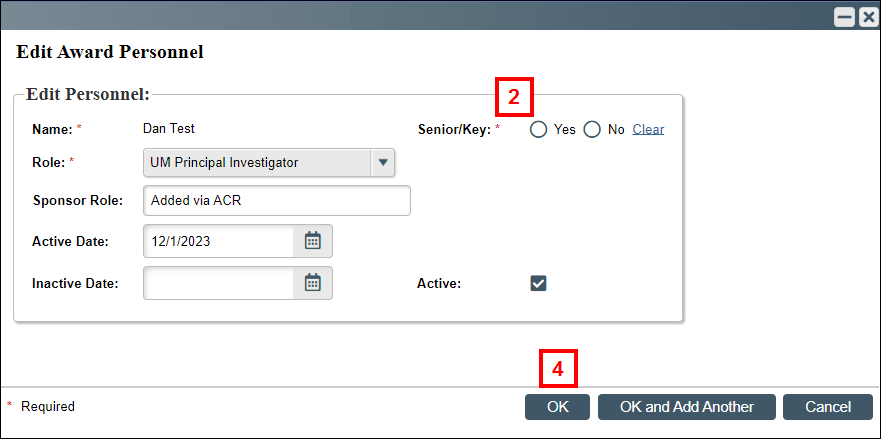
- Edit other fields, as applicable.
- Click OK.
- Click Save.
Any edits made will display in the applicable list on the U-M Investigator's page.
