The Service Request System (SRS) is a one-stop shop for ordering and managing ITS telecommunications and infrastructure products and services like phone lines, phone features, and videoconferencing.
Note: Anyone with an active MCommunity name will be able to access the SRS web page. You will not necessarily have access to the telephony services unless you request access. If you don’t have access to Telecom ordering or all reporting, you will see the following message:
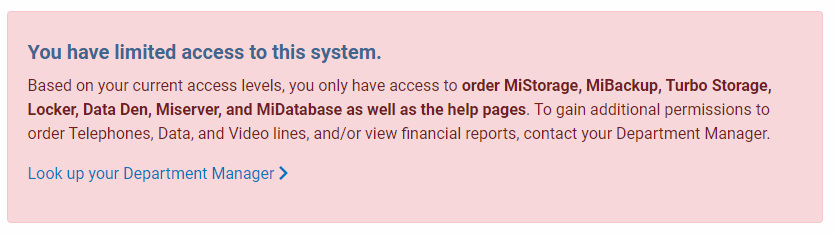
Requesting Access
All individuals with valid uniqnames have access to the SRS. To get elevated access to Telecommunications Services and All Reporting, you must follow these instructions.
- Go to https://srs.it.umich.edu/.
- Click on the Department Lookup from the menu.
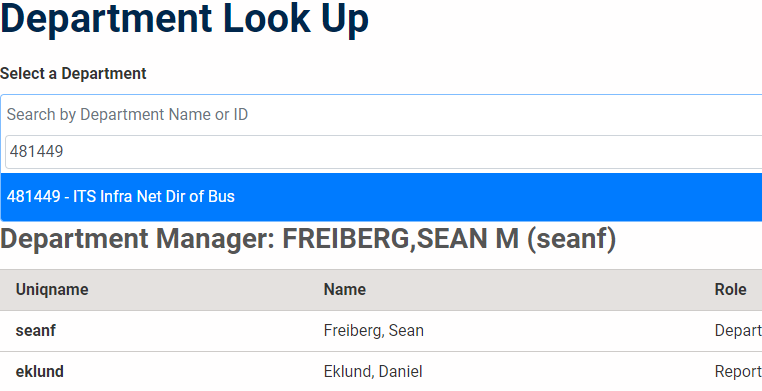
- From the Department Look Up search box, search for your department.
- A list of names will appear. You will need to send an email to the department manager or the Proxy asking for access.
Note: You will need to know what type of access you will need. - Select Help from the menu at the top of the SRS screen.
- Select Access and Permissions under Supporting Documentation.
- Send an email to the manager or Proxy listed explaining what access you will need based on this table.
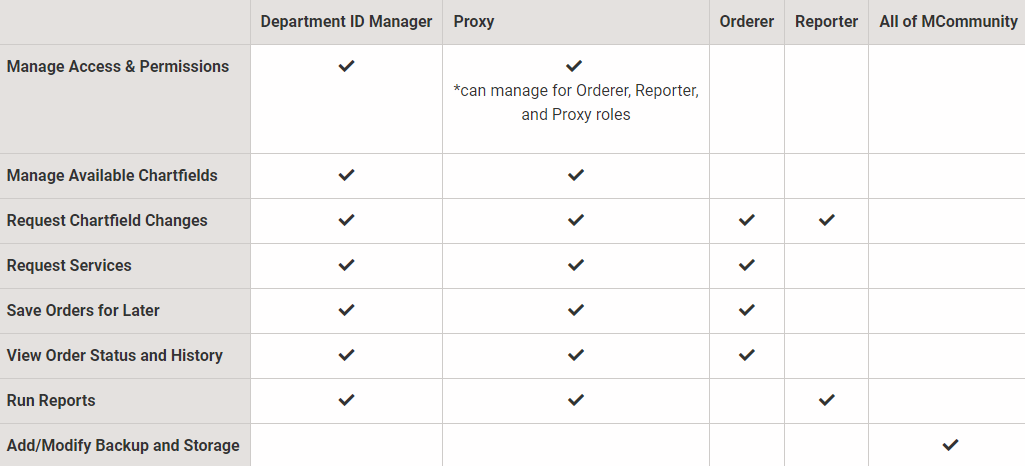
- The manager will add of change access based on the Access and Permissions | ITS Documentation.
Note: To remove access from an old department, repeat the same steps.
Last Updated
Wednesday, July 21, 2021
