Overview
The landing page for your Home workspace is called the Action Center. Dashboards are targeted to different roles to provide quick access to key information in a central location. The dashboard keeps users informed by identifying critical and time-sensitive items requiring action, and access to easily resume tasks already started.
Action Center Dashboard
- The Action Center Dashboard is selected.
- The Action Center table lists all actions pertaining to each of your Roles, by Status, Action, and Next Step.
- A
 green, circled checkmark symbol indicates action is complete.
green, circled checkmark symbol indicates action is complete. - A
 yellow, warning symbol indicates action is required.
yellow, warning symbol indicates action is required. - Take me there! buttons take you directly to the places you need to be to complete an action. Buttons go to a specific role, tab, workspace or worksheet.
- The I want to... section provides links for quick access to common tasks.
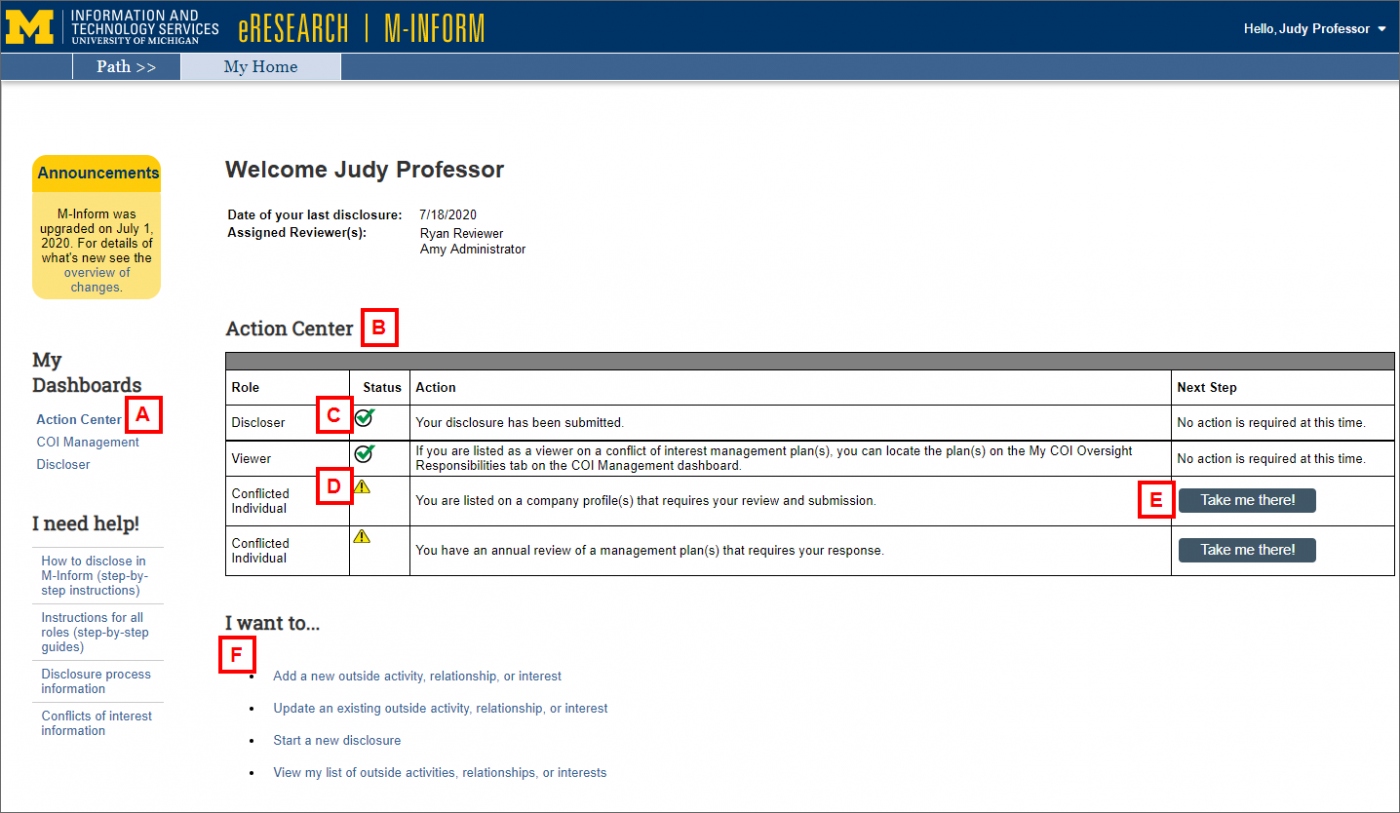
I want to...
The links in this section take you directly into your Disclosure certification Form (letters A, B, and C below) or to My Discloser Dashboard (letter D below).
- Add an new outside activity, relationship, or interest takes you into your Disclosure certification form.
From there, navigate to the Disclosure Details page, then click the Add Outside Activity, Relationship, Interest button to create a new disclosure. See Add a New Outside Interest for more details.
- Update an existing outside activity, relationship, or interest takes you into your Disclosure certification form.
From there, navigate to the Disclosure Details page, then click Edit next to the applicable Pending outside disclosure. If your Disclosure was already submitted, the State becomes "Update in Progress". See Edit an Existing Outside Interest or Modify a Reviewed Outside Interest for more details.
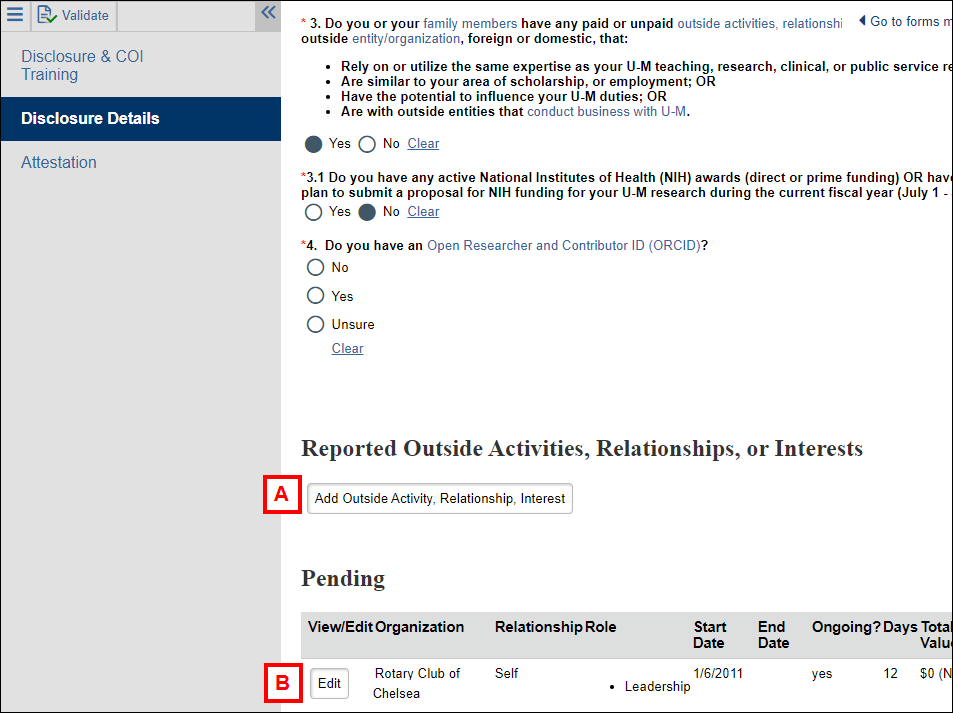
- Start a new disclosure takes you into your Disclosure certification form. Read the instructions and complete the form questions.
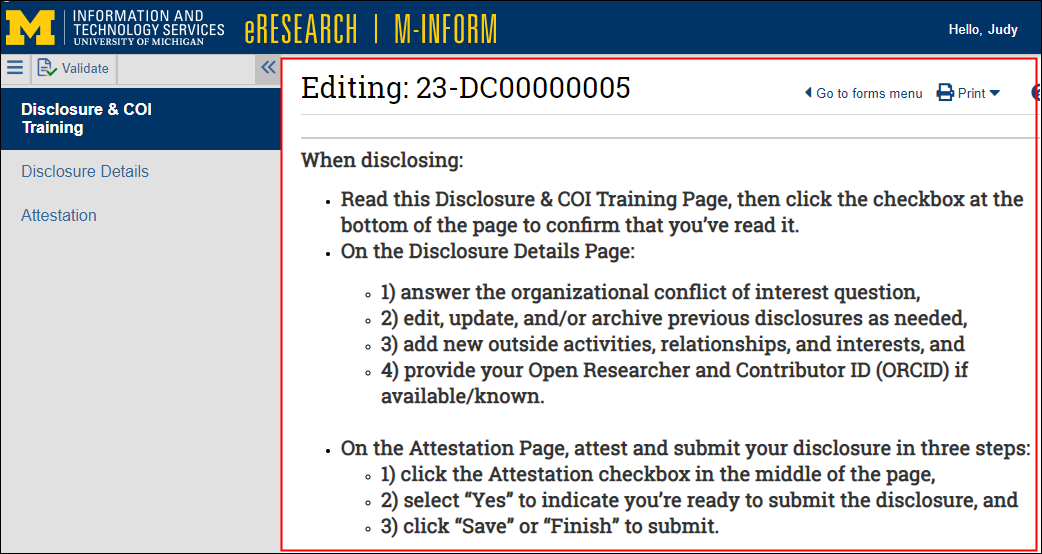
- View my list of outside activities, relationships, or interests takes you to My Discloser Dashboard, My Outside Activities, Relationships & Interests
tab.
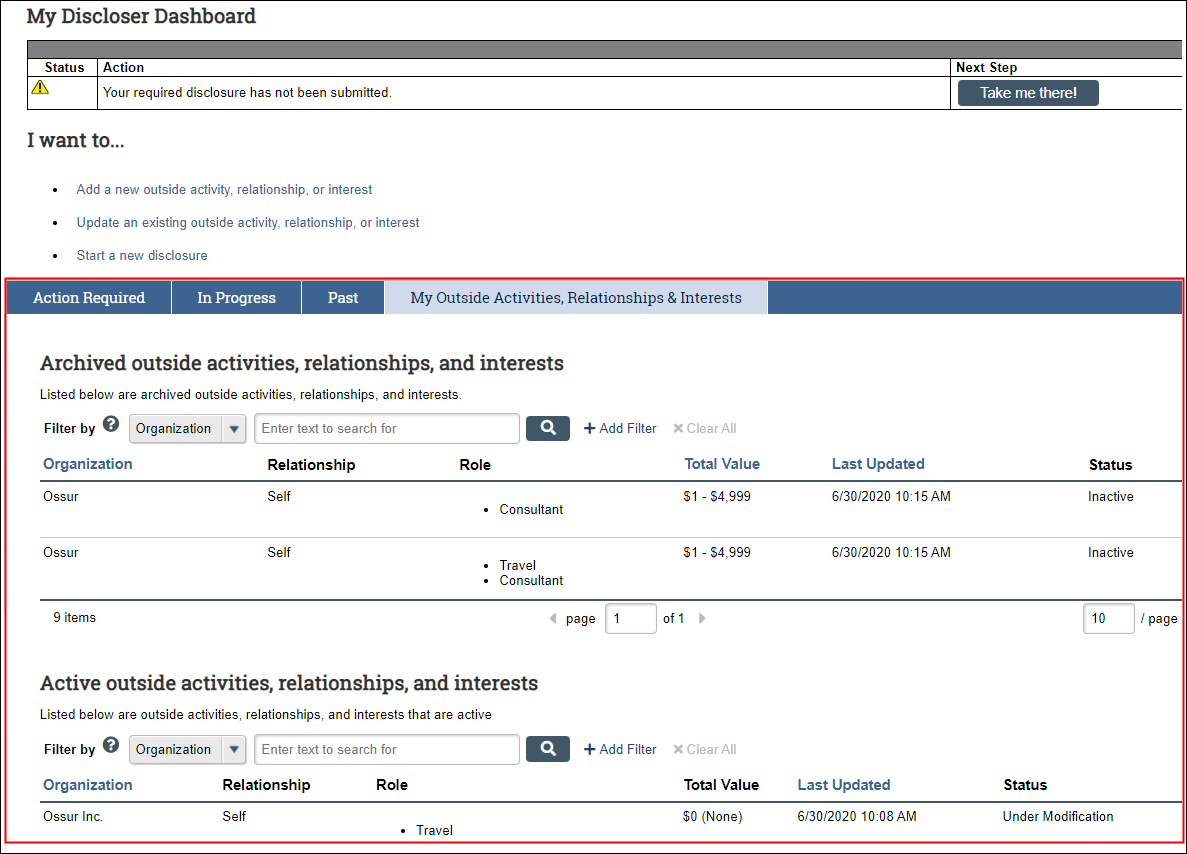
Last Updated
Wednesday, June 26, 2024
