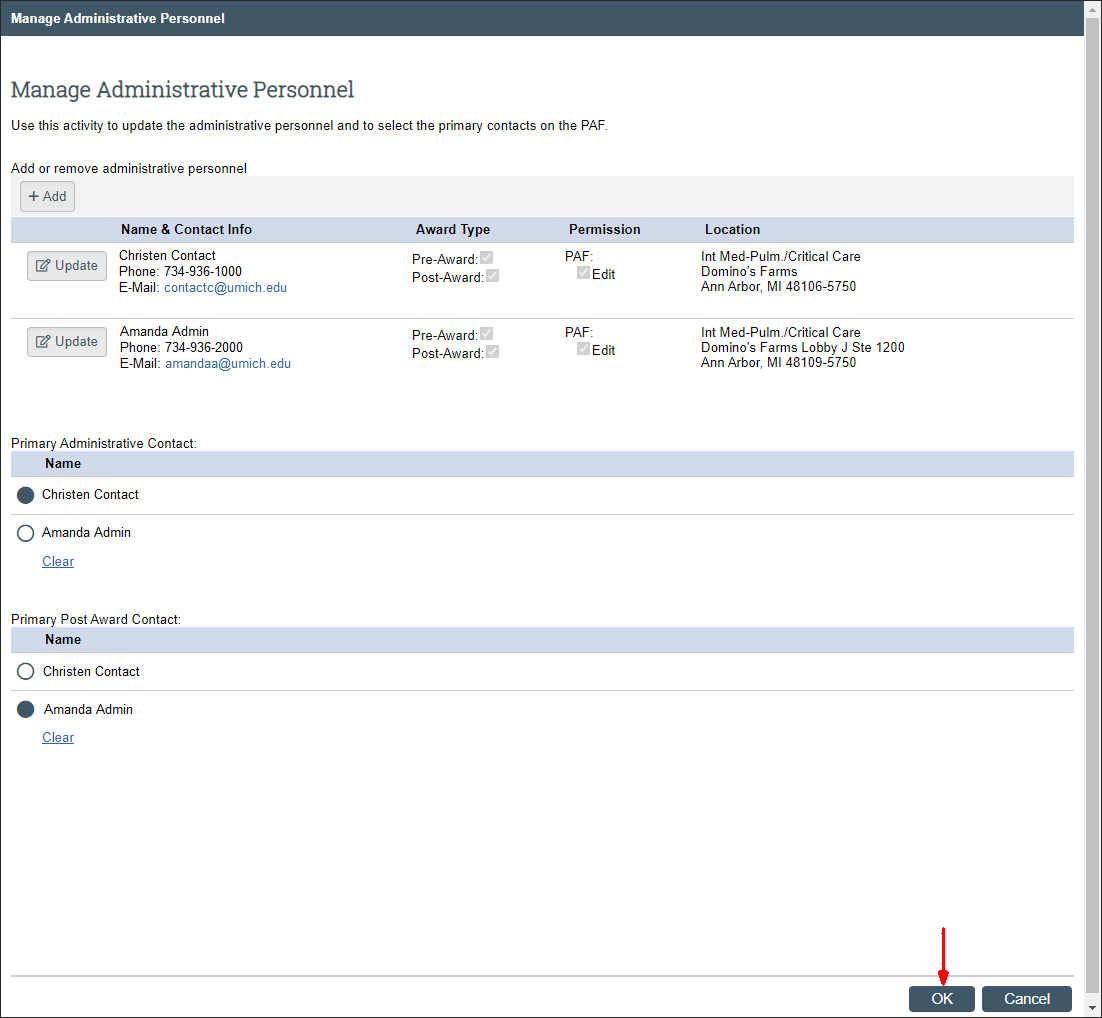Overview
The eResearch Proposal Management (eRPM) system upgrade to vendor framework version 9.0, effective January 11, 2021, brings a number of user interface changes and navigation improvements to the smartforms for all projects, including Proposal Approval Form (PAF) Worksheet, Award (AWD), Subcontracts (SUBK), Unfunded Agreement (UFA), Agreement Acceptance Request (AAR), and Grants.gov (SF-424) applications.
Manage Data
Forms Menu
When clicking on an item under Manage Data, you'll notice the view that opens includes its own Forms Menu with a series of links to other Manage Data forms in the left navigator (former Jump-To list).
Note The available links that display depend on the State of the project.
Manage Documents
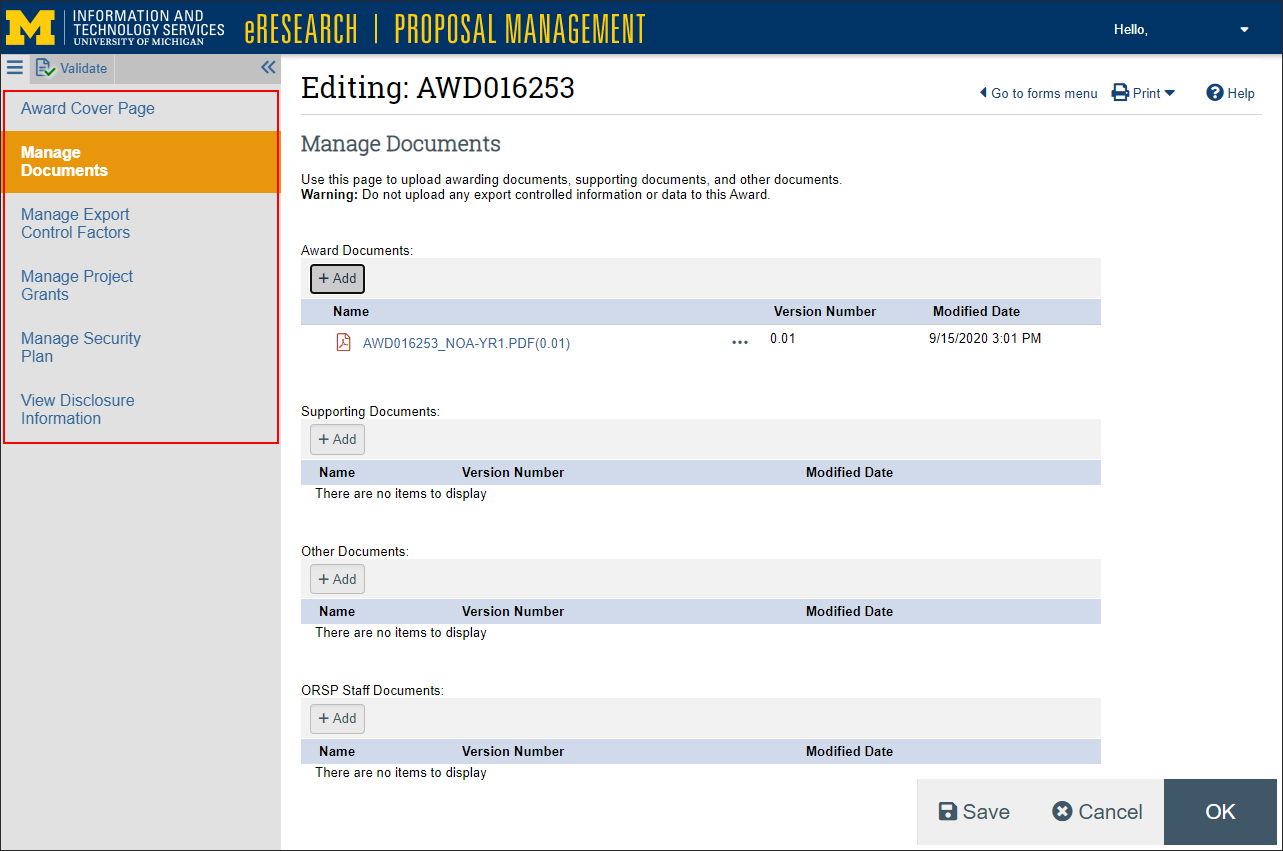
Relocation of activities
On PAFs and/or UFAs, three views have been moved from under the Manage Data menu to under the Activities menu, yet the functionality has not changed:
- Manage UM Investigators
- Manage Administrative Personnel
- Manage Key Project Personnel
Tip After making any changes in the Manage Data activities, closing the window ("x"-ing out) will not save all changes. It will appear as if the person entered is part of the Administrative Personnel set, but they will not be able to see the record unless you click OK to commit the changes. You may need to scroll down the window to see the OK button.
Activities > Manage Administrative Personnel