Overview
If a Proposal Approval Form (PAF) is in a state of "ORSP Administrative Review", "Project Representative Review", "Signing Officer Review", "ORSP Approved", or "Project Team Requests Action", then ORSP PR or Staff can use the Send to Project Team for Changes activity to request changes to the PAF/Proposal, or to return the PAF as Incomplete.
Navigation
Role: ORSP > PAF workspace > Send to Project Team for Changes activity
Step-by-Step Process
- Click Send to Project Team for Changes under Activities.
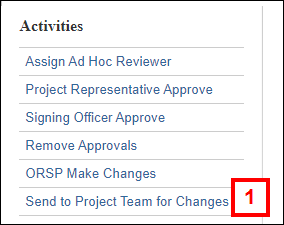
- Select a reason the PAF is being sent to the Project Team, either:
- Incomplete Proposal
- Selecting Incomplete Proposal will clear the ORSP Review Type and mark the PAF as "not finalized".
- The ORSP Review Type (Full or Limited) is re-calculated once the PAF is completed, finalized, re-submitted to ORSP, and if the Project Team completes the Update Submission Deadline activity.
or,
- Changes to PAF/Proposal
- Incomplete Proposal
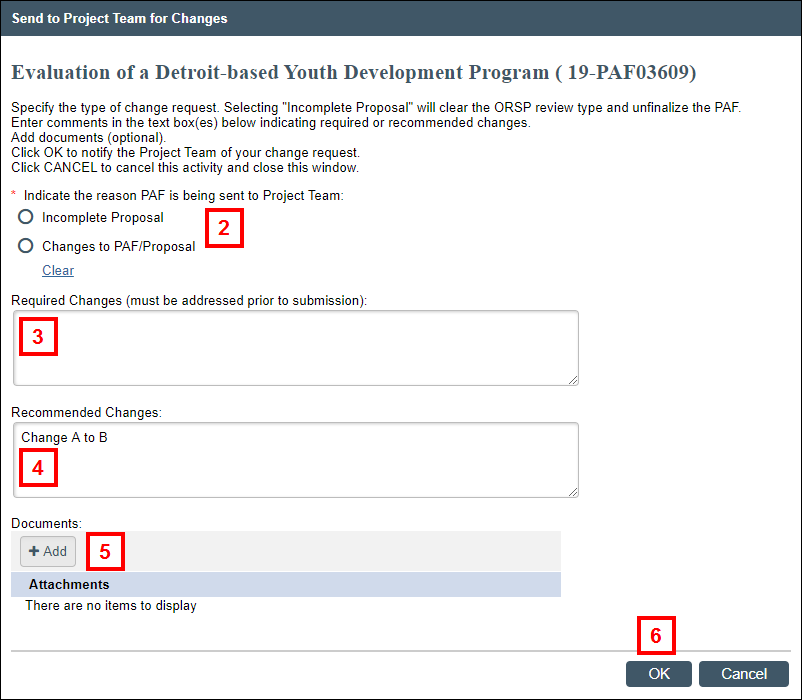
- Enter Required Changes.
- If Incomplete Proposal was selected, enter what must be done to complete the PAF prior to submission.
- If Changes to PAF/Proposal was selected, enter what needs to be changed.
- If Changes to PAF/Proposal was selected, enter Recommended Changes, as applicable.
Notes- Text entered in these boxes is what displays in the email notification to the PI/Project Team. If either Required or Recommended Changes do not apply, then enter "None" or "N/A". Do not leave the fields blank.
- View examples of the email notifications that get sent for ORSP Has Requested Changes and Incomplete Proposal.
- Click Add to upload any documents, as needed.
- Click OK.
The activity is logged under Recent Activity, and the state of the PAF becomes "ORSP Review - Project Team Making Changes".
Note The Submission Deadline date is no longer editable in the PAF Worksheet. If the submission deadline needs to be changed, then the PI & Project Team or Reviewer must use the Update Submission Deadline activity to do so.
