Overview
If a PAF is in a state of "Awaiting Final Proposal", "Submission Deadline Missed", or "ORSP Review - Project Team Making Changes", then the PI & Project Team, Primary Research Administrators, Primary Post Award Contact, or Administrative Home Department Reviewers can use the Update Submission Deadline activity to enter an extended Submission Deadline. Completion of this activity will recalculate and update the dates for ORSP Full and Limited Reviews.
Important The new deadline can be no more than 30 days after the original Submission Deadline date.
Navigation
Role: PI & Project Team, Reviewers > PAF workspace > Update Submission Deadline activity
Step-by-Step Process
- Click Update Submission Deadline under Activities on the PAF workspace.
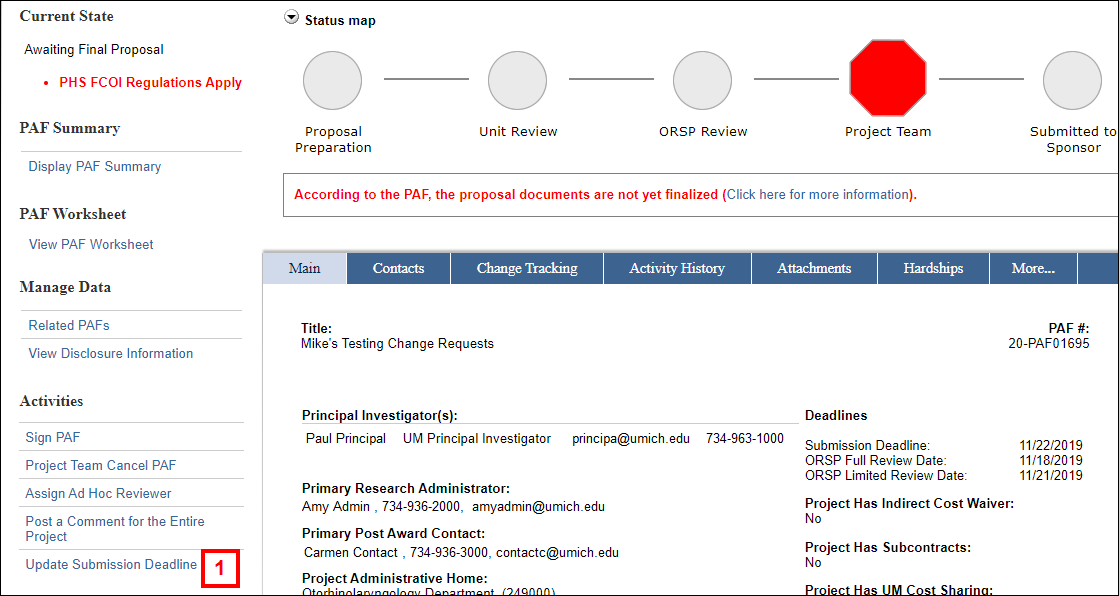
- Enter or select an Updated Submission Deadline date OR check the No Sponsor Deadline box.
Note The date cannot be earlier than today.
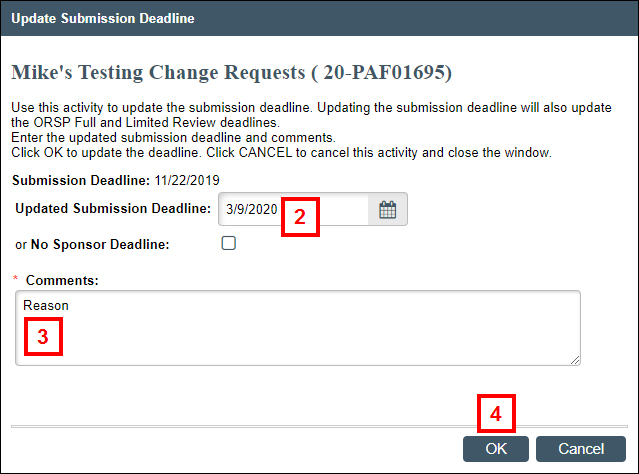
- Enter Comments.
- Click OK.
Last Updated
Monday, March 9, 2020
