Overview
ORSP can Terminate an Award if the compliance hold items cannot be reconciled, and the Award is in the state of "Compliance Hold."
Note When an Award is Terminated, the associated PAF returns to the state of "Submitted to "Sponsor." To change the state of the PAF to "Withdrawn" or "Turned Down", you must go into the PAF and run the Withdraw Proposal or Turn Down Proposal activity.
Navigation
Role: ORSP > Award workspace > Terminate Award activity
Step-by-Step Process
- Click the Terminate Award activity.
- Enter Comments about the termination of the award.
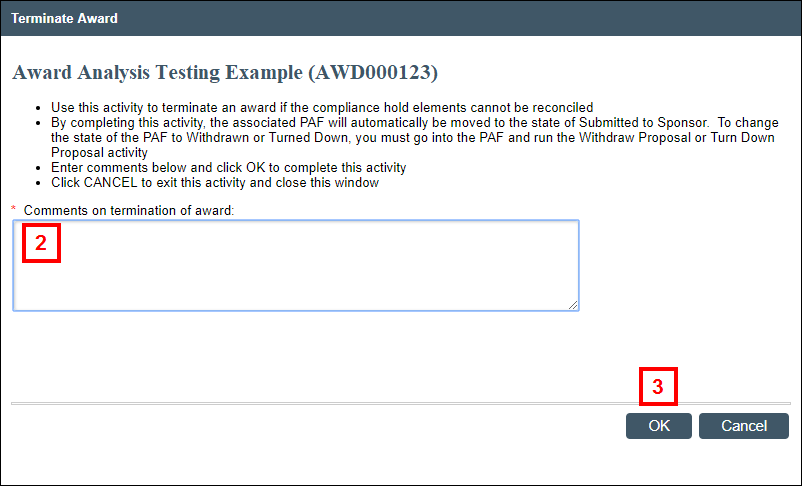
-
Click OK.
The Award moves to the state of "Terminated," and the Award termination is recorded under Activity History in the Award and PAF workspaces. An email notification will be sent to the project team indicating that the Award was terminated.
Terminated Awards will be listed under the All Awards tab > Cancelled/Terminated/Closed tab.
