Overview
At the top of the Award Workspace, a Status map displays “traffic signals”, actions, and statuses to indicate an Award’s progression through the workflow. The map will only show the stops and actions that are applicable to the Award. Each stop on the map can be one of the following symbols:
 - In Progress Warning
- In Progress Warning - Pending Action, Changes Requested, Hold
- Pending Action, Changes Requested, Hold - Approved
- Approved
Note You can collapse the status map to hide it on the Award Workspace.
Award Workspace Status Map
This table lists actions that can display at the different Routing Stops/States along the map. The example shown here is in Contract Processing, Action: OCA.
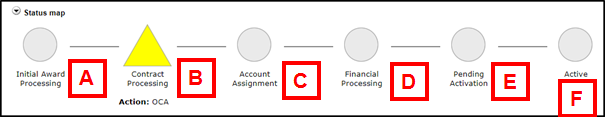
|
Letter |
Routing Stop/State |
Action |
|---|---|---|
| A |
Initial Award Processing |
-ORSP |
| B |
Contract Processing |
-OCA -ORSP |
| C |
Account Assignment |
-SSC |
| D |
Financial Processing |
-Sponsored Programs |
| not shown above |
Changes Requested |
-SSC |
| E |
Pending Activation |
-ORSP |
| F |
Active |
|
| not shown above |
Awaiting PI Signature Hold |
-PI |
