Overview
The Sign Award Record activity allows the Principal Investigator (PI) and all U-M Investigators to sign the award record. Awards Documents Awaiting PI Signature and/or Award Record(s) Not Yet Signed by All Investigators will be listed on the Awards tab of the Home workspace. The activity will be available on the Award workspace if a new investigator is added at the time of award. After an investigator has signed, an email will be sent to the Primary Post Award Contact informing them of the change.
Navigation
Role: PI & Project Team > My Home > Award Workspace
Step-by-Step Process
- Click the Sign Award Record activity.
- Select the applicable radio button as it applies to the outside activities, relationships, and interests question.
Important A warning message will display alerting you if you haven't signed your M-Inform disclosure within the last 365 days. Your M-Inform disclosure must be completed before you can sign the award.
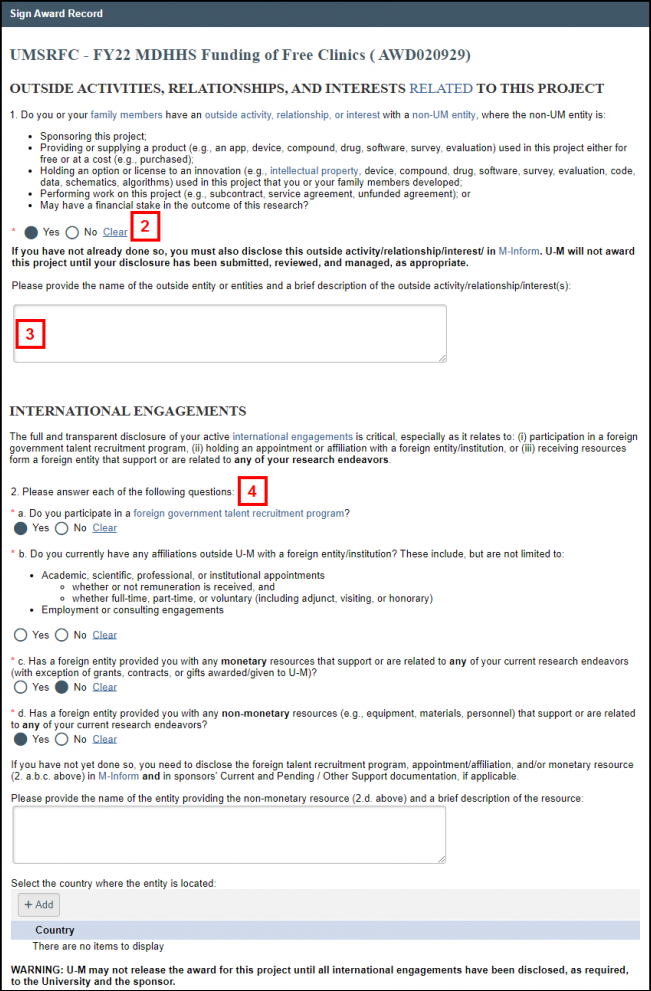
- If you answered Yes, enter the name of the investigator, name of the outside entity or entities, and a brief description of the interest/relationship(s).
- Select the applicable radio button for each question under the International Engagements section.
Note Depending on your answers, additional messages and questions may display. - Read the Attestation section.
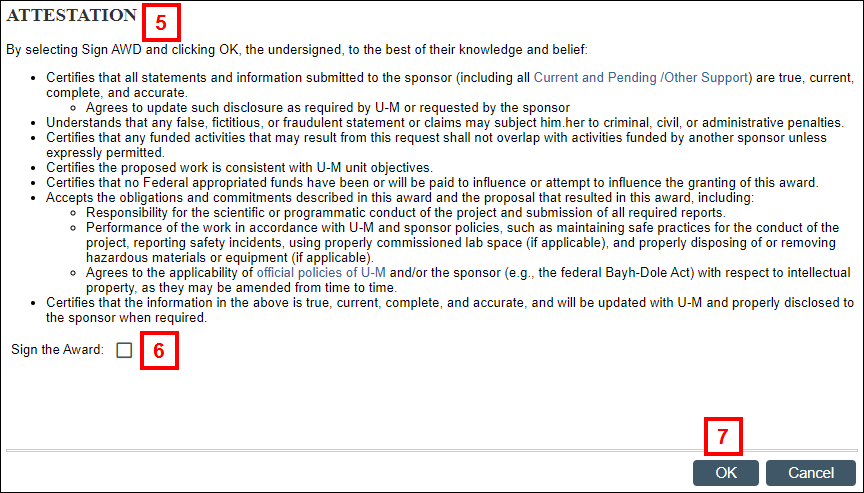
- Check the box to electronically Sign the Award.
- Click OK to complete your electronic signature.
You are returned to the Award workspace. The Sign Award activity is recorded in the Recent Activity list.
Last Updated
Tuesday, November 22, 2022
