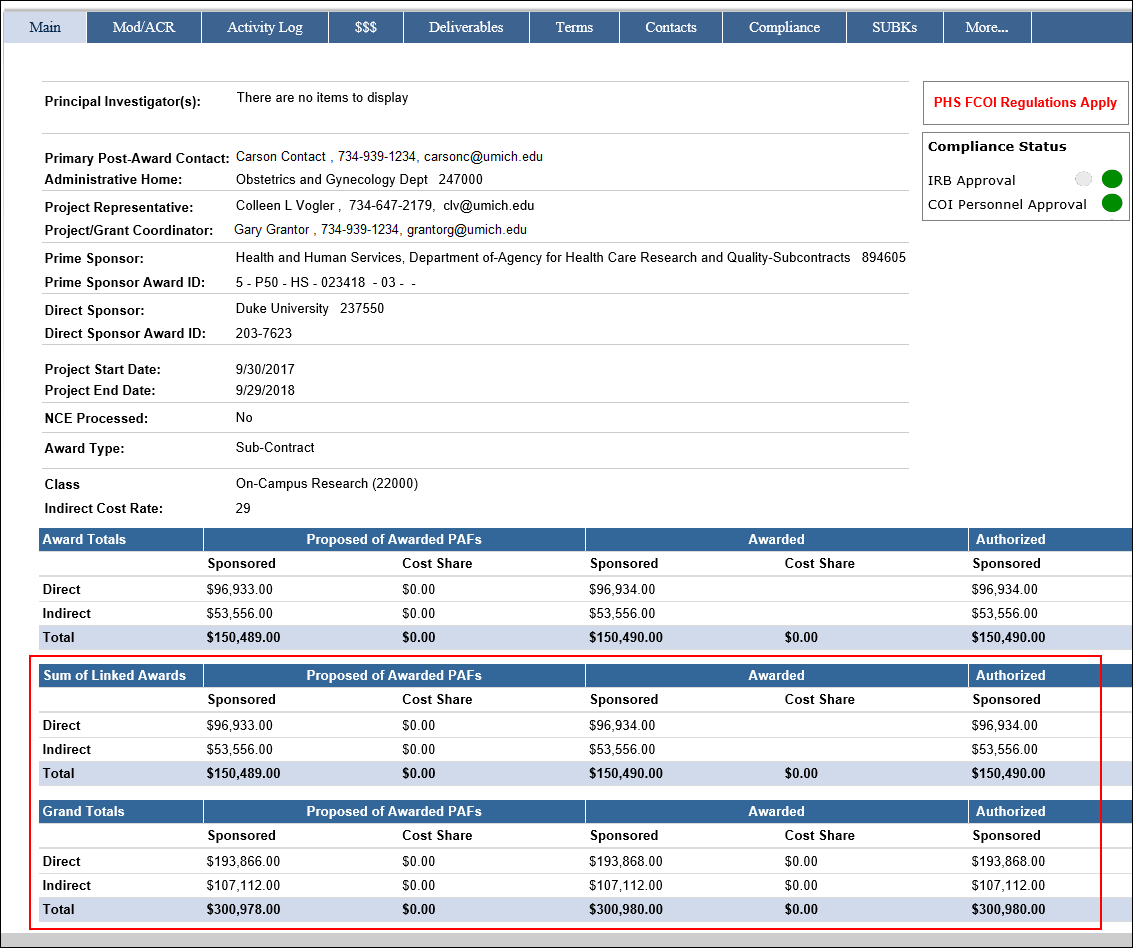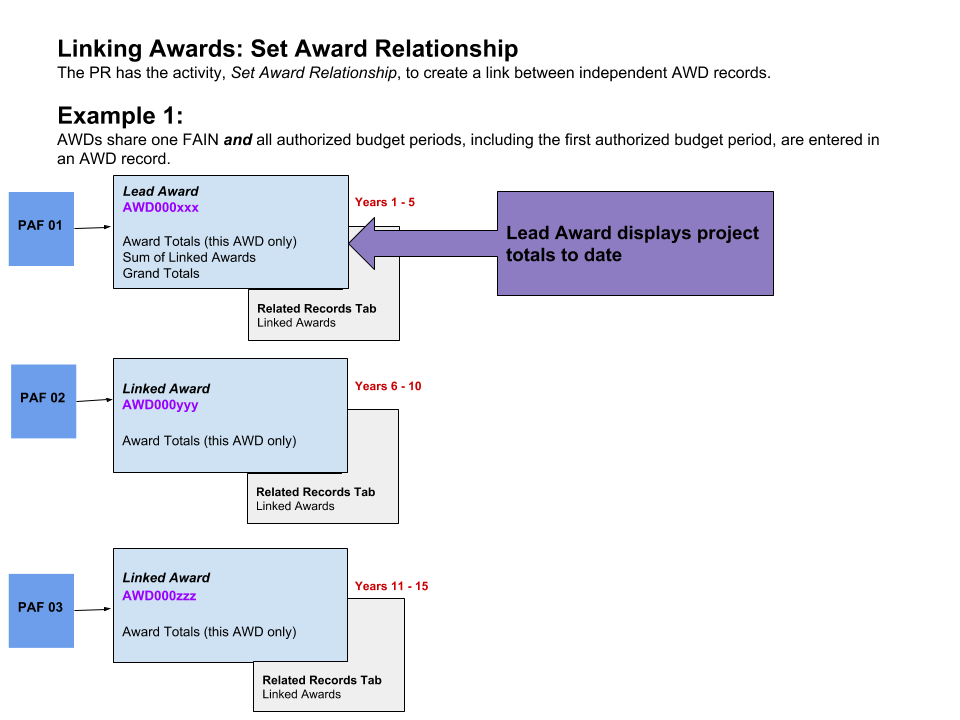Overview
As of eRPM Version 5.2, Awards have the ability to be linked by relating Award records.
Example: Awards that do not necessarily share the same Sponsor Award Reference Number but for U-M purposes they represent the same work. The classic NIH example for this type is a competing renewal. Years 1-5 will be the first award. Years 6-10 would be funded as a second, independent award. In this case the two awards would be created independently with unique AWD ID numbers. Each Award will have its own award amounts and allocations.
For a visual representation of this example, see the Set Award Relationship Diagram below.
The Set Award Relationships activity establishes the link between two or more independent Award records (AWD) that share
- the same FAIN ID, or
- the same initial award PAF ID, or
- the same project as recognized by the sponsor where each AWD is clearly identified in the awarding document as a component (year/task) of that project.
It is available on Awards in an Active, Closed, or Project Closeout State that are either:
- identified as a Lead Award (Lead AWD)
- an Award where no lead/linked relationship has been set, or
- an Award where a previous relationship was removed.
Navigation
Role: ORSP-PR > Award workspace
Step-by-Step Process
- Choose the Lead AWD and navigate to its Award workspace.
Note The Lead AWD needs to have the first authorized budget period, and it will be the record on which the summary budget tables display. - Click the Set Award Relationships activity.
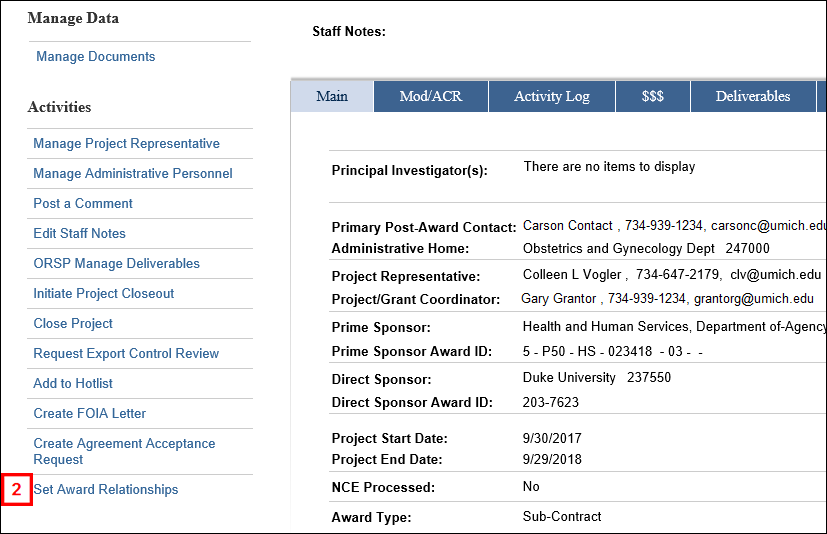
- Enter or browse... for and select the Linked Award ID.
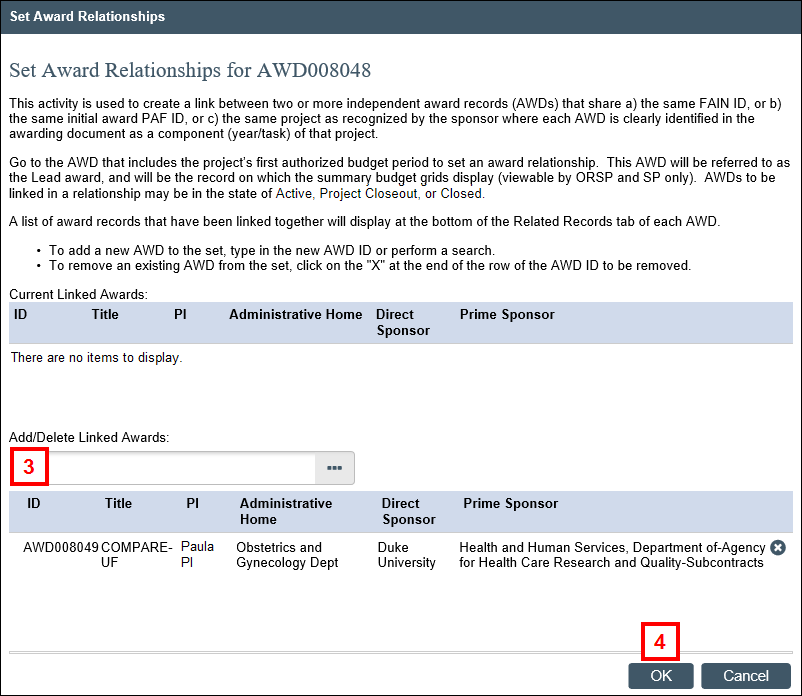
- Click OK.
The Award relationship is recorded under Activity Log in the Award workspace.
The Linked Awards are added to the bottom of the Related Records tab of each AWD. The right arrow Lead AWD is listed first with subsequent linked AWDs in descending order. The highlighted record is the Award record you're currently on.
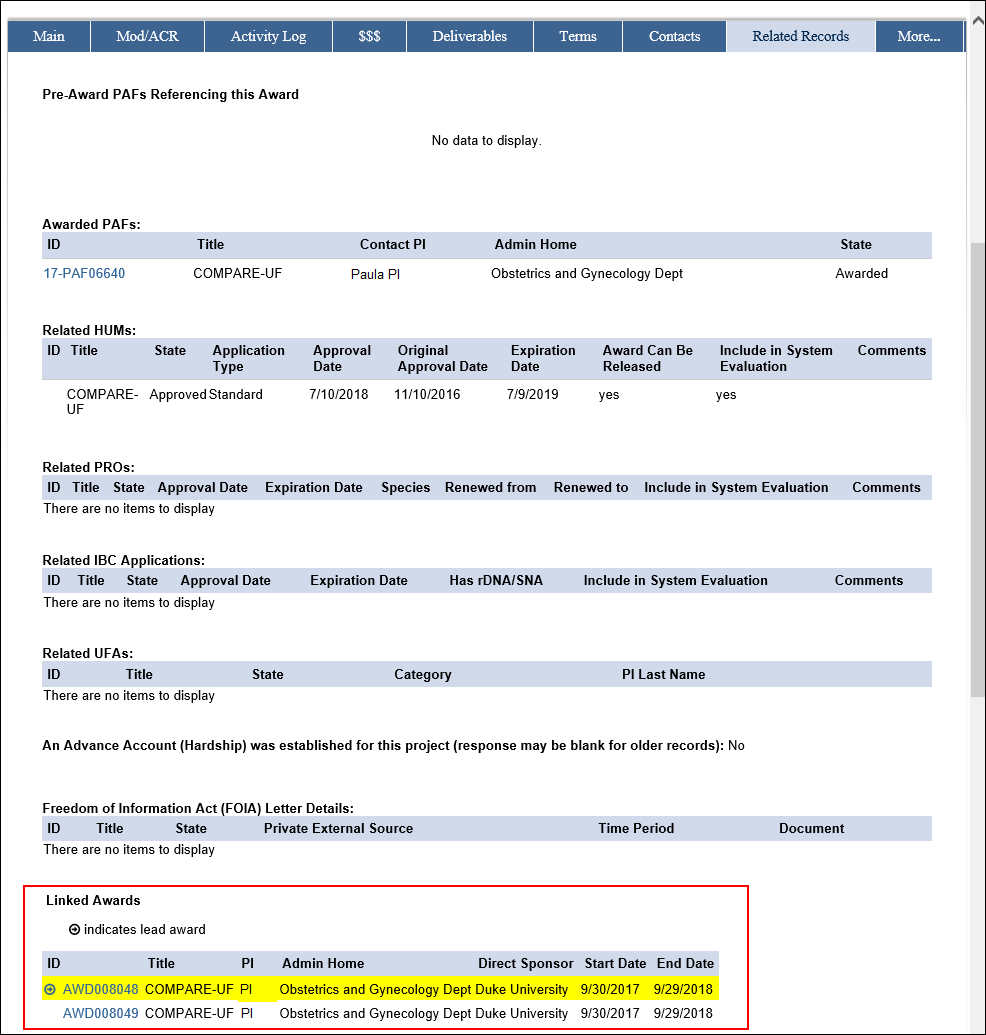
Once the relationship has been set, two additional tables on the Main tab of the Award Workspace display under the Award Totals grid:
- Sum of Linked Awards (shows the Direct, Indirect, and Total costs of the linked awards)
- Grand Totals (where there is a single lead and one or more linked awards, all of them sum together to give a grand total)
Note Currently only ORSP and Sponsored Programs will see these budget grids.