Overview
After ORSP has completed their review of an Award or an Award Modification, they can route the Award (or Award Modification) to the Office of Contracts Administration (OCA) for processing. The Send for Contract Processing activity is available in the state of "Initial Award Processing."
An activity is available under Manage Data on Award and Award Modification workspaces to print a Cover Page to place on top of a printed contract package.
Navigation
Role: ORSP > Award (or Award Modification) workspace
Step-by-Step Process
Send for Contract Processing
- Click the Send for Contract Processing activity.
- If applicable, select the PR responsible to sign the agreement from the drop-down list.
Note This question is only displays if ORSP indicates they are signing the agreement.
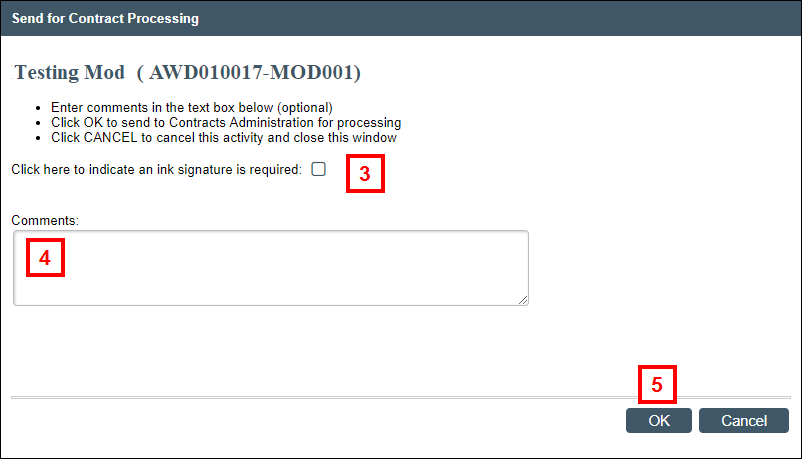
- Check the box if an ink signature is required.
- Enter Comments, if applicable.
- Click OK.
The Send for Contract Processing activity is recorded under Activity Log in the Award workspace. The Award record moves to the state of "Contract Processing."
Print Cover Page
- Click Award Cover Page (or Modification Cover Page) under Manage Data.
- Click Print, and select This page.
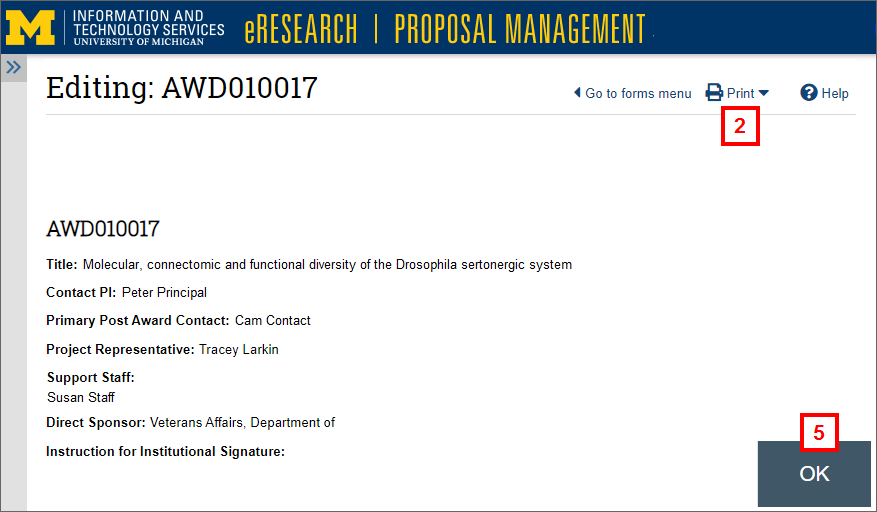
A Printer-friendly page opens in a new tab. - Click Print.
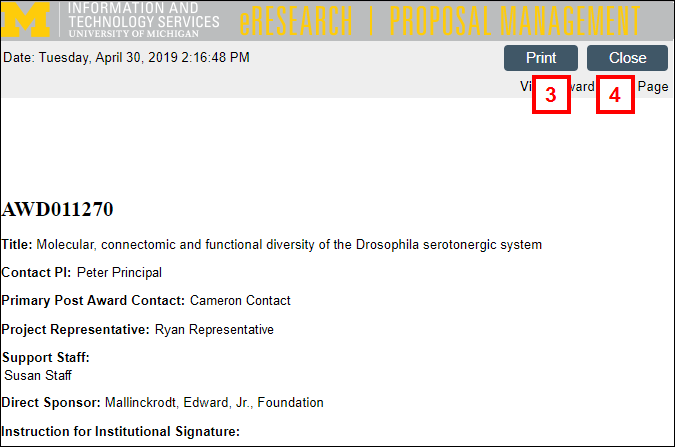
- Click Close.
- Click OK.
Last Updated
Monday, January 11, 2021
