Overview
The Manage Non Key Investigators activity allows the PI/Project Team and Approvers in the Administrative Home chain to add, edit, or deactivate the set of Non Key Investigators on an Award. An email notification will be sent to Award editors (PI, U-M Sponsor PI, Post Award Contact, and any other administrative personnel) upon completion of this activity.
Navigation
Role: PI & Project Team > Award workspace > Manage Non Key Investigators activity
Step-by-Step Process
Add Non Key Investigators
- Click Manage Non Key Investigators.
- Click Add.
Note If a Senior/Key Investigator should be added to the Award, make a request to ORSP by using the "Request an Award Modification" activity.
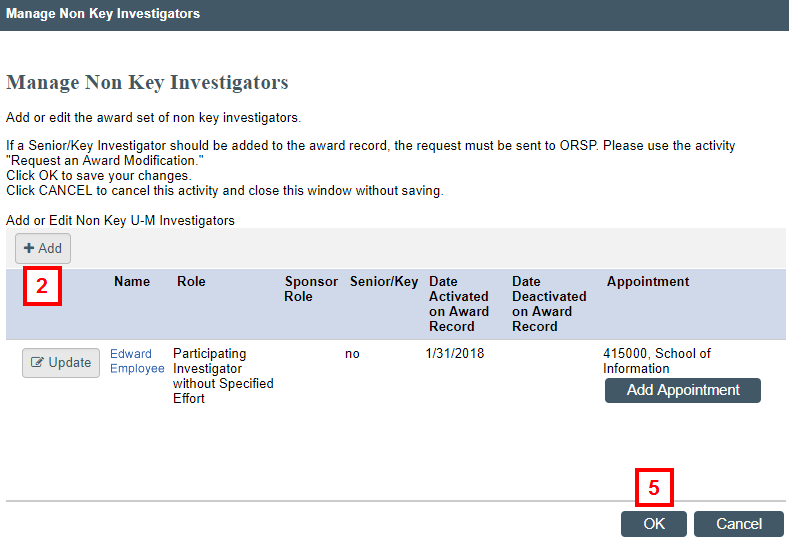
- Complete required/applicable fields.
Note If you select 'Yes' to Active, then enter an Active Date. If you select 'No' to Active, then enter an Inactive Date.
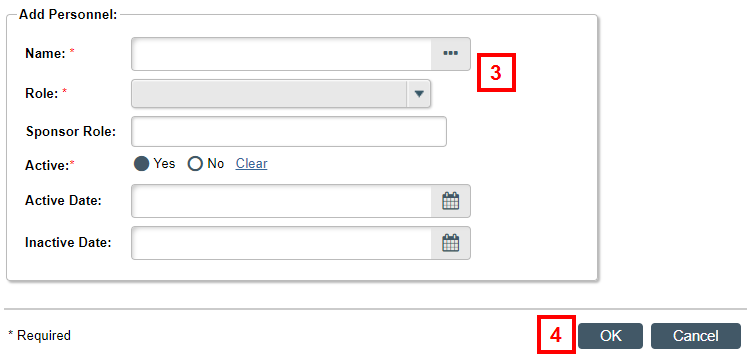
- Click OK.
- Click OK to save your changes.
Update an Existing Non Key Investigator
- Click Manage Non Key Investigators.
- Click Update.
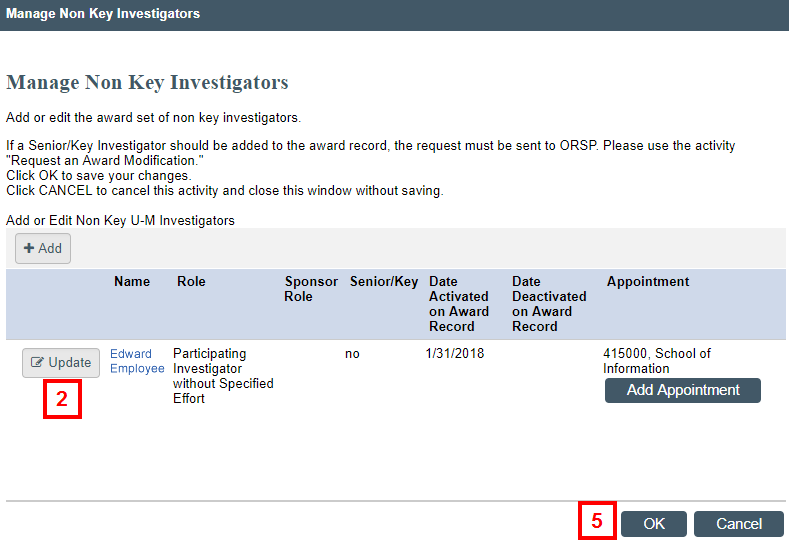
- Edit/update applicable fields.
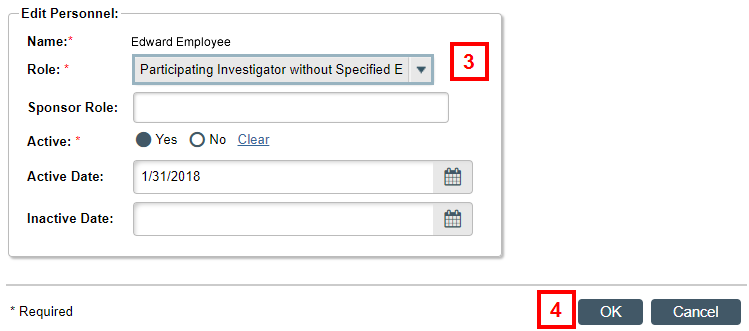
- Click OK.
- Click OK to save your changes.
Add an Appointment
- Click Manage Non Key Investigators.
- Click Add Appointment.
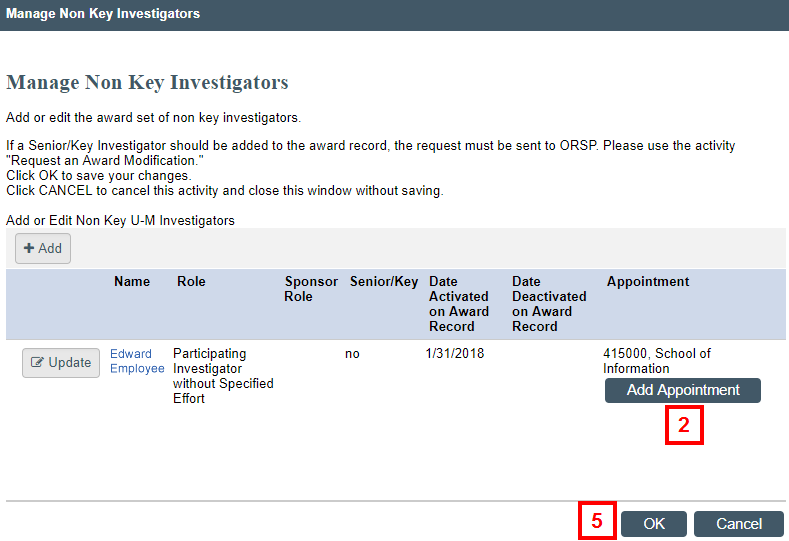
- Update fields for Award Personnel.
Click the applicable button to:- Add to Award
- Remove
- Or, enter the Title and Department ID in the Add Future Appointments field and click Add to Award.
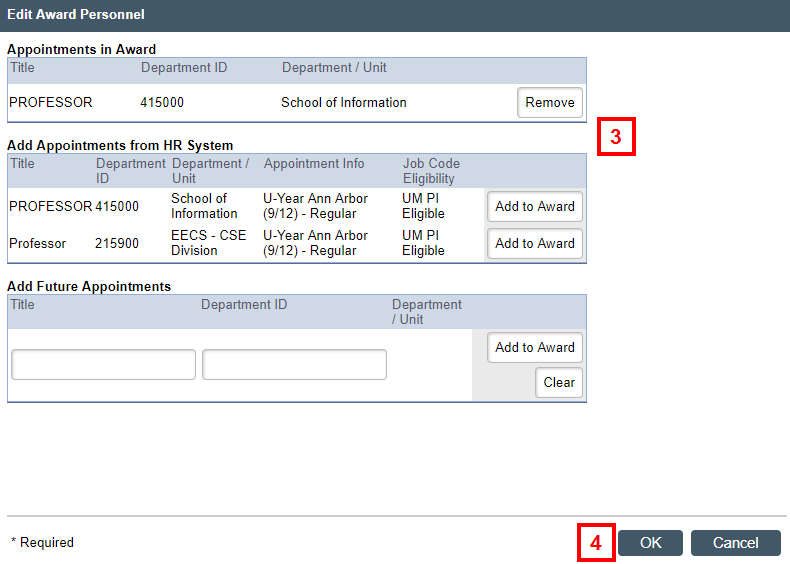
- Click OK.
- Click OK to save your changes.
Last Updated
Wednesday, December 6, 2023
