Overview
The Manage Conflict of Interest activity allows U-M Investigators to update the Conflict of Interest information if it has changed. This activity is available after an investigator has signed the Award. Once completed, this activity will send an email to the Department Award notifiers informing them of the update.
Navigation
Role: PI & Project Team > Award workspace
Step-by-Step Process
- Click the Manage Conflict of Interest activity.
- Select the applicable radio button as it applies to the outside activities, relationships, and interests question.
Note If Yes, an outside interest disclosure for each conflicted or sponsor-required investigator must be filed in M-Inform.
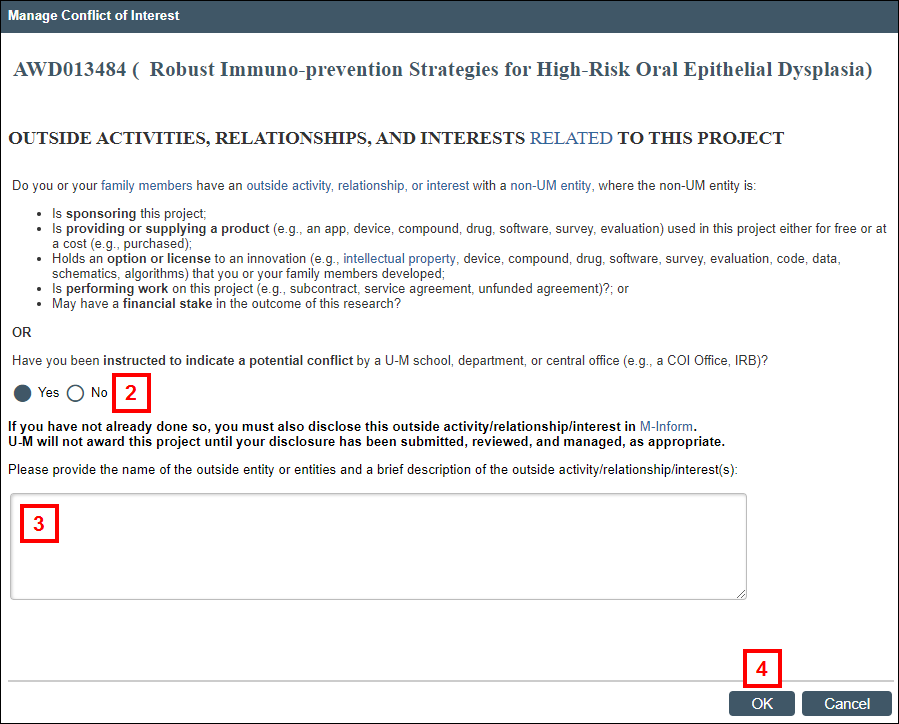
- If you answered Yes, enter or update the name of the investigator, outside entity, and a brief description of the outside activity/interest/relationship(s).
- Click OK.
Last Updated
Tuesday, September 10, 2024
