Overview
The Manage Administrative Personnel activity allows the PI/Project Team and Award Editors (UM Principal Investigators, UM Sponsor PI, plus Post-Award Contacts and any other Administrative Personnel listed in this activity), and Reviewers from the Award's Administrative Home department to update the administrative personnel on an award record. At least one administrator must be listed on the project at all times.
Administrative Personnel are initially entered during proposal preparation, and personnel will be copied from the PAF.
Note The Additional Post-Award Contact will only be populated on the Award if the person named as the PAF’s Primary Research Administrator is different than the person named as the PAF’s Post-Award Contact.
Navigation
Role: PI & Project Team > Award workspace
Step-by-Step Process
- Click the Manage Administrative Personnel activity.
To Add new Administrative Personnel:
- Click Add.
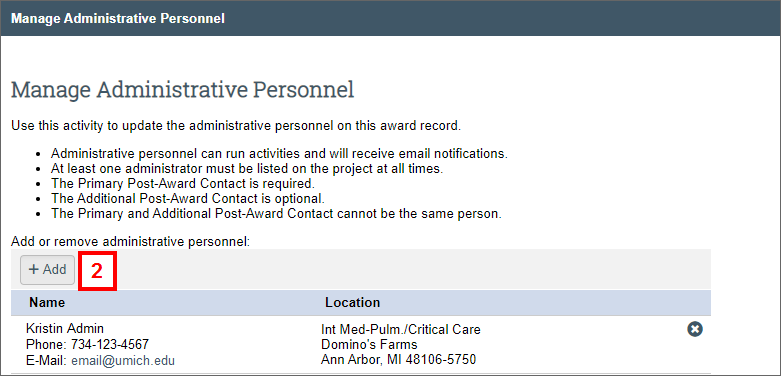
- Enter or lookup the Name.
Note If needed, click Create New User.
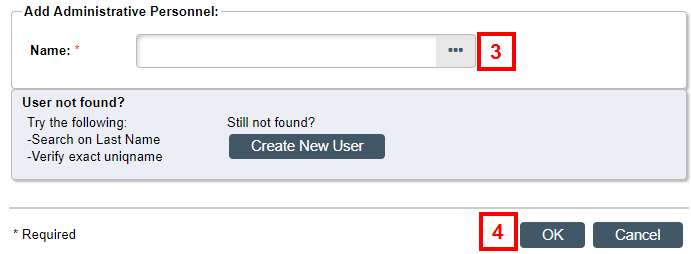
- Click OK.
To Delete existing Administrative Personnel:
- Click delete on the row of the person to be deleted.
- Click OK on the "Are you sure you want to delete the selected item?" dialog box (not shown below).
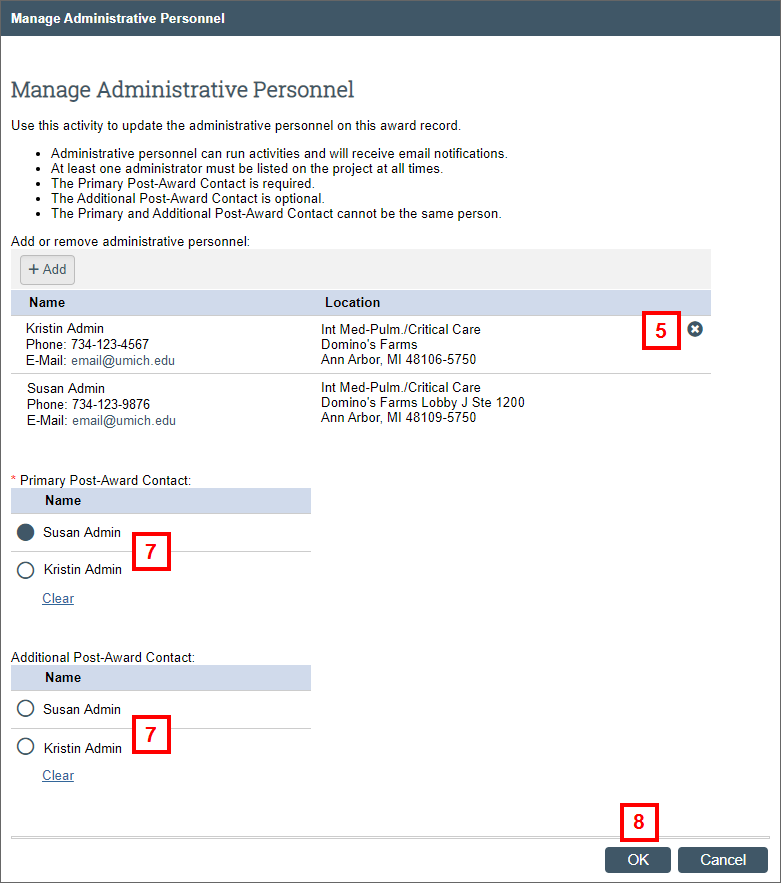
To Change the Primary Post-Award Contact or Additional Post-Award Contact:
- Select the radio button next to the applicable individual.
- Click OK to save your changes.
