Overview
At the end of an awarded project, ORSP can initiate project closeout to move the state of the award from "Active" to "Project Closeout" and send an email to the U-M Investigators with the PI role, the Sponsor PI (if applicable), and the Primary Post-Award Contact. The email indicates that ORSP believes the award should be closed, and is starting the closeout process.
Navigation
Role: ORSP > Award workspace > Initiate Project Closeout activity
Step-by-Step Process
- Click the Initiate Project Closeout activity.
- (Optional) Enter Comments.
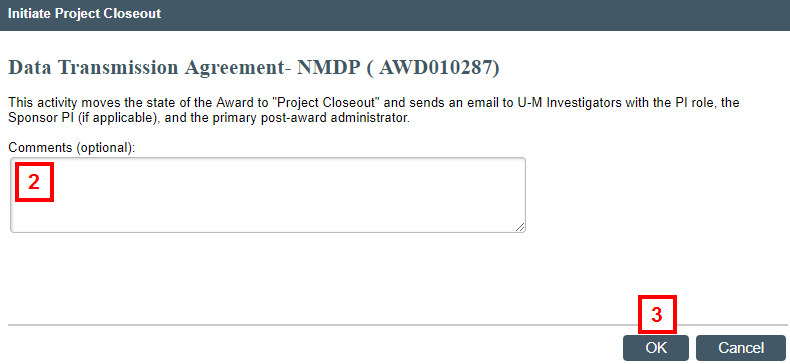
- Click OK.
Last Updated
Monday, October 7, 2019
