Overview
Study Team Members and Core Committee Staff can use the Create Participating Site Application activity from the Multi-Site (parent) Study workspace to create a project application for external sites with University of Michigan as the IRB of record.
Navigation
Role: PI/Study Team Member or Core Committee Staff > My Home > Study workspace
Step-by-Step Process
- Click the Create Participating Site Application activity.

- Click
 to browse for an Institution.
to browse for an Institution.
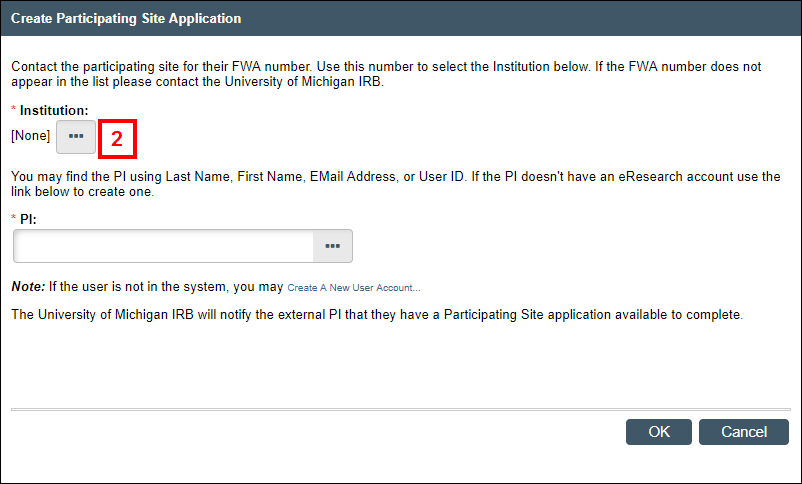
- Enter the institution's Name or FWA Number (Federalwide Assurance).
Note Contact the participating site for their FWA number. If the FWA number does not display in the list, contact the University of Michigan IRB.
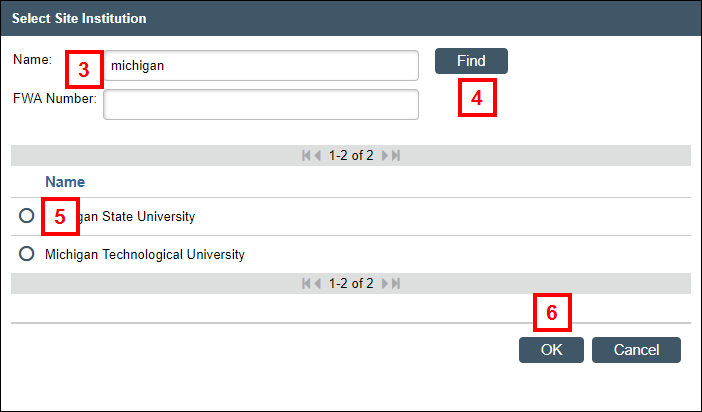
- Click Find.
- Select the applicable Name.
- Click OK.
- Enter and select a PI.
Note If the PI is not in the system, click the link to Create a New User Account.
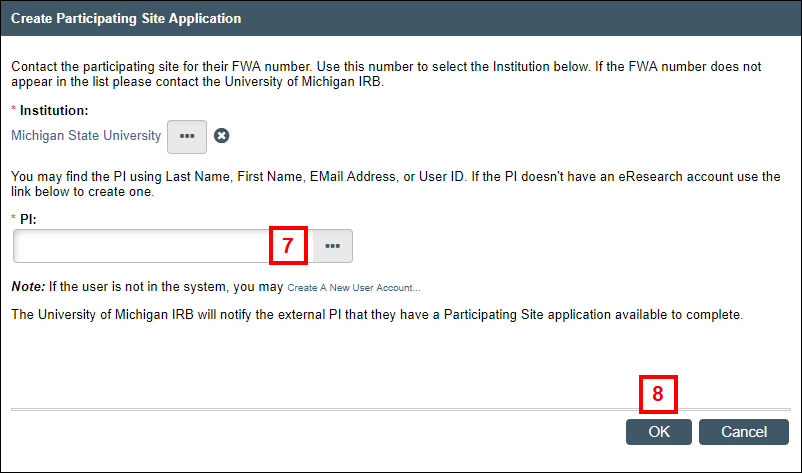
- Click OK.
University of Michigan IRB Staff will notify the external PI that they have a Participating Site Application ready to complete. Refer to Notify Participating Site PI for details.
Last Updated
Wednesday, October 6, 2021
