Overview
Core Committee Staff can use the Notify Participating Sites PI activity from the Multi-Site (parent) Study workspace to send an email to the local Site PI(s), notifying them that they can commence work on their University of Michigan Participating Site Application.
Navigation
Role: Core Committee Staff > My Home > Study workspace
Step-by-Step Process
- Click the Notify Participating Sites PI activity.

- Check the boxes to select the Site Projects.
Note If any Participating Sites have already been notified, they are listed below.
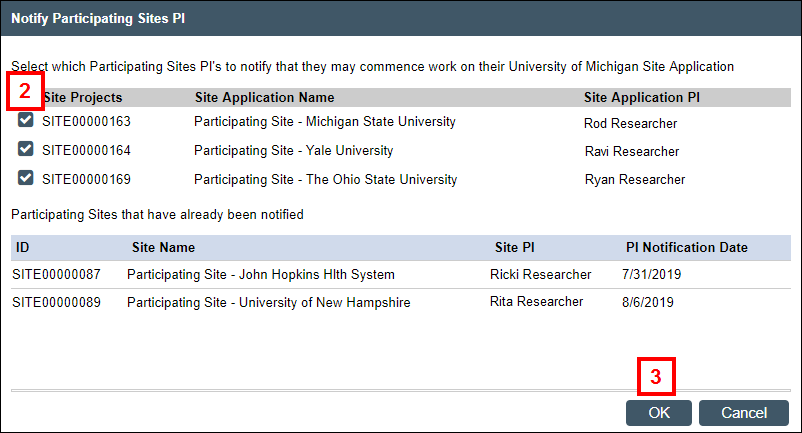
- Click OK.
Note The selected Site PI(s) will receive an email notifying them to complete their Participating Site Application.
Last Updated
Wednesday, October 6, 2021
