Overview
After a Technology Control Plan (TCP) Amendment has been requested and submitted, it can be reviewed by the Export Control Office (ECO) to determine if changes are needed, if it can be sent to Project Team personnel for signature/approval, or if it should be cancelled. After a TCP Amendment has obtained all the required signatures, the ECO office can then complete a TCP Amendment.
Navigation
Role: Export Control > Home Workspace (My Home) > ECA Inbox tab
Step-by-Step Process
- Verify the Export Control role is selected.
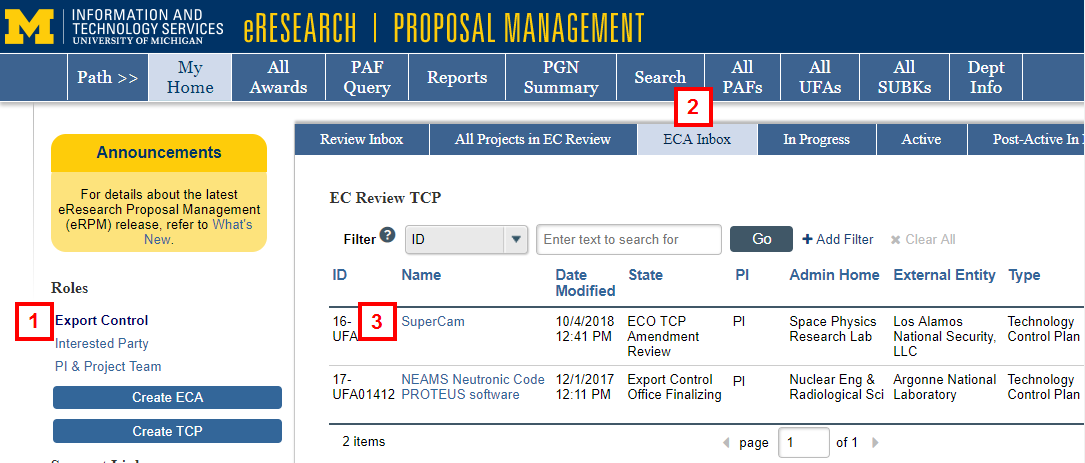
- Click the ECA Inbox tab.
- Click the name of the applicable TCP.
Note The State of the TCP is ECO TCP Amendment Review. - Click TCP Amendment Request Form to review the information added by the PI/Project Team.
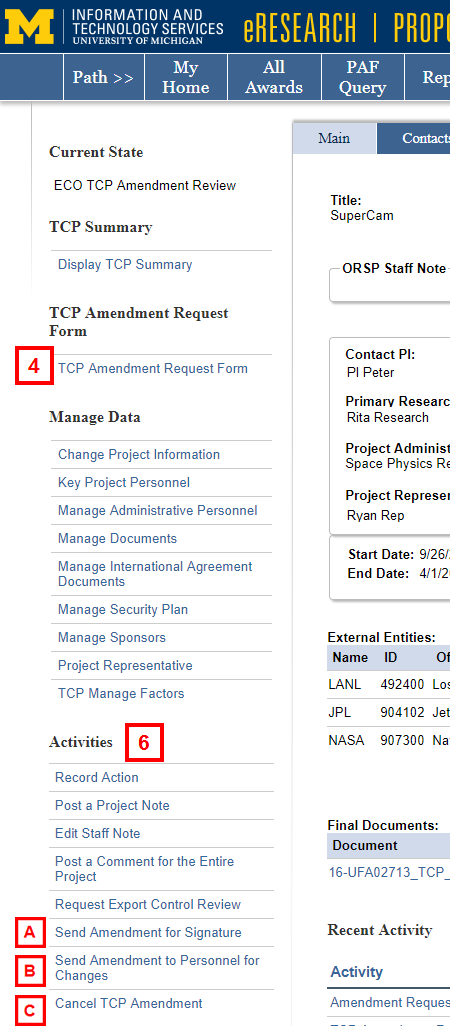
- After reviewing, click OK or Cancel to return to the UFA Workspace.
- Click the applicable activity. See the notes in the sections below for information about a particular activity.
- If everything looks good and requested changes were addressed, click Send Amendment for Signature.
- If changes are needed, click Send Amendment to Personnel for Changes.
- If the amendment was started accidentally or is actually a new Technology request, click Cancel TCP Amendment.
- If all the required signatures were obtained, click Amendment Complete. This activity is only available in the State of ECO Final TCP Amendment Review.
- If applicable, enter Comments.
(Send Amendment for Signature is shown in this example. All the activities described in this document have the same steps to enter comments, and then click OK.)
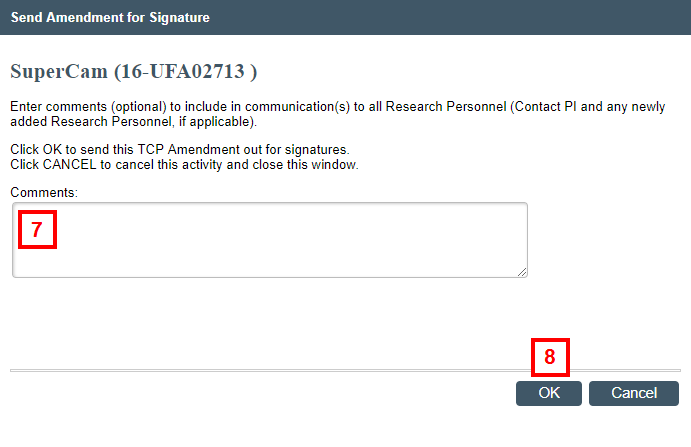
- Click OK to save your changes and exit.
A. Send Amendment for Signature
After the TCP Amendment is reviewed and any requested changes are addressed, the ECO can prepare the TCP Amendment for signature by all required Project Team members or UFA Personnel.
Notes
- If any Error/Warning Messages display during the Send Amendment for Signature activity, they need to be corrected before the amendment can be sent.
- The PI/Project Team is notified to sign the TCP Amendment.
- The State of the TCP is Research Personnel Signoff TCP Amendment.
B. Send Amendment to Personnel for Changes
After reviewing the TCP Amendment, the ECO can return the amendment to the Project Team if changes are needed.
Notes
- The TCP Amendment will be returned to the PI/Project Team to review the requested changes, and the State becomes TCP Amendment in Progress.
- The PI/Project Team (UFA Personnel with Edit rights) are notified of changes via email.
C. Cancel TCP Amendment
A TCP Amendment Request may be cancelled if the amendment was started accidentally or if it is really a new Technology request. The Export Control Office can cancel the TCP Amendment in the following states: TCP Amendment in Progress, ECO TCP Amendment Review, Research Personnel Signoff TCP Amendment, IT Manager Signoff TCP Amendment, Unit Signoff TCP Amendment, ECO Final TCP Amendment Review.
Note Once an Amendment is cancelled, the State of the TCP returns to Active.
D. Amendment Complete
A TCP Amendment Request can be completed after it has obtained all the required approvals from Project Team personnel and when it is in the State of ECO Final TCP Amendment Review. The Export Control Director runs the "Complete Amendment" activity to finish the amendment process and reactivate the UFA.
Notes:
- Once an Amendment is completed, the State of the TCP returns to Active.
- The final TCP agreement is sent to Research Personnel, Primary Research Administrator, IT Manager(s) and Unit Contact(s).
