Overview
Important Information
The option to clone an application is only available for Cancer Center studies. All documents attached to the original submission will be removed from the cloned application. Cloned applications are saved in the Pre Submission State.
The Study Coordinator will receive an email notification with the ID of the newly created application. If a Study Coordinator is not assigned to the application, the notification will be routed to the PI. This process may take several minutes.
Navigation
Role: PI/Study Team Member > Home Workspace
Step-by-Step Process
- Verify Study Team Member is selected under My Roles.
- Click the Name of the application to be cloned to view the study workspace.
Note Applications can be located in the My Inbox, In Progress, or Approved tabs, or in Human Subjects Studies at the top of the workspace.
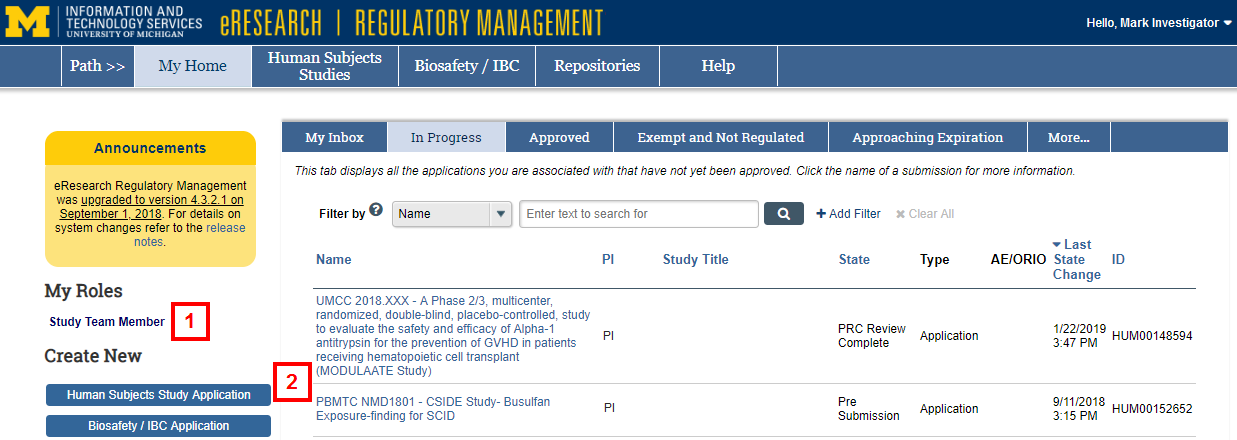
- Click the Clone Application activity.
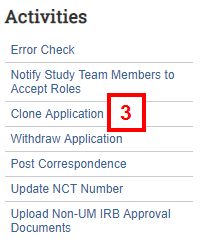
- Enter the Name of new study.
Note Rename the new study. Each study should have a unique name.
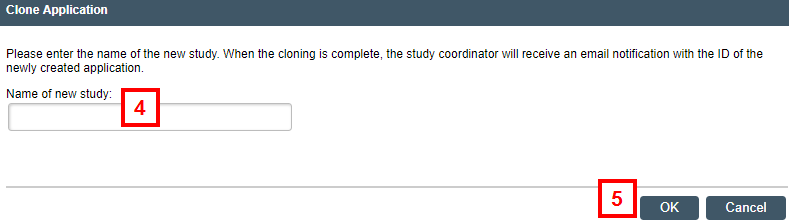
- Click OK.
- Click My Home to return to your Home Workspace.
The new (cloned) application displays in the Require Action by Study Team list on the My Inbox tab.
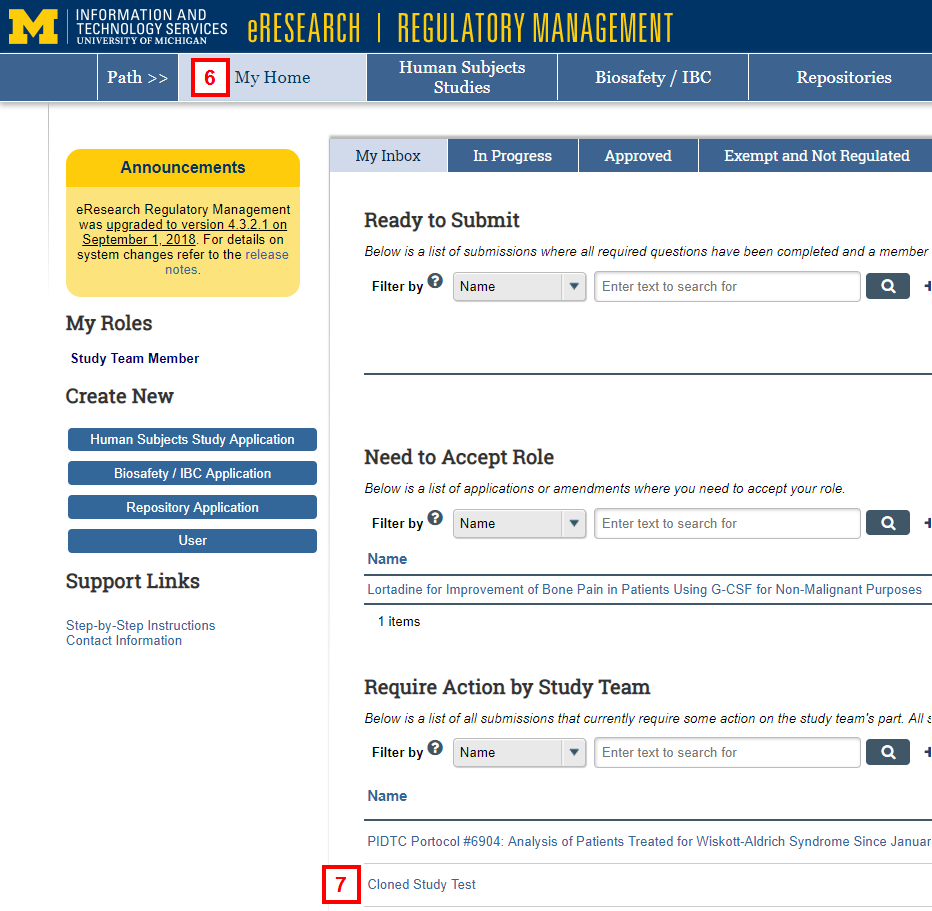
- Click the Name of the cloned application.
- Click Edit Study and edit the application as needed.
Notes- Study team members who are required to accept their role on the study will need to do so before the application can be submitted for review.
- You can use the Notify Study Team Members to Accept Roles activity to notify them to do so.
- For instructions on submitting an application, see:
- Preparing a Study Application for Submission (PI Study Team)
- Submit a Completed Application (PI Only)
Last Updated
Friday, September 27, 2019
