Overview
COI Staff
After Administrative Review and COI Committee Meetings are complete, the COI Staff can record the Committee’s decision regarding the Research Initiated Certification in M-Inform. Continue with the steps below to Record Committee Decision, and refer to the Upload Approved Minutes procedure.
Navigation
COI Staff Dashboard > My In Progress tab
Step-by-Step Process
- Verify COI Staff under My Dashboards is selected.
- Click the My In Progress tab.
- Click the Name of the Research Certification (RC).
Note The record will be in the state of Committee Review. - Click Record Committee Decision under Activities.
- Select the applicable Committee Determination radio button.
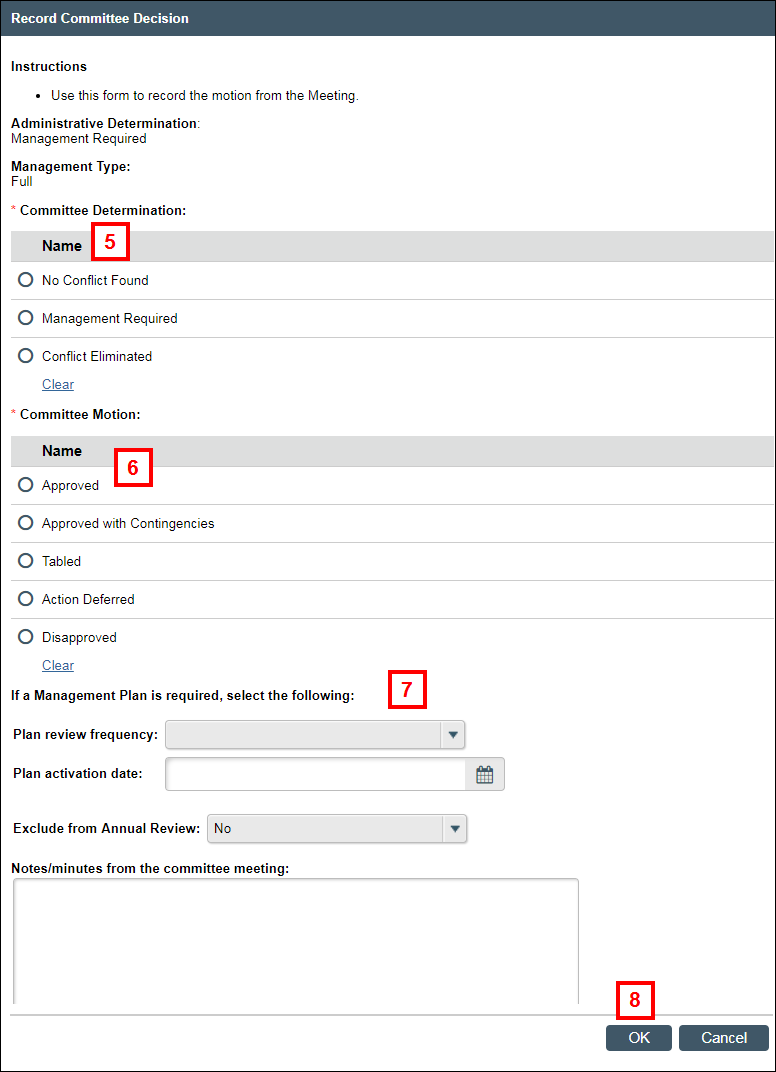
- Select the applicable Committee Motion radio button.
- Complete the remaining questions, as needed.
- Click OK.
Note The record will be in the state of COI Prepare Documents.
Last Updated
Wednesday, July 1, 2020
