Overview
The Edit Staff Notes activity allows ORSP to communicate between Project Representatives and Coordinators (Support Staff). With this activity you can:
- Edit staff notes
- Upload documentation
Navigation
Role: ORSP > Award workspace > Edit Staff Notes activity
Step-by-Step Process
- Click Edit Staff Notes.
- Enter any Staff Notes.
Note Notes entered will be included in the email that is sent upon completing this activity.
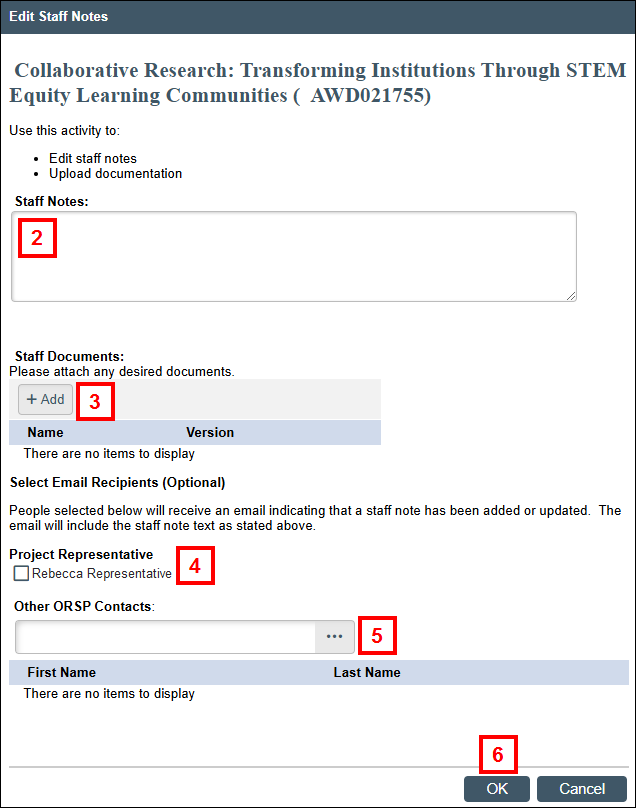
- If applicable, click Add and upload documentation.
- Check applicable boxes in the Select Email Recipients section (optional).
Note An email will be sent to the selected recipient(s) indicating that a staff note has been added or updated. - If applicable, enter and select Other ORSP Contacts to receive an email notification.
- Click OK.
Last Updated
Monday, February 24, 2025
