Overview
The Export Control, Site Manager, or VIP roles can manage a security plan for an Award. The Security Plan can be uploaded from a PAF, UFA, or Award workspace. This procedure shows managing a Security Plan from an Award workspace.
Navigation
Role: Export Control > Award workspace
Step-by-Step Process
- Click Manage Security Plan under Manage Data on the applicable Award workspace.
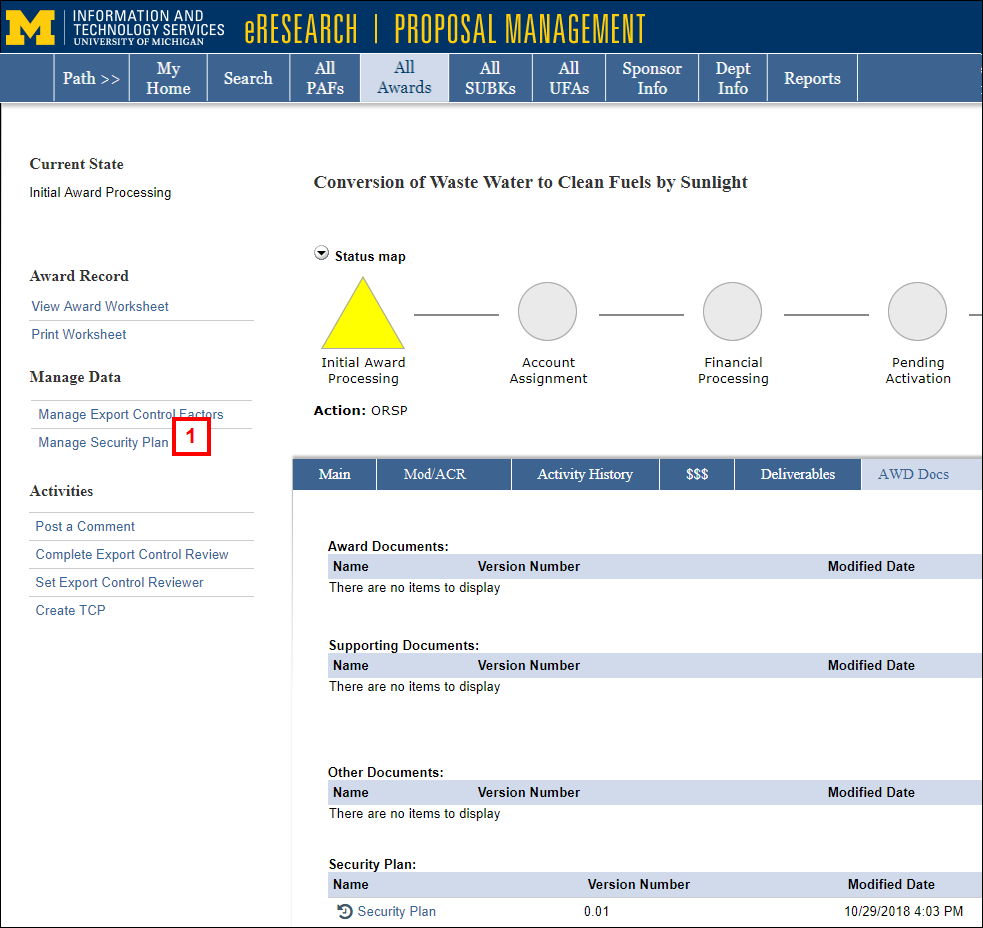
- Click Add to upload Security Plan document(s) or click to Upload Revision.
Important Do not upload any export controlled information or data.
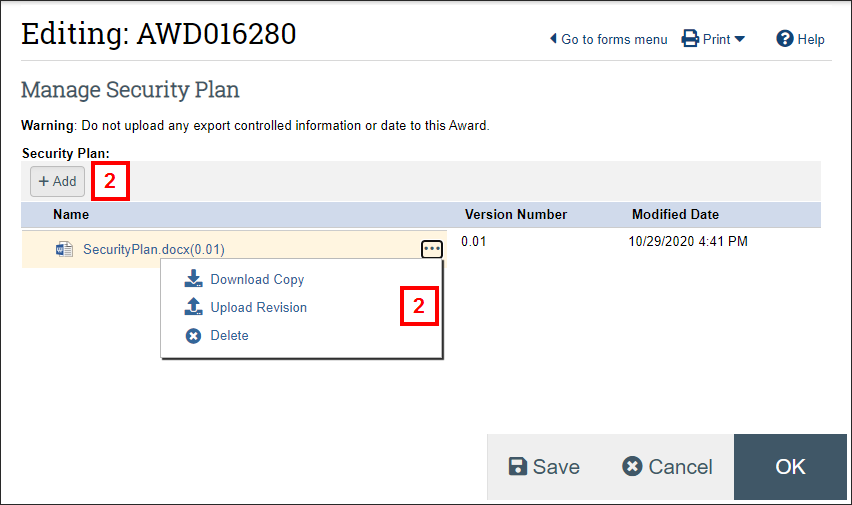
- Enter a Title, if different from the File name.
Note If the document is a revision, do not change the Title. - Click Choose File to select the desired file from your computer.
- Click OK or OK and Add Another to upload additional documents.
- Click OK.
Notes- The Security Plan will be listed under the Attachments tab of the Award workspace. (see screenshot in step 1)
- Personnel with edit rights to the Award can view the plan, but only the ECO, Site Manager, or VIP can change the plan.
Last Updated
Tuesday, September 13, 2022
