Overview
Refer to the Agreement Acceptance process for a description of the terms that require review and approval by various parties, including UMOR.
Navigation
Role: UMOR > Home Workspace
Step-by-Step Process
Access and Review the Agreement Acceptance Request
- Click the link from the system email notification to access the Agreement Acceptance Request, then go to step 3.
Note The email displays basic Agreement Acceptance information, such as the ID, PAF/UFA/Award, Information from the Central Office.
Or if you are already logged into eRPM:
- Verify that the applicable UMOR role is selected.
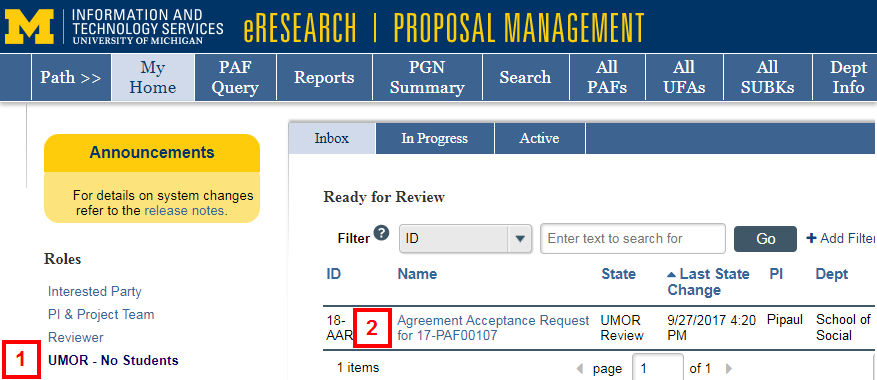
- Click the Name of the agreement.
Notes- The Inbox tab lists requests Ready for Review.
- The In Progress tab lists requests Returned for Changes and Upcoming.
- The Active tab lists Approved requests.
The Agreement Acceptance Request workspace displays. The AAR will be in the state of UMOR Review.
- Click View Agreement Acceptance Request.
Note Project Team documents as well as documents attached during Unit review can also be viewed on the Attachments tab.
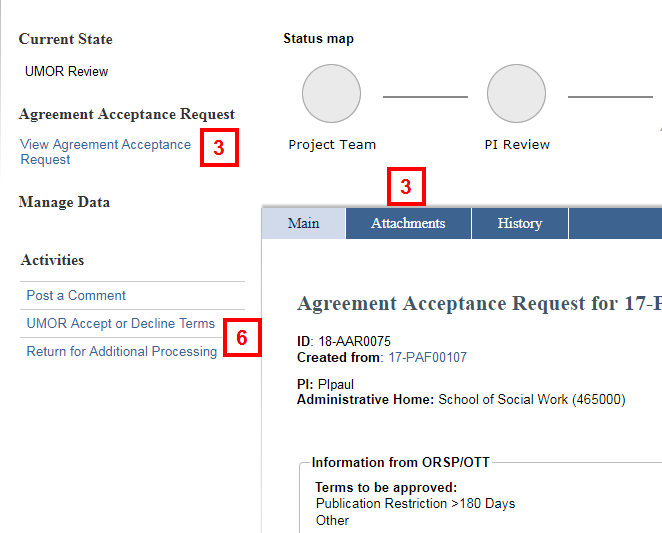
- Review any documentation attached by the Project Team.
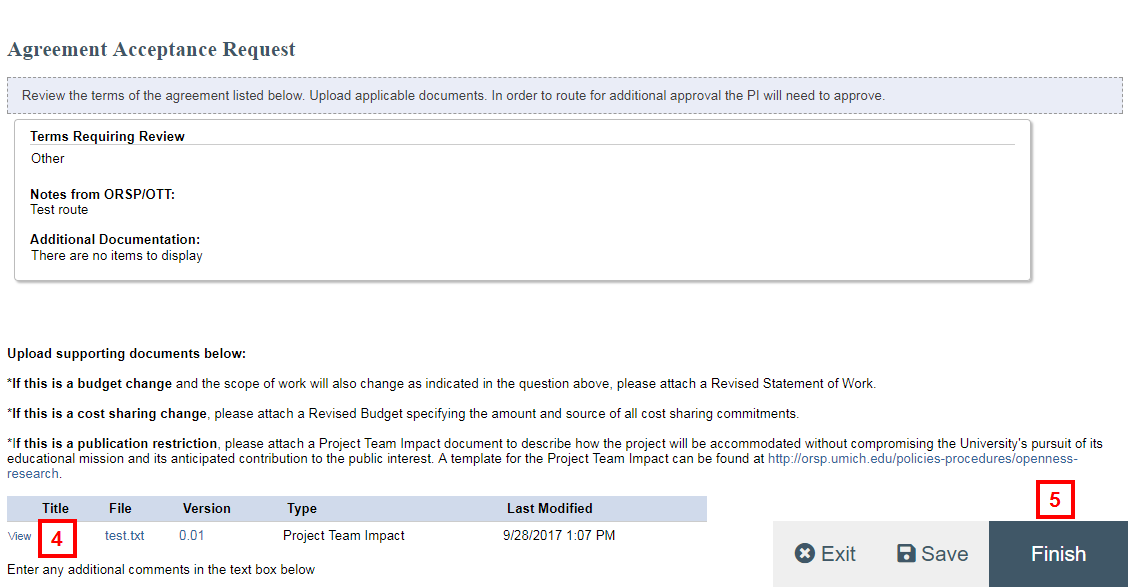
- Click Finish after you've reviewed the details of the Agreement Acceptance Request.
- Click the applicable activity:
- UMOR Accept or Decline Terms, then complete steps 7-10.
- Return for Additional Processing (request changes), then complete steps 11-12.
Approve or Decline Agreement Acceptance Request
- Select the applicable Review Outcome.
- Approve notifies ORSP to approve.
- Decline notifies ORSP to withdraw, and the state will change to ORSP Pending Decline.
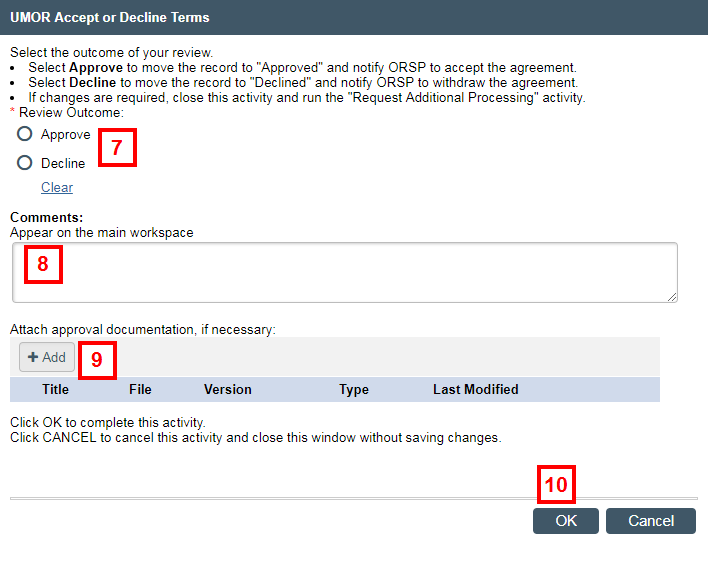
- Enter Comments.
Note Comments will appear on the Agreement Acceptance Request workspace. - Click Add to attach applicable approval documentation.
- Click OK.
The review outcome is recorded under Recent Activity in the Agreement Acceptance Request Workspace.
Return for Additional Processing (Request Changes)
If a UMOR reviewer needs to request changes to the Agreement Acceptance, follow the steps below.
- Enter Comments describing the changes and/or why the Agreement Acceptance is being returned.
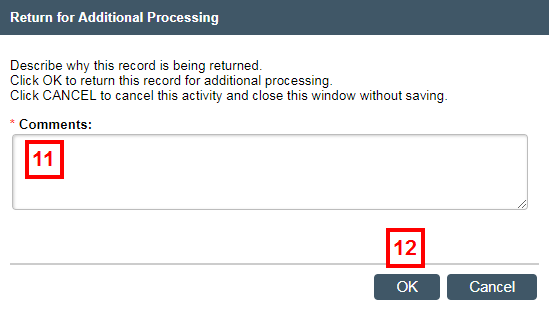
- Click OK.
The state of the Agreement Acceptance becomes Project Representative Review. ORSP can then route to the Project Team, if necessary.
Last Updated
Friday, September 13, 2019
