Overview
The Agreement Acceptance Request (AAR) process accommodates PI and unit approvals for agreements (Awards, UFAs, etc.) that require additional approvals. It replaces the PAF-R and other award approval paper processes. ORSP or Innovation Partnerships will initiate the agreement, and PI and Unit Approvals will be processed in eResearch Proposal Management (eRPM).
The table below lists the potential terms or scenarios that will require review and approval. A checkmark check indicates reviewer approval is required.
| Other Central Office approval | PI/Project Team editing or agreement | Unit Review - Project Admin Home Div/Dept approval | Unit Review - Project Admin Home Dean approval | ORSP handling | UMOR/OVPR approval | |
|---|---|---|---|---|---|---|
| 20% Change in Funding (+/-) | check | check | check | check | ||
| Alternative Dispute Resolution (Arbitration) | check | check | ||||
| Cost Sharing Change | check | check | check | check | ||
| External Audit | check | check | ||||
| F&A Rate Change | check | check | check | check | ||
| Foreign Currency | check | check | check | check | ||
| Foreign Currency (Typical) | check | check | check | |||
| Governing Law | check | check | ||||
| Insurance (Risk Management) | check | check | ||||
| IT Security | check | check | check | check | check | |
| Publication Restriction - Prior Sponsor Approval | check | check | check | check | check | |
| Publication Restriction > 180 Days | check | check | check | check | check | |
| Reimbursement Risk - Final Financial Report | check | check | ||||
| Other (optional) | check | check | check | check | check |
After ORSP or Innovation Partnerships creates an Agreement Acceptance Request (AAR), it is then routed to the reviewers that need to approve. Reviewers will receive an email notification informing them when action is required.
Standard AARs will follow a consistent workflow which is tracked on the Agreement Acceptance Status Map:
- ORSP > Project Team > PI > Unit Review > ORSP > UMOR (as needed)
- If an other central office is required, such as Treasury, the AAR will be routed from ORSP to that central office prior to any other applicable approvals.
- If there are multiple PIs, the AAR requires approval from only the Contact PI.
- If there is a Sponsor PI, the AAR requires approval from only the U-M PI.
- All departments on the originating PAF/UFA will be notified that an AAR is in progress; however, only the Administrative Home chain will be required to approve.
- Publication Restrictions require approval by the Department Chair and Dean. Approval can be completed by a Unit approver, but additional documentation indicating approval must be uploaded.
Agreement Acceptance Workspace Status Map
At the top of the Agreement Acceptance Workspace, a Status map displays colored symbols and status to indicate an Agreement Acceptance’s progression through required approvals. This different stops are explained below.
Notes
- There is no Status map for agreements that are in the states of Declined or Canceled.
- The map will only show approval stops that are required for routing.
Each stop on the map can be one of the following symbols:
 In Progress
In Progress Pending Action, Decline Requested
Pending Action, Decline Requested Approved
Approved
If action is required, the Agreement Acceptance will be listed under the PAFs with Required Action list of the Home Workspace for PIs or under the Agreement Acceptance tab for Reviewers. An email notification will also be sent.
The status map has seven possible stops representing different states of approval for the Agreement Acceptance. Only the required approval stops will display on the map. The example shown here is in Other Central Office Review.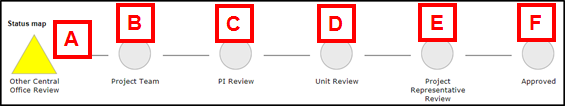
The table below lists states that can show at the different stops along the map.
| Letter | Routing Stop | State(s) |
|---|---|---|
| A | Other Central Office Review* *will only show if required | - Other Central Office Review |
| B | Project Team* | - Project Team Review and Route - Project Team Making Changes |
| C | PI Review* | - PI Review |
| D | Unit Review* | - Unit Review |
| E | Project Representative Review* | - Project Representative Review - Project Team Making Changes |
| not shown above | UMOR Review* | - UMOR Review |
| F | Approved or Declined | - Approved - Decline Requested |
