Overview
After PI/Lab personnel completes a Special Treatment or Procedure (SToP) Request, the facility managers will get an email alerting them to take action.
Step-by-Step Process
- Open the Action Item (ACT) from the email you received.
Note You can also locate the Action Item from the Action Items tab of the protocol’s workspace.
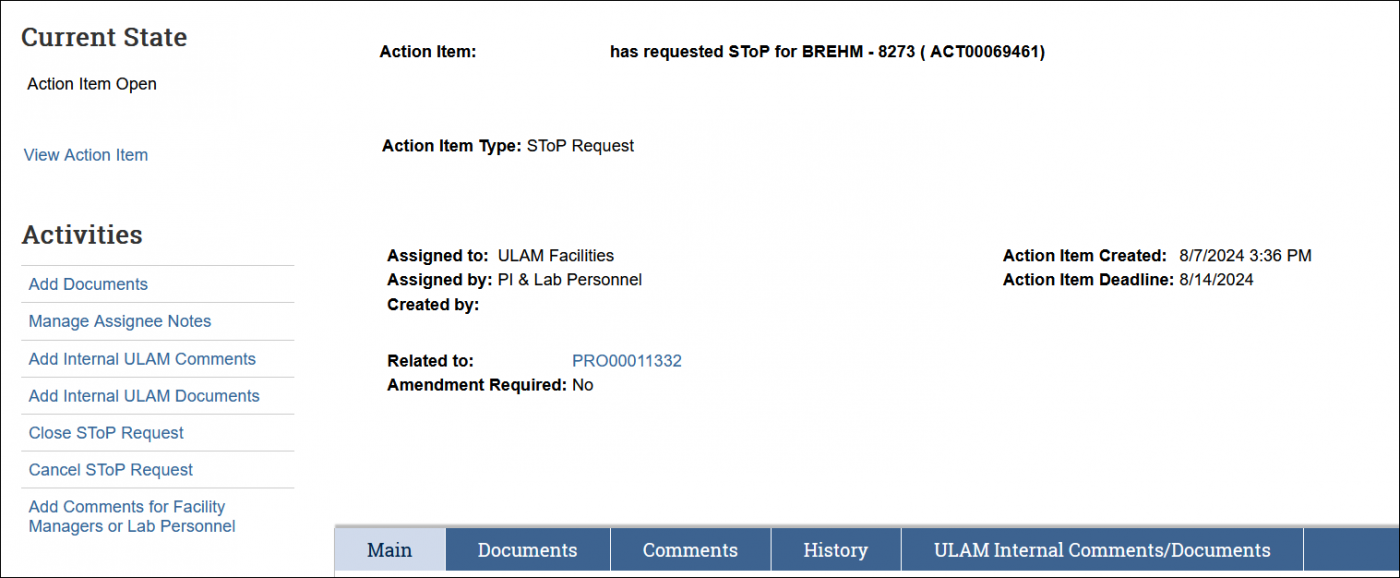
-
Use the following activities as needed to:
- Add Comments for Facility Managers or Lab Personnel: to communicate back and forth with PI/Lab personnel, request action or information, or respond to a request and send the comments in an email notification.
Notes- Comments can be added even when the request is "Canceled" or "Closed".
- Comments added cannot be deleted or edited once the OK button is clicked.
- Cancel SToP Request: to cancel the request and enter the reason why.
Notes- Can be executed by PI/Lab personnel or ULAM Facilities if the request needs to be withdrawn.
- Close SToP Request: Closes the request. Use this activity whenever the review is complete, after any changes.
Refer to Create Action Items to see steps and screenshots for other Activities on the Action Item workspace.
Last Updated:
Thursday, August 29, 2024
