Overview
Certain U.S. Federal Government agencies may include Risk Mitigation (Research Security) requirements in sponsored project agreements/amendments that require Research Security Information Oversight to review and take action prior to U-M Office of Research and Sponsored Projects (ORSP) acceptance of these agreements/amendments.
eResearch Proposal Management (eRPM) is used to communicate and track requests, responses, reviews, records, and documents related to sponsor-initiated Risk Mitigation (Research Security) requirements and concerns.
Upon ORSP request, the Research Security team will receive an email notification from eRPM to alert them that a Risk Mitigation review is pending.
This guide provides information for the Research Security role Home workspace (i.e., dashboard) in eRPM and instructions for completing a Risk Mitigation Research Security Review.
Navigation
Role: Research Security > AWDs where Review Requested tab
Home Workspace Field Description
This section provides a description of the tabs and fields on the Research Security Home Workspace.
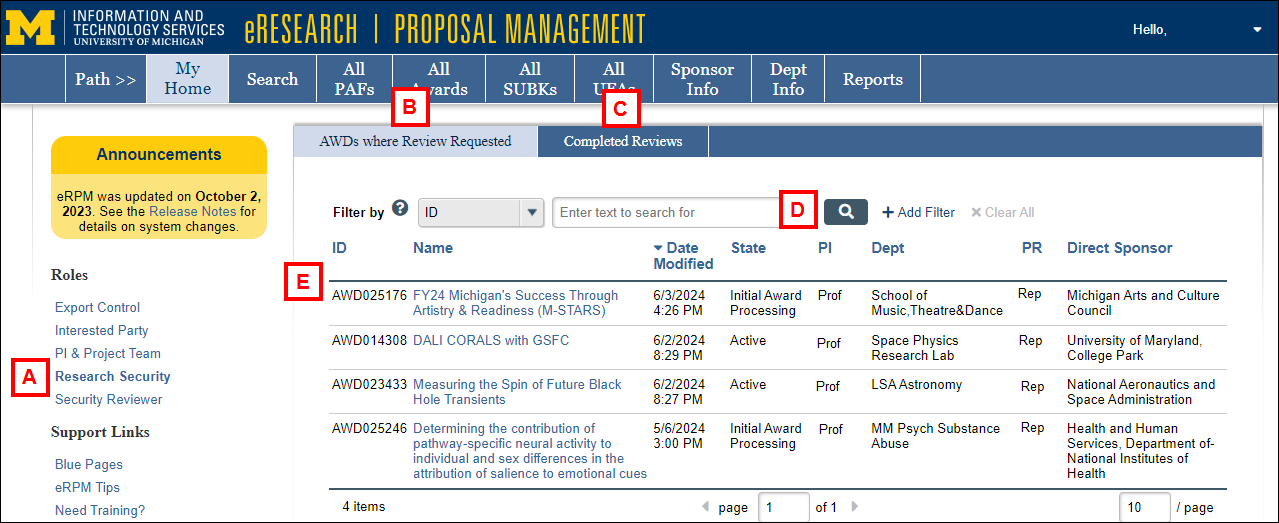
| Letter | Tab/Field | Description |
|---|---|---|
| A |
Roles |
Your available roles are displayed here. Make sure the appropriate role is selected (Research Security). |
| B |
AWDs where Review Requested |
Tab lists Awards awaiting Research Security Reviewer action. |
| C |
Completed Reviews |
Tab lists Awards that have had a Research Security Review completed. |
| D | Filter by | Select an option from the Filter by drop-down list, enter text to search for, and click Search to limit the list of records that displays. |
| E | Lister |
List of records. Click a column heading to sort by ID, Name, Date Modified, State, Principal Investigator (PI), Department, Project Representative (PR), and Direct Sponsor. Click the applicable project Name link to open the award’s workspace. |
Step-by-Step Process
Review the Award information for Research Security Concerns
-
Click the link from the eRPM email notification to open the Award workspace.
OR
- Click the applicable Award Name from your Home workspace (see ‘E’ above) to open the Award workspace.
- Click the Activity Log tab.
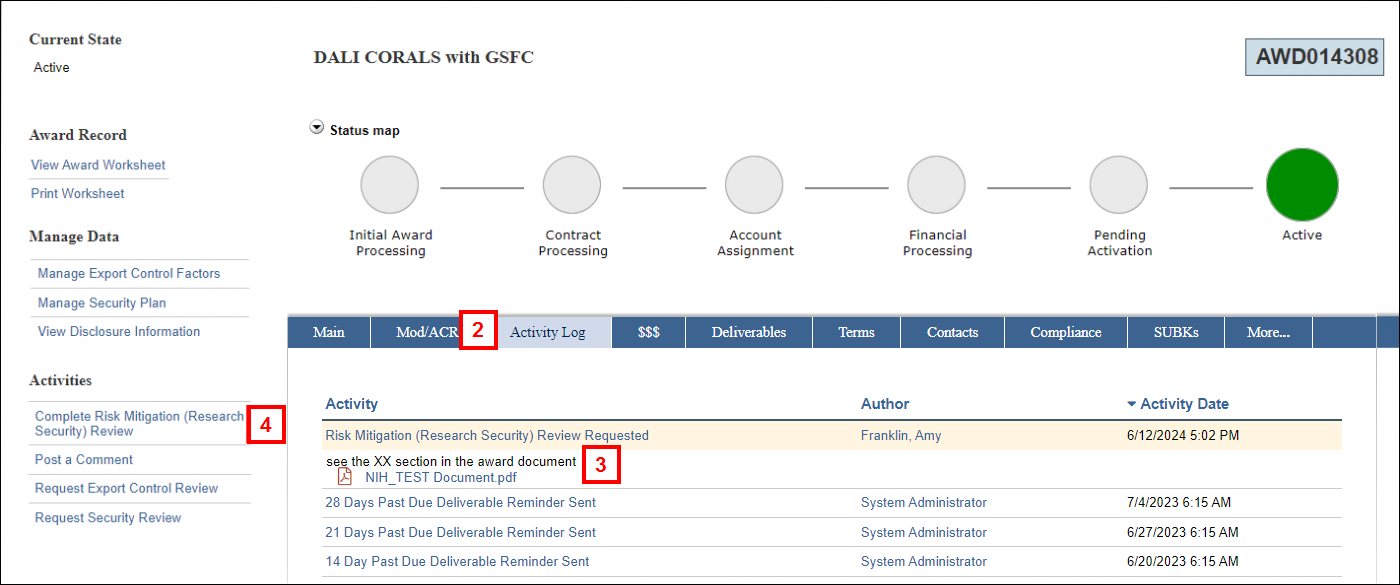
- Read the comments/documents posted with the Risk Mitigation (Research Security) Review Requested activity.
Note Click through the other tabs on the Award workspace (Main, Terms, AWD Docs, etc.) to review additional information, as needed.
Complete Risk Mitigation (Research Security) Review
- Click the Complete Risk Mitigation (Research Security) Review activity.
Notes- This activity is available on Awards in any State where Risk Mitigation Approval is pending.
- The Compliance Status meter will indicate complete pending (red stop) for "Research Mitigation Approval".
- Select the radio button to indicate whether Risk Mitigation (Research Security) Terms apply or not.
Note If you do not want to indicate at this time, click Cancel.
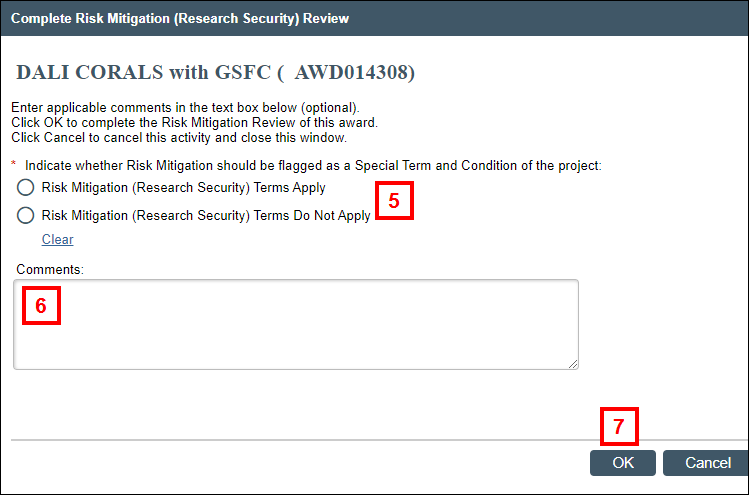
- Enter review Comments addressing any concerns.
- Click OK.
Notes- The activity is recorded on the Activity Log tab of the Award workspace.
- An email notification will be sent to the ORSP Project Representative, informing them that the Research Security review is complete and whether special terms and conditions apply.
