Overview
This document outlines the process used by ATR/EMR Veterinary staff (Residents, Faculty) to record problems encountered when visiting an animal in eRAM, such as health issues with weight, surgery, eye, behavior, digestion, skin, or sleep.
Step-by-Step Process
Locate the applicable CLN #, and complete the Maintain Problem List activity, which is available from the Clinical workspace.
- Click the Maintain Problem List activity.
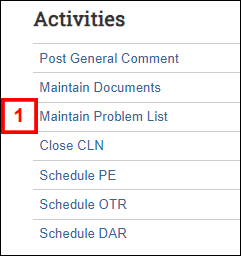
- Click Add to enter a new problem, or click Update and select an existing problem.
Note Click Delete to remove a problem from the list.
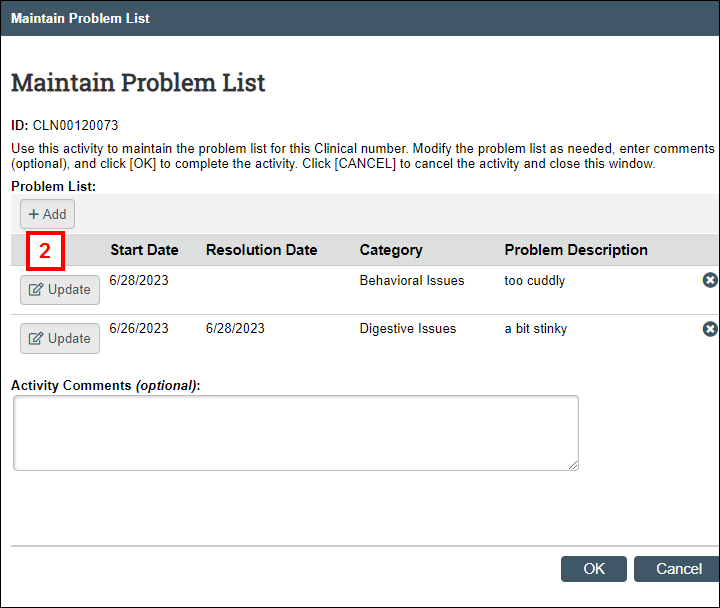
- Enter or update the Start Date.
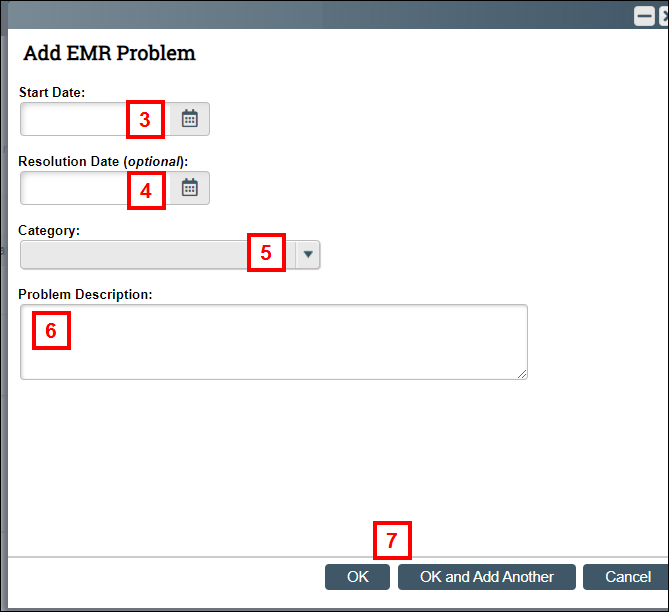
- (Optional) Enter or select the Resolution Date.
- Select a Category from the drop-down list.
- Enter or edit the Problem Description.
- Click OK or OK and Add Another.
- If applicable, enter Activity Comments.
- Click OK.
The Clinical workspace will display, and problems recorded will appear on the Principal Problem List tab.
If health issues are found, select Generate ATR and follow the steps to Create and Generate an ATR.
Last Updated
Tuesday, January 30, 2024
