Overview
Phone users can assign others to handle calls on their behalf using Zoom’s Call Delegation. For example, a faculty member or director can assign calling privileges to an administrative staff member, allowing the assistant to make and receive calls on their behalf.
- The delegator is the phone user that assigns phone privileges to another phone user or common area phone.
- The delegate is the phone user or common area phone that makes and receives calls on the delegator's behalf.
- Each delegator can assign up to 15 delegates.
- Each delegate can be assigned to a maximum of 32 delegators.
How to Assign a Delegate
- Sign in to the U-M Zoom web portal with your U-M credentials.
- In the left navigation menu, click Phone, then navigate to the Settings tab.
- In the Delegation & Assistant section, click Set or Add (to add additional delegates).
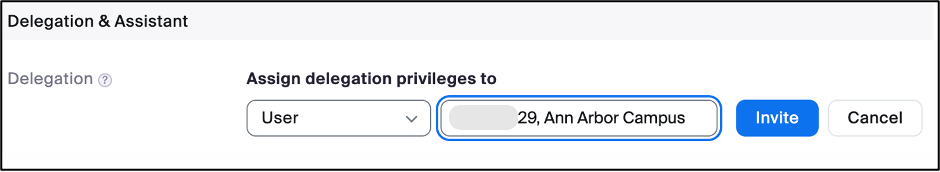
- Select User or Common Area Phone, then specify the phone user or common area phone you want to assign as your delegate, then click Invite.
Note: The delegate will need to accept the delegation request. - Use the check boxes to select Delegation Privileges
- Place Calls: The delegate can make calls on your behalf using any of your direct phone numbers.
- Answer Calls: The delegate can answer calls on your behalf. They will receive call notifications for inbound calls to your direct phone numbers.
- Pick Up Hold Calls: You can transfer calls to the delegate by placing the call on hold and informing the delegate to answer the call.
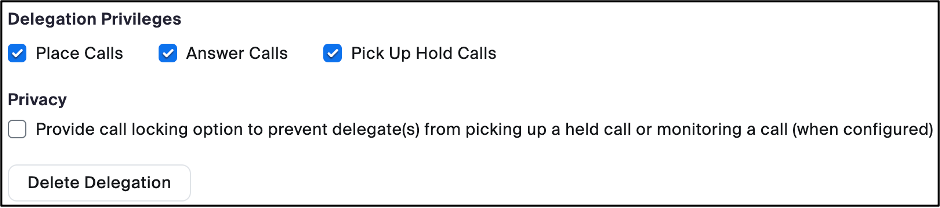
How to Accept a Delegation Request
A delegate has to accept the delegation request before they can make and receive calls on their behalf. To accept a delegation request:
- Sign in to the U-M Zoom web portal with your U-M credentials.
- In the left navigation menu, click Phone, then click the Settings tab.
- In the Assistant for section, click Accept to accept a pending request to be a delegate. Now you name and extension will appear in the Delegation section of the Delegator's Settings. As a delegate you can:
- Place Calls on behalf of the delegator by using their direct phone numbers.
- Answer Calls to the delegator's direct phone numbers.
- Pick Up Hold Calls to transfer calls to the delegator by placing the call on hold and informing the delegator to answer the call.
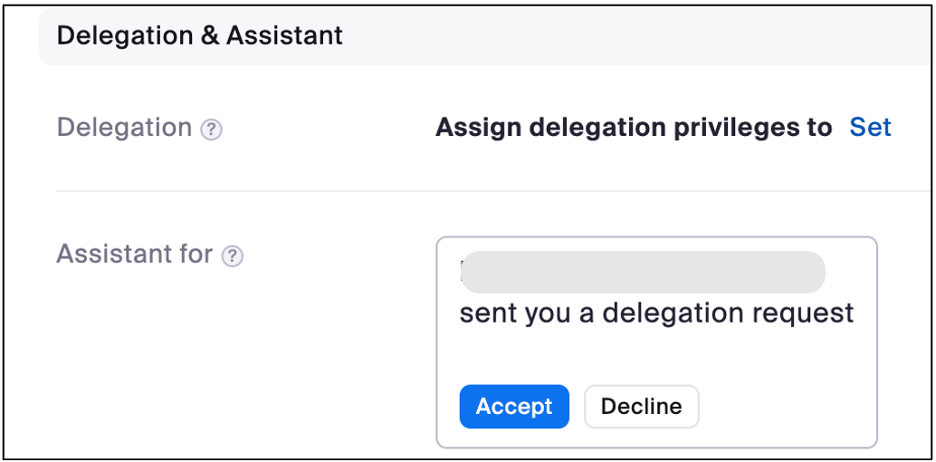
Note
- If you're assigning a common area phone as a delegate, Contact the ITS Telecommunications Analysts to process the delegation request.
Last Updated
Tuesday, March 7, 2023
