The Telephone Upgrade Request Form displays your request submissions to view and a “Download CSV” link to download them for each department. To view the results of your request submission:
- Navigate to the Telephone Upgrade Transition Tools page.
- Click the Telephone Upgrade Request Form (TURF) button.
- Select a department from the Status field.
- The number of requests submitted displays in blue at the top of the form. Click the link to view these requests.
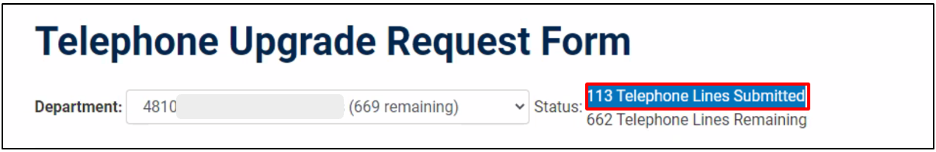
- Click the Download CSV button to download it.
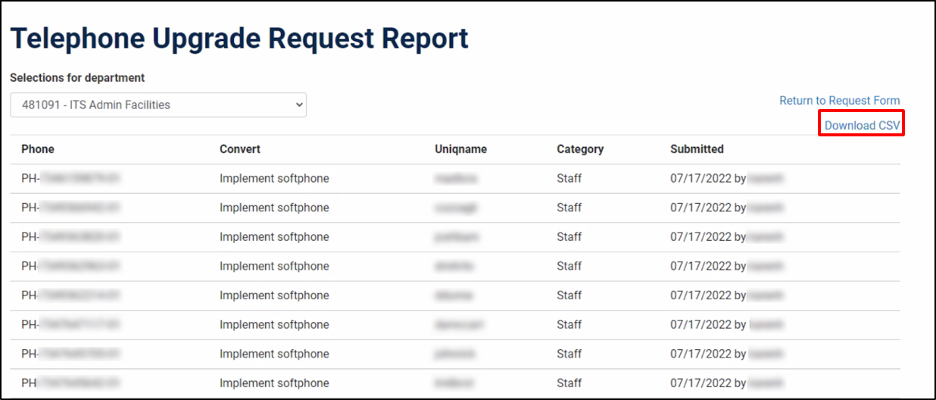
Viewing the Processing Status
The Processing Status field displays the status of a phone number.
- Selected–the number has been selected for transition (the cutover date field displays the date of the transition)
- Completed–the number has transition to U-M Zoom Phone (see cutover date field for date of transition)
- Disconnected–the number was disconnected
- On Hold–the number was selected for transition, but the unit, department, or user paused the transition for two to three weeks
- “Blank”–it may mean that the number was submitted but it has not been selected.
Verifying Location for Deskset Delivery
The Building, Floor and Room fields show the location of the phone number.
Last Updated
Thursday, February 23, 2023
