You can find all Voice over Internet Protocol (VoIP) phone lines for your unit in Telephone Upgrade Request Form (TURF) or in the Inventory & Location Report:
View IP Phone Lines in the Telephone Upgrade Request Form (TURF)
To view the VoIP phone lines in the Telephone Upgrade Request Form (TURF):
- Navigate to the Telephone Upgrade Transition Tools page.
- Click the Telephone Upgrade Request Form (TURF) button.
- Click on the Department for which you wish to view the IP phone lines.
- Press Ctrl+F on your keyboard, and then type “IP Line”.
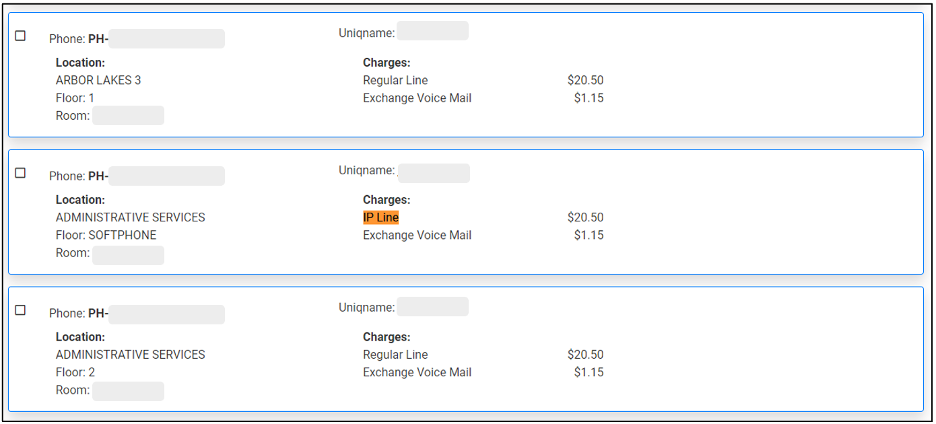
View IP Phone Lines in the Inventory Report
To find the VoIP phone lines in the Inventory report:
- Navigate to the Service Request System, place your mouse over the Run Reports tab and select the Inventory & Location Report.
- Click the drop-down arrow in the Select a Department ID field and click on the department name you wish to run the report for.
- Click the drop-down arrow in the Select a Billing Period field. Click on the most recent date.
- Click Generate Report.
- In the report, Press Ctrl+F on your keyboard, and then type “LN-VOIP-LINE” to identify the IP phones in the "ITEM_CODE" column.
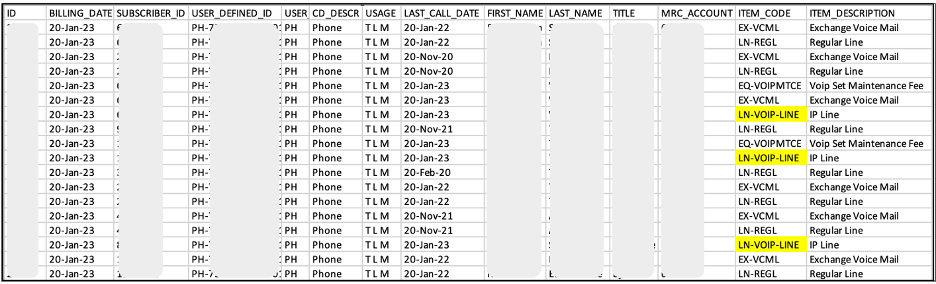
Last Updated
Friday, January 20, 2023
