Overview
Select the procedure(s) that will be utilized. Repeat the selection for each applicable species.
Note Subsequent pages/questions only appear if the procedure selection box is checked.
All agents and substances (hazardous AND non-hazardous) that are administered or applied to an animal must be described for the activities described in this protocol.
- The “Agent” and “Substance” questions are included in most of the procedure pages.
- Agents must be described for each procedure or procedure type (e.g., for each individual surgery described).
- Substances that are applied to more than one procedure can be described in the section on “Substance(s) used in multiple procedures”.
- A summary of the entries is provided in the “Agent and Substance Summary Table”.
Step-by-Step Process
- Click Update.
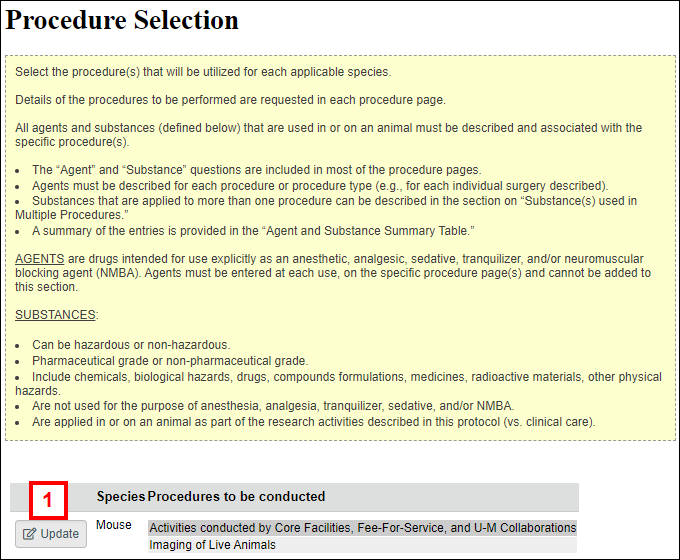
- Check all applicable procedures that will be performed.
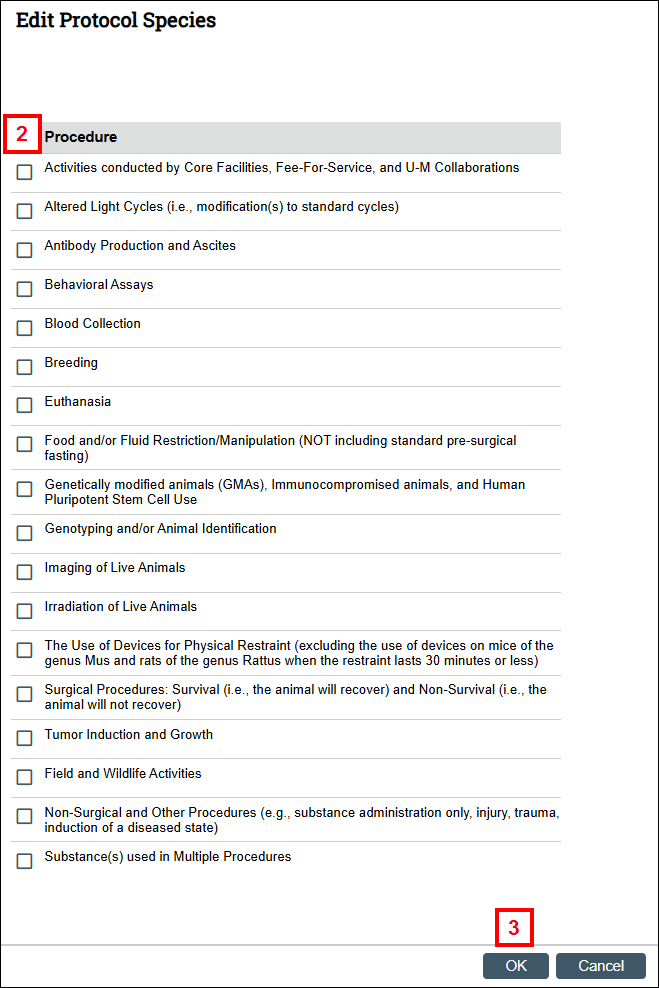
- Click OK.
- Repeat steps 1-3 for each Species listed on the protocol.
- Click Save.
Important Subsequent procedure pages will appear in the smartform navigation menu. You must update and answer each additional procedure page’s questions. For example, if the “Imaging of Live Animals” procedure was selected, then a page for Imaging of Live Animals will display in the Navigation menu for completion.
Last Updated
Wednesday, December 11, 2024
