After you've recorded your name in NameCoach, you can add a NameBadge link to your Slack profile.
Copy Your NameBadge Link
- On your NameCoach Dashboard page, below Your Recordings, scroll to Your NameBadge.
- Under Publish your NameBadge, click the Copy Link button. That will copy the code you need to add to the clipboard.
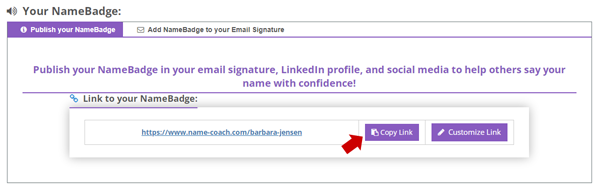
Add Your NameBadge Link to Slack
- From your browser, click your Slack Profile photo in the upper right corner.
- Click Profile.
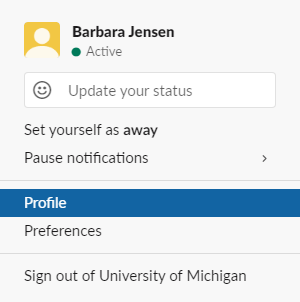
- Click Edit profile.

- Under Edit your profile, scroll to the NameCoach field, and paste the NameBadge link you copied from the NameCoach Dashboard.
- Optionally edit the Display text for your NameBadge link.
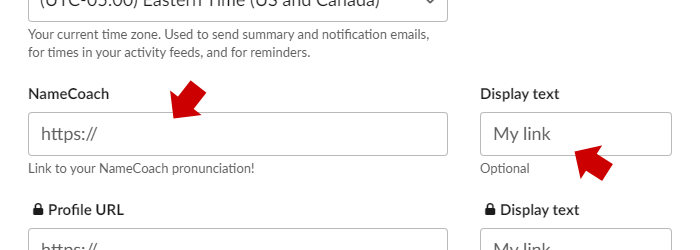
- Click the Save Changes button.

Last Updated
Monday, May 16, 2022
