NameCoach is a web-based tool that allows users to record, listen to, and learn names.
- Log in to the NameCoach website through U-M Weblogin.
- Select the method you wish to use to record your name: Phone, Web Recorder, or Uploader.
Phone

- Enter your telephone number, beginning with the area code, in the provided field. (e.g. 734-764-1871)
- Click the Call me now! button.
- When NameCoach calls, follow the prompts to record your name.
- Hang up.
Web Recorder
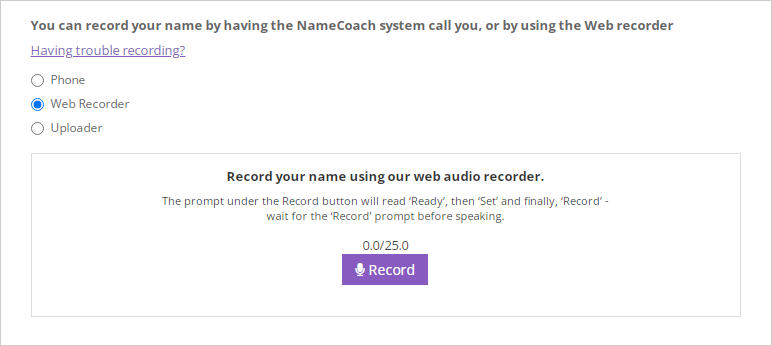
- Click the Record button.
- Speak your name. When finished, click the Stop button.
- Click the Play button to hear your recording. Click Record Again if you're not happy with the recording.
Uploader
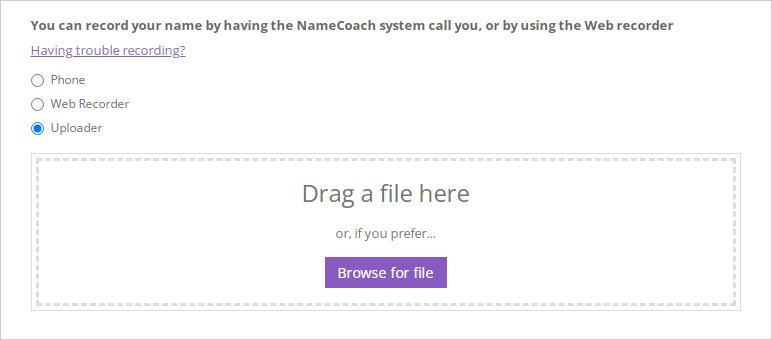
- Locate the audio file on your computer and drag it into the Drag a file here box, or click Browse for file to locate the file that way.
- Click the Submit and Finish button.
Related Documentation
Last Updated
Friday, October 22, 2021
