Overview
This procedure demonstrates how to search for an electronic Research Administration Commons ID, referred to as eRA Commons ID, affiliated with the University of Michigan.
Note If you do not have a Commons ID, or need to affiliate it to U-M, please submit a request to the Office of Research and Sponsored Projects (ORSP). For additional questions, contact [email protected].
Navigation
Role: PI & Project Team > Search > eRA Commons ID
Step-by-Step Process
- Click Search.
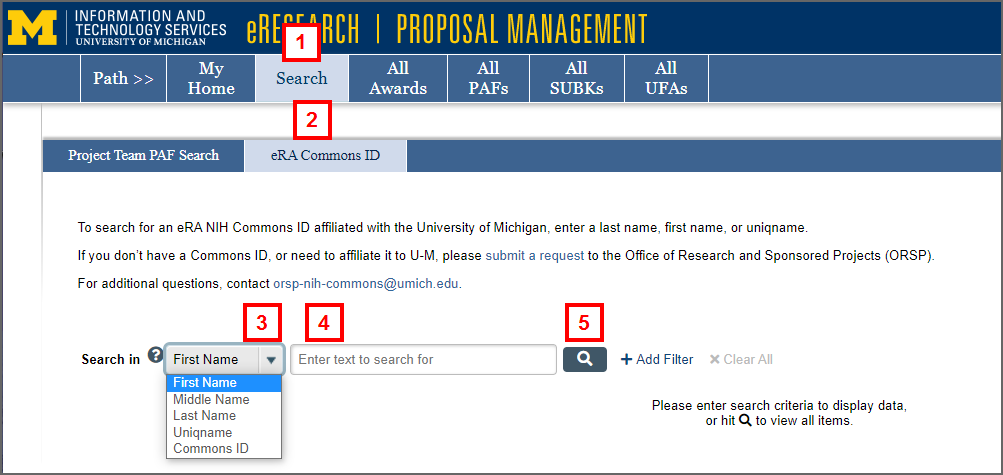
- Click the eRA Commons ID tab.
- Select an option from the Search in drop-down list.
- First Name is the default. Other options include Middle Name, Last Name, Uniqname, Commons ID.
- Enter search text.
Notes- You may use + Add Filter to add as many criteria as needed to refine/narrow your search. When you enter more than one criteria, your search will need to match all entries.
- Click help help question mark for additional search tips.
- Click search Search or press Enter.
The search results will then display. For those persons who have a Commons ID, it will be listed in the results.
Last Updated
Tuesday, November 28, 2023
