Overview
Display UFA Summary is a non-editable, printable view for review of all information entered on the UFA Worksheet.
Note Edits are made using the Edit UFA Worksheet view, if the UFA is in an editable state.
The UFA Summary includes:
- All information entered on the UFA worksheet
- All attached/uploaded documents (including supporting documents)
- PI and Participant Signatures
- Ad Hoc Reviewer Comments
Navigation
Home Workspace > UFA Workspace
Step-by-Step Process
- Click Display UFA Summary.
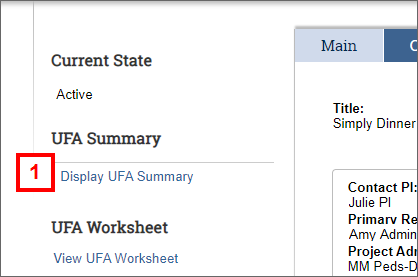
- If you want to print, click Print, then select This page to display a print preview. Otherwise, go to step 6 to exit.
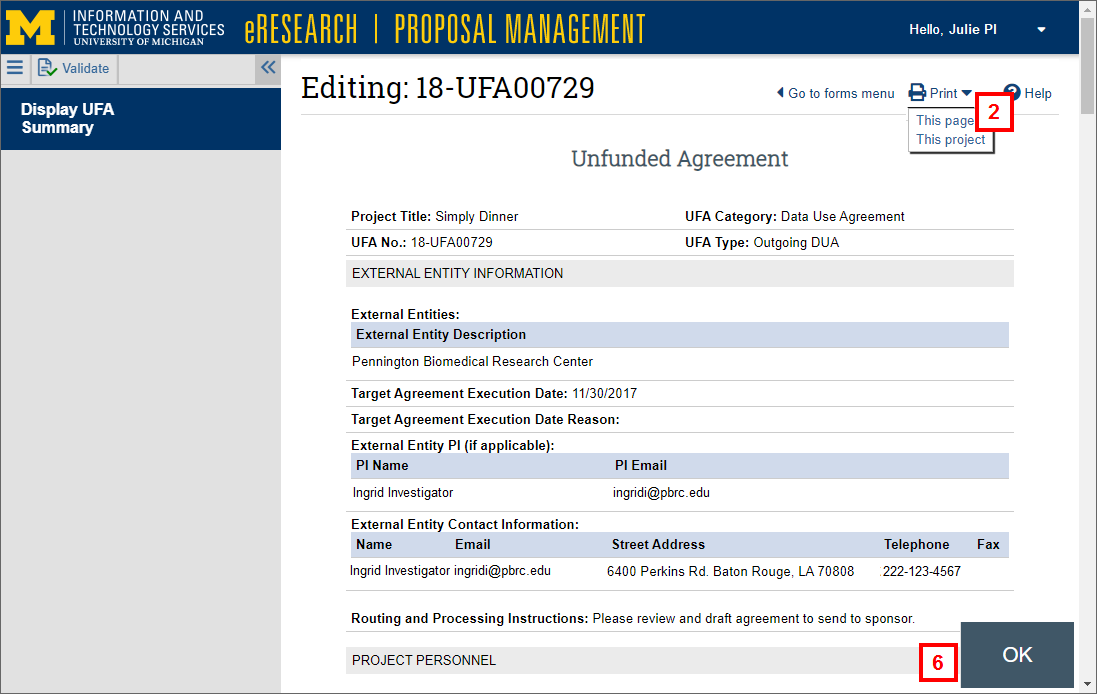
- Click Print on the preview page.
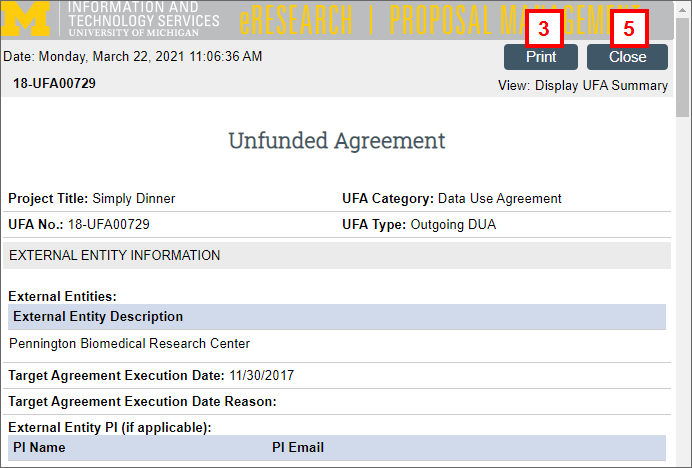
- Click Print on the print dialog box.
- Click to Close the preview page.
- When finished viewing the UFA Summary, click OK to return to the UFA Workspace.
Last Updated
Monday, March 22, 2021
