Overview
Department administrators and department reviewers can view and export Department Administrator reports in M-Inform.
Navigation
Department Dashboard > Reports
Step-by-Step Process
- Verify Department under My Dashboards is selected.
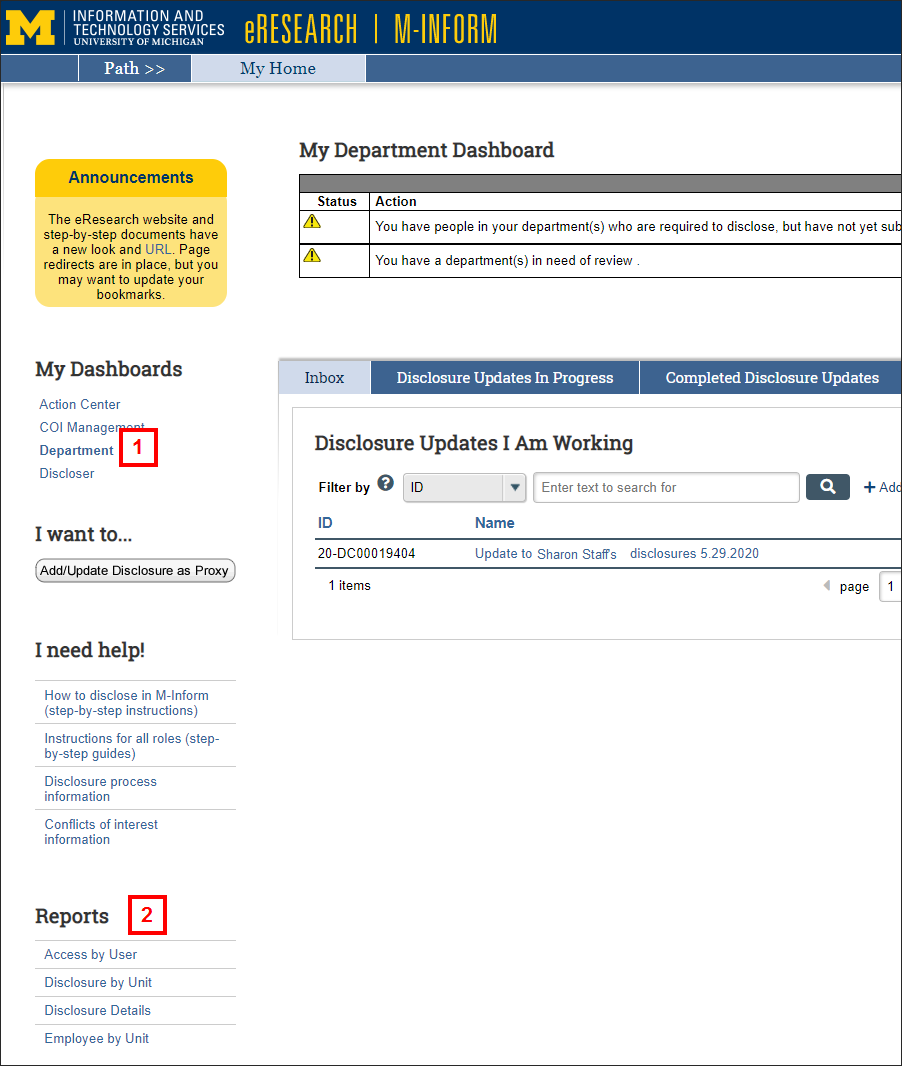
- Click the desired report.
- Access by User – Lists all people in M-Inform with additional access within the system.
- Disclosure by Unit – Lists all disclosures by people in units within your purview.
- Disclosure Details – Lists disclosure details for people in units within your purview.
- Employees by Unit – Lists all people in units within your purview that are required to disclose.
The report result listers can be sorted by column headings and filtered by chosen criteria.
- Click Export to download the report as a .csv file.
The Access by User Report is shown as an example here. Refer to the Field Description below.
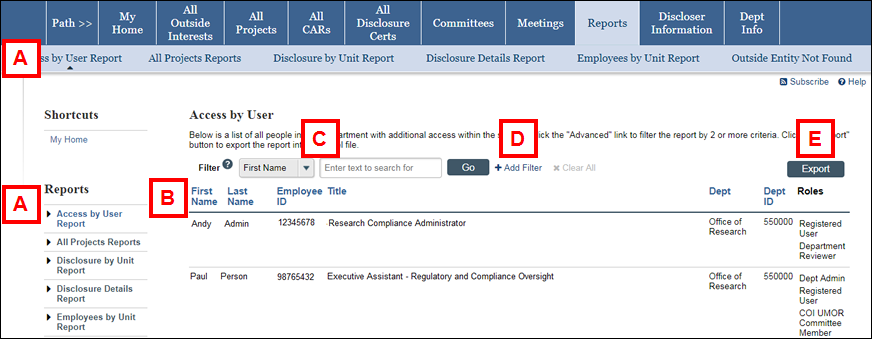
Access by User Report Field Description
| Letter | Link/Field | Description |
|---|---|---|
| A | Reports | Links to all other reports. |
| B | Column Headings | Click any column heading to sort the column alphabetically / chronologically (i.e., First Name, Last Name, Dept). Click again to sort the column in reverse order. |
| C | Filter | Click the Filter drop-down list to select a filter type, and then enter a search/filter term in the adjacent field. Click Go to filter the results. |
| D | Add Filter | Click Add Filter to add more filter criteria. |
| E | Export | Click Export to download the report as a .csv file. This file can be viewed/edited using Microsoft Excel. |
Last Updated
Tuesday, July 14, 2020
